Most iPhone users know how to share a webpage link in Messages, but not everyone realizes that you can quote text from the webpage and include it in the message link. Keep reading to learn more.
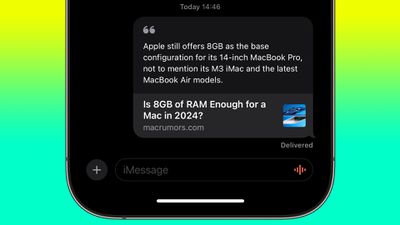
Incorporating quoted text when sharing a webpage link in Messages is a great way to get to the point and make it clear why the content you're sharing is relevant and interesting. It not only makes the link more engaging but also personalizes the message if it's sent in the midst of a conversation.
By highlighting specific text, you can streamline your communication by directing the recipient's attention to the most pertinent information on the linked website. It saves time, and ensures that the key piece of information you want to share isn't missed. It can also serve as a conversation starter. Here's how it works.
- In Safari, navigate to the webpage containing the relevant information you want to share.
- Select the text that you want to quote in your shared link by pressing and holding on the words, using the selection anchors to more precisely include the text you want.
- Tap the Share button at the bottom of Safari's interface, then tap the Messages icon in the share sheet, or choose a contact to message in the suggested list above.
- In the Messages app, add a comment for more context if desired, then tap the send button.

That's all there is to it. By using this method of sharing links, it can even serve as a memory aid in ongoing conversations, which can help both you and your recipient recall the relevance of its content to previous discussions. Try it!





















Top Rated Comments
There's no step 3!
Dude...Sweet