Apple Shares Updated Human Interface Guidelines for HealthKit, Now Lets Developers Use Apple Health Icon
Apple today informed developers that it has released updated Human Interface Guidelines for HealthKit, providing new guidance on using the Apple Health app icon, additional guidance on using Apple Health-related terms, and new privacy and data usage guidelines.
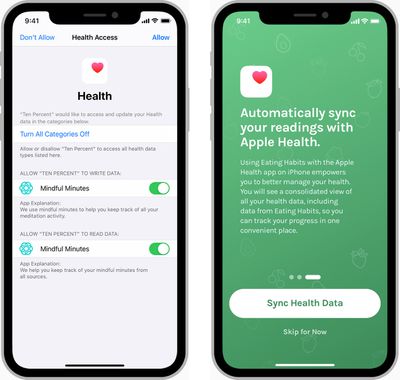
HealthKit is the SDK that allows developers to create integrations with the Apple Health app for health and fitness-focused apps, allowing data collected by the app to show up in the Health app, where it can be aggregated with health data from other apps. Apps are also allowed to access relevant data from the Health app.
The new guidelines for developers who use HealthKit can be found on Apple's developer website. Developers who use HealthKit are required to provide a coherent privacy policy, request access to health data only when needed, and provide descriptive messages when asking for permission to access health data.
Developers are now able to use the Apple Health icon to promote their apps, and unsurprisingly, Apple has a list of specific guidelines for developers who want to use the icon.
Only the Apple-provided guideline can be used, no alterations are allowed, the name Apple Health must be close to the icon, and the icon can't be used as a button. HealthKit integrations should be referred to Apple Health with no outward mention of the HealthKit APIs.
Apple has also created a "Works with Apple Health" badge to allow developers to promote HealthKit-enabled apps on websites.
Apple's complete Human Interface Guidelines for HealthKit can be found on the developer website.
Popular Stories
At its Spring Update event, OpenAI announced that it will be releasing a desktop app for the Mac, as seen in the screenshot below. The app will be rolling out to ChatGPT Plus subscribers starting today, ahead of a wider launch "in the coming weeks." "With a simple keyboard shortcut (Option + Space), you can instantly ask ChatGPT a question," OpenAI's press release says. In addition, Voice...
There are concerning reports on Reddit that Apple's latest iOS 17.5 update has introduced a bug that causes old photos that were deleted – in some cases years ago – to reappear in users' photo libraries. After updating their iPhone, one user said they were shocked to find old NSFW photos that they deleted in 2021 suddenly showing up in photos marked as recently uploaded to iCloud. Other...
Apple today released iOS 17.5 and iPadOS 17.5, major updates to the iOS 17 and iPadOS 17 operating system updates that came out last September. The 17.5 updates come more than two months after the launch of iOS 17.4 and iPadOS 17.4. iOS 17.5 and iPadOS 17.5 can be downloaded on eligible iPhones and iPads over-the-air by going to Settings > General > Software Update. In the European Union, ...
Apple today previewed new accessibility features coming with iOS 18 later this year, and this includes some new options for CarPlay. Apple highlighted three new features coming to CarPlay: Voice Control: This feature will allow users to navigate CarPlay and control apps with just their voice. Color Filters: This feature will make the CarPlay interface visually easier to use for...
Apple today released tvOS 17.5, the fifth update update to the tvOS 17 operating system that came out last September. tvOS 17.5 comes two months after the release of tvOS 17.4. tvOS 17.5 can be downloaded using the Settings app on the Apple TV. Go to System > Software Update to get the new software. Apple TV owners who have automatic software updates activated will be upgraded to ...
Apple today released macOS Sonoma 14.5, the fifth update to the macOS Sonoma operating system that launched last September. macOS Sonoma 14.5 comes more than two months after the launch of macOS Sonoma 14.4. The macOS Sonoma 14.5 update can be downloaded for free on all eligible Macs using the Software Update section of System Settings. There's also a macOS 13.6.7...
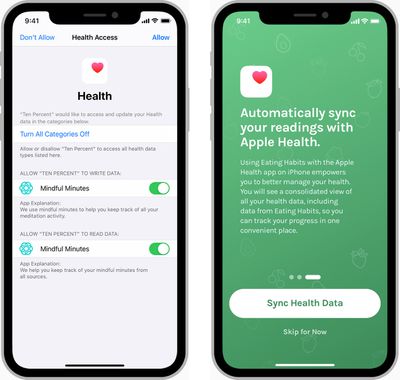





















Top Rated Comments
Like there are already bluetooth profiles for health devices, so why doesn't apple just allow you to pair with the devices directly...assuming the device advertises the profile etc.