The Mac software you need for going back to school in 2020

It's that time again. In the coming weeks, students will be returning to the classroom, whether physically or remotely. In these challenging times, education remains important. Here are the best software titles for students for the new school year. Some of these may surprise you. Happy learning to all!
Microsoft Office Home and Student 2019

Mac users get Apple's Pages, Numbers, and Keynote apps for free. Despite this, your student is likely to need the far more popular Microsoft equivalents to get their school work done. The Microsoft Office Home and Student download comes with classic versions of Office apps, including Word, Excel, and PowerPoint. The release is installable on one Mac or PC.
The Microsoft 365 Family Edition is a subscription bundle that adds the latest version of the three apps mentioned above, plus OneNote, Outlook, Access (PC only), Publisher (PC only), OneDrive, and Skype. The Family edition is for up to six people.
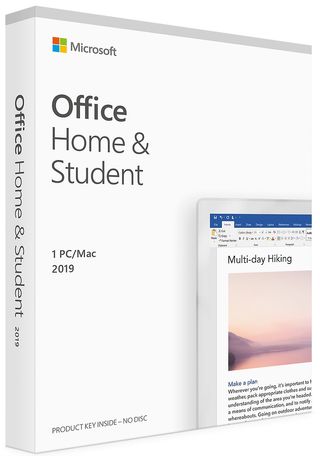
Experience the best of Microsoft Office with this bundle, which includes Word, Excel, and PowerPoint for your Mac or PC

For family use, consider this bundle that includes many more software titles and access for up to six people.
Bitdefender Antivirus for Mac
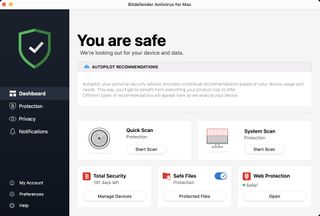
Our favorite anti-virus software for 2020, Bitdefender, does a great job stopping malware before it has a chance to start downloading. Plus, most threats get instantly scrubbed without ever hitting the quarantine folder. This is because Bitdefender taps into several malware databases to keep tabs on what's out there and block it quickly.
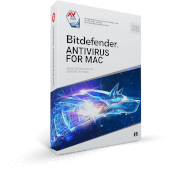
This software stops Mac malware without slowing down your computer. It has a VPN and adware blockers for more online protection.
Zoom
Last spring, the pandemic closed schools, leaving students to learn from home. Many choose the free Zoom communication app to keep teachers and students connected. With no COVID-19 vaccine released to the public yet, the Zoom app will no doubt play an important role in remote learning this fall as well.
You can use the app across multiple platforms, including iOS, iPadOS, and macOS.

In many respects, Zoom is the No. 2 pencil for the 21st Century. Get it and start communicating today.
Adobe Creative Cloud for Students and Teachers
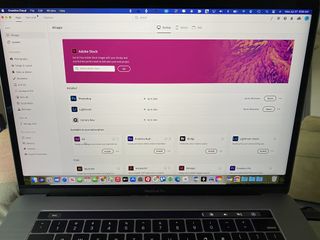
As any adult creative will tell you, any software title made by Adobe is expensive. However, if you're a student or teacher, you can expect to see discounts of up to 60%. The company's most popular bundle, the Creative All Apps plan, includes more than 20 tools for desktop, mobile, and web, plus 100GB of cloud storage.
Master your iPhone in minutes
iMore offers spot-on advice and guidance from our team of experts, with decades of Apple device experience to lean on. Learn more with iMore!
Featuring Adobe's biggest titles, including Photoshop, Illustrator, and Lightroom, the Creative All Apps plan is available directly from the Adobe website.

It's all here for much less than you'd pay as a non-student. As it should be!
Pro Apps Bundle for Education

Education apps often have built-in discounts that aren't available on regular versions. Sometimes, those discounts extend to bundles. The Pro Apps Bundle is available from the Apple Education website and includes five powerful creative tools for video editors and musicians for one discounted price.
With the Pro Apps Bundle, you'll find full versions of Final Cut Pro X, Logic Pro X, Motion 5, Compressor 4, and MainStage 3.
After purchasing the Pro Apps Bundle, you'll receive content codes that are redeemable on the App App Store.
Setapp

Setapp is another Mac bundle to consider. Featuring a growing list of apps across multiple categories, Setapp is available to students at 50% off the regular price.
Developed by MacPaw, Setapp offers over 190 apps with more added each month. Student writers are sure to enjoy Focused, Ulysses, and PDFpen, while creatives will want to check Luminar Flex, Camerabag Pro, and TouchRetouch. The app also includes a great selection of personal schedule apps and time management apps.

There's a lot to see here. For students, you can do so for 50% less per month than others.
Music subscriptions

The top two music subscriptions, Spotify and Apple Music, are available at steep discounts for students. Both services offer thousands of songs for one low month monthly price. Be sure to do some research to determine which one is right for you. Both come with limited free trials.

With an incredible app experience, a vast music library, and the ability to play songs at a higher quality, Spotify checks all the boxes for casual users, music fans, and audiophiles alike.

Apple Music has incredible recommendations and offers more editorial content based on music than the other services do, and it's seamlessly integrated into iOS, macOS, watchOS, and tvOS.
Parallels Desktop 15

If you need to run Windows on your Mac, it's time to consider the current version of Parallels Desktop. The powerful software allows you to use multiple operating systems in a virtual machine on Mac. In doing so, you can run Windows-based apps and quickly move files between your various operating systems. You can purchase a Parallels Desktop for Home & Student Use license or upgrade from a previous version for less.

With Parallels Desktop, you can run your favorite programs on your Mac, regardless of the platform.
Swift Playgrounds
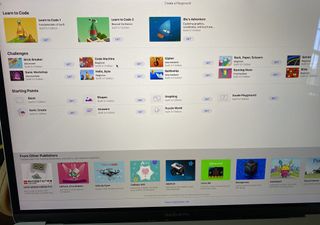
Also available on iPad, Swift Playgrounds is Apple's revolutionary app for anyone who wants to learn and experiment with coding. Featuring interactive puzzles in guided "Learn to Code" lessons, the app requires no coding knowledge to get started. Best of all, it's free.

With this app, you could be just a few days away from creating your first app for iPhone, IPad, or Mac.
E-Book apps
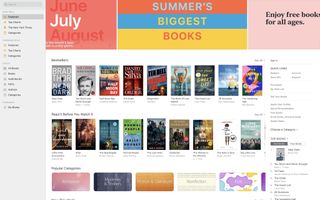
Reading and school go hand-in-hand. It's because of this that you're almost certainly going to have to read e-books both from your computer and mobile device. Though other apps might be necessary, the two most popular reading apps remain the Amazon Kindle and Apple Books apps. The latter is available directly on macOS while the former requires a free download.
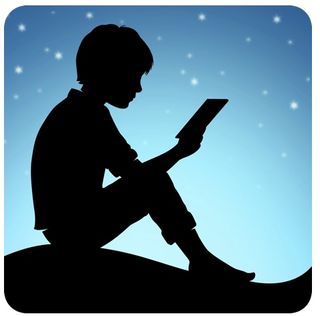
Thousands of books are right at your fingertips with the Amazon Kindle service, the biggest in the world.
Human Anatomy Atlas
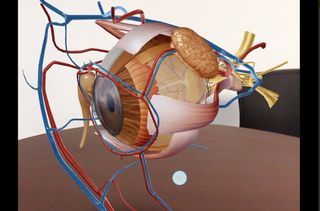
Whether you're a student just starting to learn about anatomy or a healthcare professional, Human Anatomy Atlas is enjoyed by millions each year. The app offers thousands of models to help you better understand and communicate how the human body looks and works. Use the app as a reference or to create virtual lab experiences with ease.
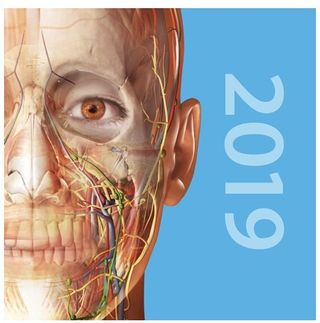
Inside, we're all the same. Don't believe it? Check out this app. For beginners and experts alike.
What are your favorites?
If you're a student, we'd like to hear from you. Which Mac apps are your favorites? Let us know below.

Bryan M. Wolfe has written about technology for over a decade on various websites, including TechRadar, AppAdvice, and many more. Before this, he worked in the technology field across different industries, including healthcare and education. He’s currently iMore’s lead on all things Mac and macOS, although he also loves covering iPhone, iPad, and Apple Watch. Bryan enjoys watching his favorite sports teams, traveling, and driving around his teenage daughter to her latest stage show, audition, or school event in his spare time. He also keeps busy walking his black and white cocker spaniel, Izzy, and trying new coffees and liquid grapes.
Most Popular






