Apple provides official design resources for collaborative design tool Figma
Developers that rely on Figma for design collaboration now have access to official Apple Design Resources, with more to come.
Figma is a popular design tool built for the web that enables users to collaborate on projects and files in real-time. Users can bring in design kits for quick access to templates and symbols, but Apple hasn't had official support for Figma until today.
Apple Design Evangelist Mike Stern revealed the official Apple Design Resources design kit for Figma. It currently contains resources for iOS 17 and iPadOS 17 with more coming soon.
Apple's Design Resources page on Figma's website has a browsable component document and more information on what's in it.
Apple's first official design kit for Figma contains a comprehensive set of components, views, system interfaces, text styles, color styles, materials, and layout guides. All the core ingredients you need to quickly create highly realistic iOS and iPadOS apps designs.
Key features include:
- Comprehensive set of components, from Alerts to Widgets and everything in between
- Home Screen and Lock Screen widget templates
- Notification design templates
- Templates for tabbed apps, parent / child apps, split views, and sheets
- Full dynamic type chart with accessibility sizes
- Built in iOS system colors, materials, text styles and vibrancy effects
The page states that more components and designs will be made available "in the coming weeks and months." Those will include components for Apple Pay, App Clips, Shortcuts, and more.
Developers with requests, bugs, or other feedback can file that using Apple's Feedback Assistant app. Just select Developer Tools > Apple Design Resources.
 Wesley Hilliard
Wesley Hilliard











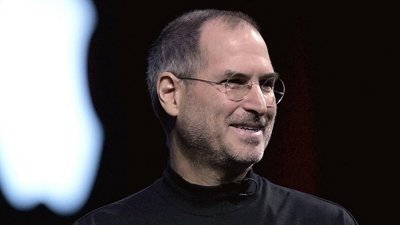
 Andrew Orr
Andrew Orr



 Amber Neely
Amber Neely

 William Gallagher
William Gallagher







