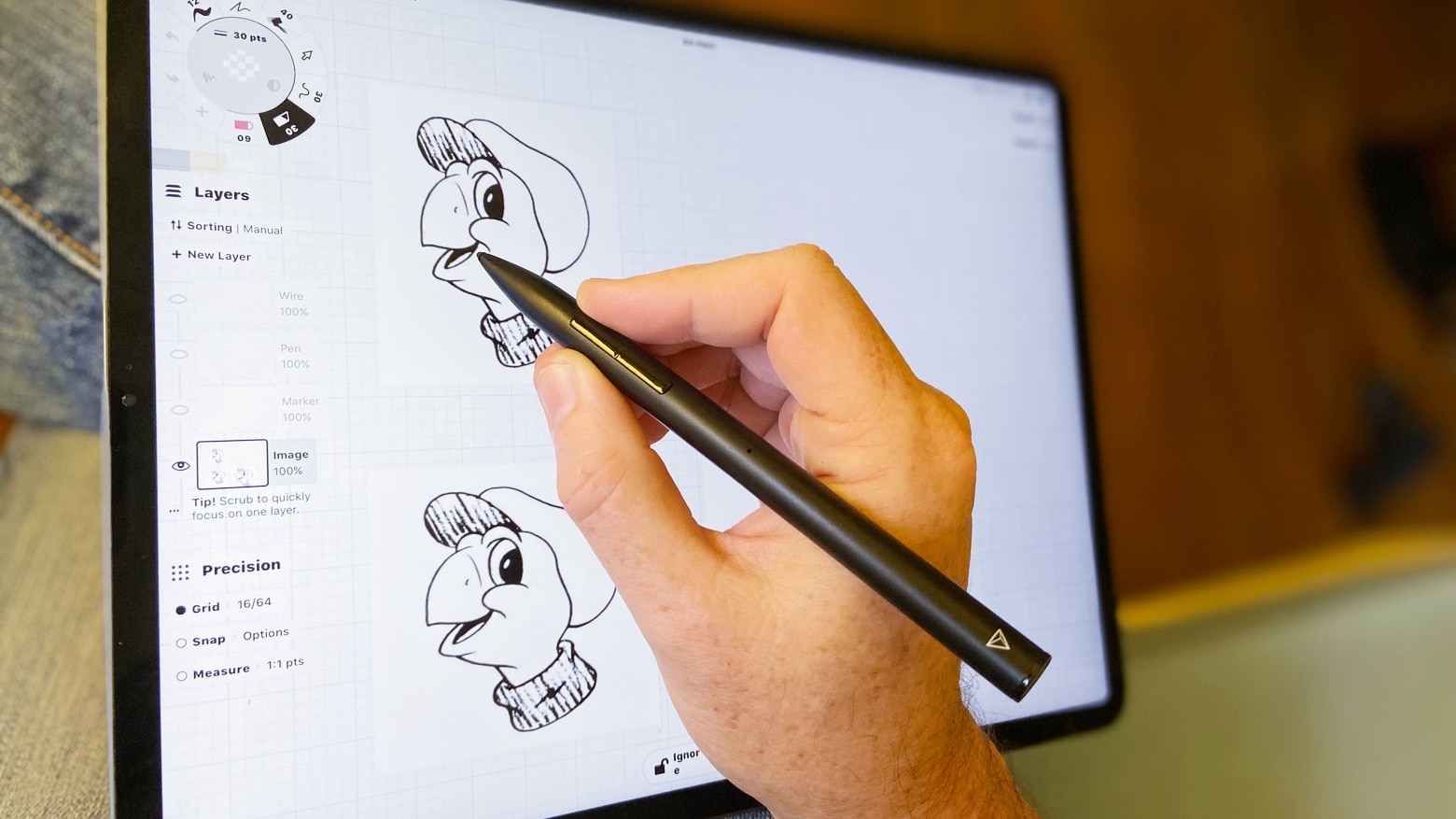iPadOS 14 includes Scribble, finally allowing you to hand write text on an iPad with a stylus. If you don’t already have a stylus, there are some great options out there besides the very expensive Apple Pencil.
Here are some of the best available, so you can take full advantage of your iPad’s capabilities without paying too much.
This post contains affiliate links. Cult of Mac may earn a commission when you use our links to buy items.
Why not just get an Apple Pencil?
The Apple Pencil is the BMW of iPad styli. It offers great performance and features you won’t get in other models. But that comes at a price well above most rivals.
The standout feature is pressure sensitivity. Press down harder and the line you’re drawing gets thicker or darker, depending on how you set it up. It’s a must-have for artists. The same goes for there’s tilt detection. Lines can be made thicker or thinner depending on how you hold the pen.
But pressure sensitivity and tilt detection are essentially unnecessary just to take notes. When hand writing text, the best way to emphasize something is to underline it. Or maybe go over it a couple of times to thicken the lines, if you have time. Plus, artists will be happy to hear that these premium features aren’t unique to Apple’s offering.
One version of the Apple Pencil does offer a feature cheaper rivals can’t match. For iPad Pro users, recharging the stylus is as easy as placing it on charger built into the side of the tablet. While no third-party stylus can match that, it’s only for iPad Pro users.
And there’s a drawback to Apple’s styli, aside from just the high cost. There are two of versions, and one works only with iPad Pro models made since 2018. It sells for $129 on Amazon. The other version is only for other iPadOS tablets, and it costs $99 on Amazon. All the rival options work with every Apple tablet released in recent years, Pro and non-Pro.
Adonit Note+: Made for artists
The Adonit Note+ is the only stylus listed here that can compete head-to-head with the Apple Pencil. It offers both pressure sensitivity and tilt detection.
But there’s a caveat. The Apple Pencil is pressure sensitive in every drawing application that supports this feature. Even the basic Notes app. Adonit’s offering has pressure sensitivity in a more limited selection. This includes a range of drawing and sketching applications, like Concepts from TopHatch. Tilt detection is available everywhere.
Adonit’s professional-grade stylus is just as good for taking notes as Apple’s. Though anyone just planning to take notes, or enter text through Scribble in iPadOS 14, can find even cheaper options.
The Note+ has a programmable side button, like the second-generation Pencil. It comes in basic black. And it’s recharged through a USB-C port, the same as in the iPad Pro or MacBook.
The Adonit Note+ costs $55.99 on Amazon, far less than either Apple competitor. That helps make up for its somewhat more limited software support.
Learn more in the Cult of Mac review of the Adonit Note+.
Adonit Note: Professional look, low cost

Photo: Adonit
A more basic alternative to the Apple Pencil is the original Adonit Note. It’s designed to look like a pen, while Apple’s offering looks like it should be used on a spaceship.
This stylus works well for taking notes. Just as good as an Apple Pencil. Some people have a hard time believing that, assuming Apple’s must be better. But it’s the iPad that handles the job of recognizing the stylus, and every one I’ve tested works equally well. Digital ink appears instantly, plus the Note and other third-party styli offer palm rejection.
That said, the Adonit Note doesn’t have pressure sensitivity or tilt detection, but you’re unlikely to need either if you’re not an artist. They won’t help you get through ECON 101.
A drawback of the Note it is gets charged through a micro-USB port. You’ll need to carry a cable different from the one for an iPhone, iPad, or Mac.
And now for the biggest benefit: Adonit’s stylus costs $49.97 on Amazon. That’s half the price of the cheaper Apple Pencil.
Don’t miss Cult of Mac’s in-depth review of the Adonit Note.
Logitech Crayon: Great for kids

Photo: Ed Hardy/Cult of Mac
Younger iPad users should turn to the Logitech Crayon before the Apple Pencil. Logitech designed its offering to be tougher and tamper resistant.
It’s oval like like a carpenter’s pencil, so it won’t roll off a desk. And removing the writing tip requires a special tool, so curious kids can‘t take the Crayon apart.
Like Adonit’s stylus, Logitech’s takes notes just as well as an Apple Pencil. Unlike Apple’s product, the Crayon works on regular iPad and on iPad Pro too.
And the Crayon offers a feature many other third-party styli don’t: tilt detection. Which is nice, but not very useful when taking meeting notes. But it’s fun when drawing pictures.
The peripheral is charged through a Lightning port on one end. You can use an iPhone cable, or the one for your basic iPad.
The Logitech Crayon costs $69.95 on Amazon. Cheaper than an Apple Pencil, but more than the Adonit Note.
Read our full Logitech Crayon review to learn more.
Meco Stylus Pen: Very inexpensive
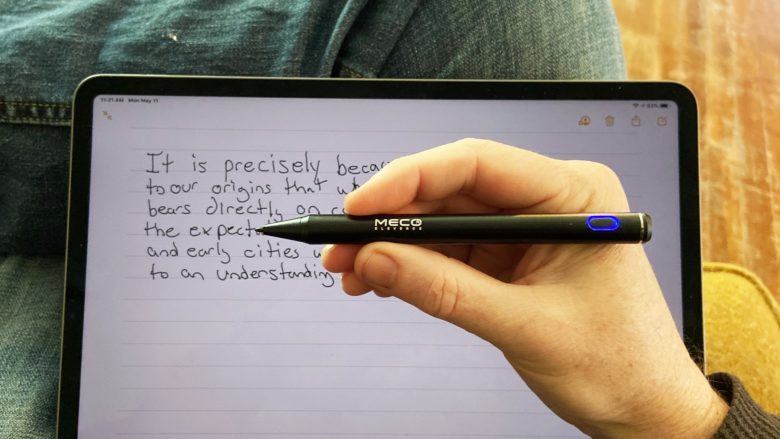
Photo: Ed Hardy/Cult of Mac
With Scribble in iPadOS 14, now’s a good time to try out a stylus. And the Meco Stylus Pen is an inexpensive way to dip your toe in the water, metaphorically speaking. It’s available for significantly less than any of the other devices listed here.
It’s shorter and thicker than a standard pen or pencil, but is comfortable to use. And, despite the very low cost, it’s just as good as an Apple Pencil for tasking notes.
Like Adonit’s offering, Meco’s is recharged with a micro-USB cable. That’s not a type Apple uses, so you’ll have to carry around a cable just for this accessory.
But the Meco Stylus Pen is a mere $30.99 on Amazon.
Get more details in the Cult of Mac review of the Meco Stylus Pen.
Final thoughts on iPad styli
Artists should at least consider the Adonit Note+ before getting an Apple Pencil. And students and business people who just want to take notes really ought to look at cheaper alternatives, like the Adonit, Logitech and Meko options described here.