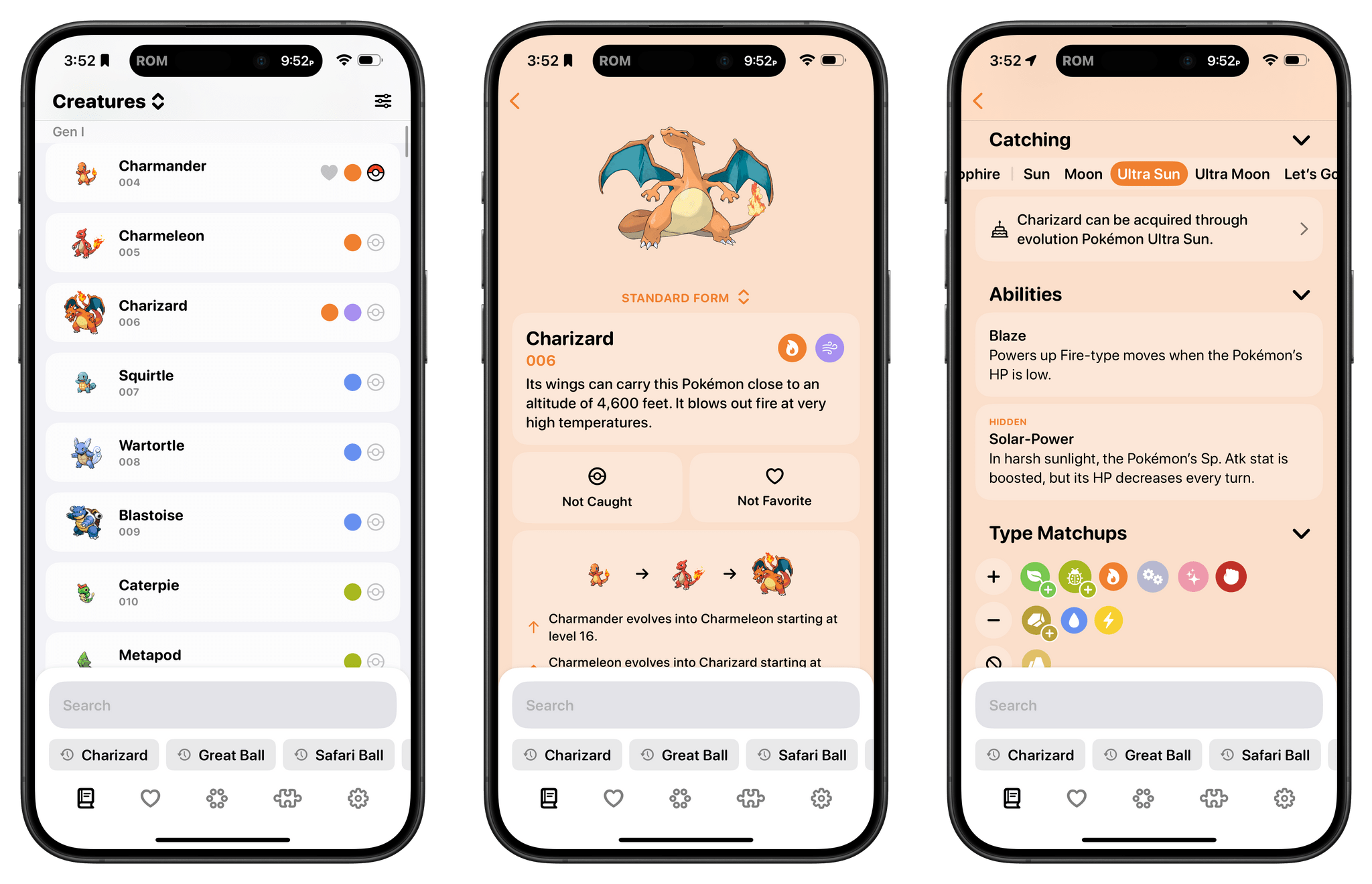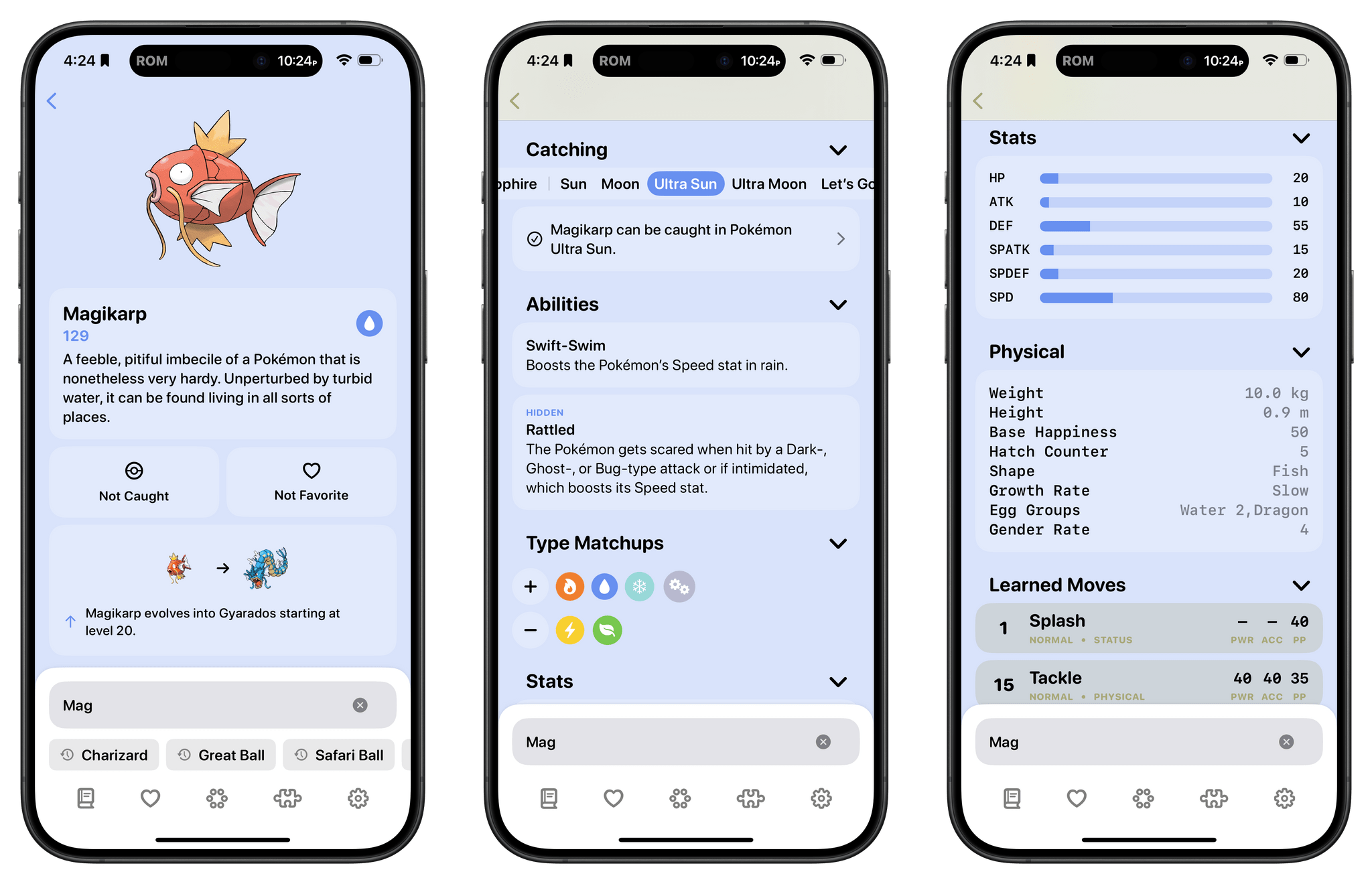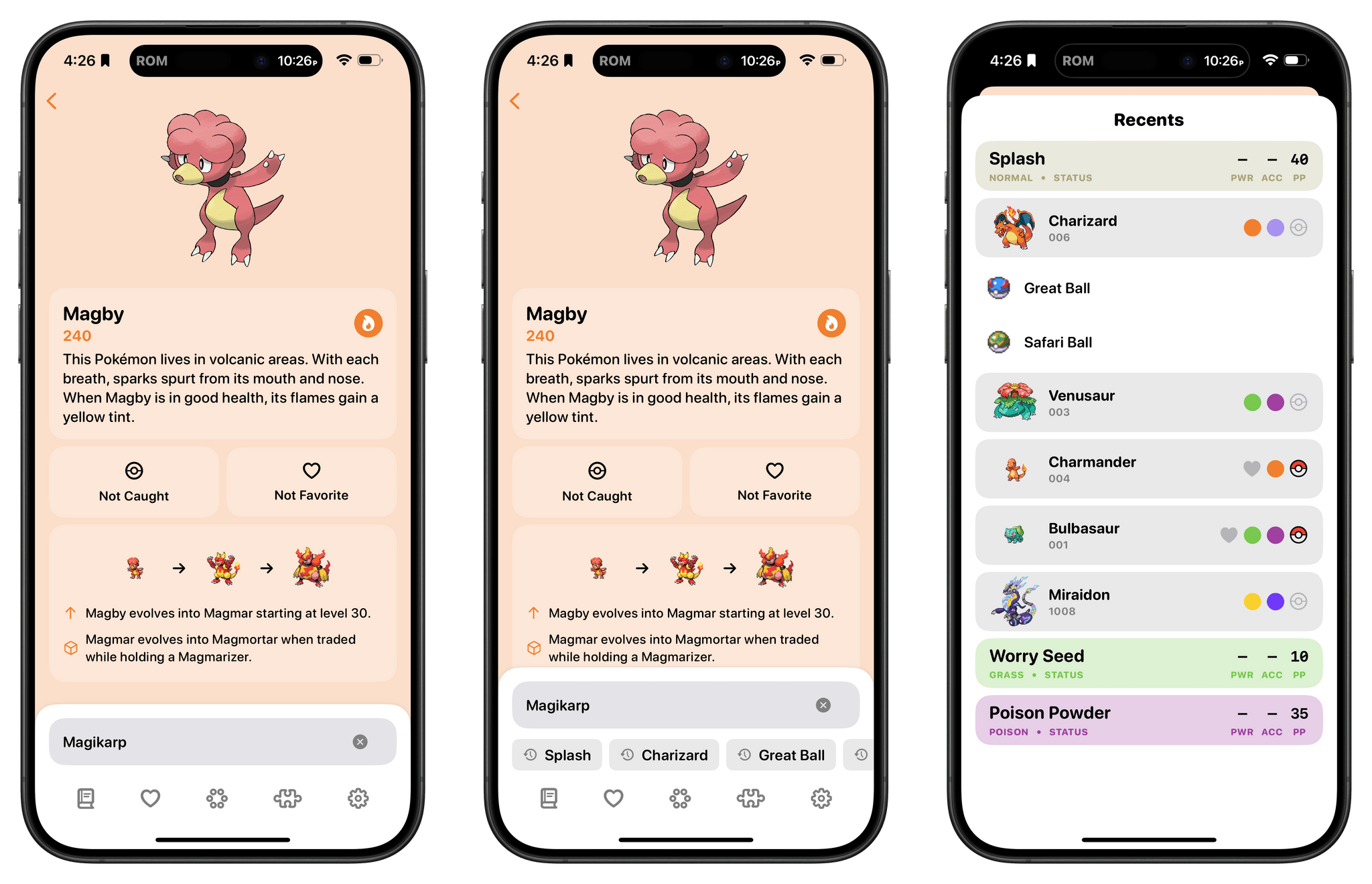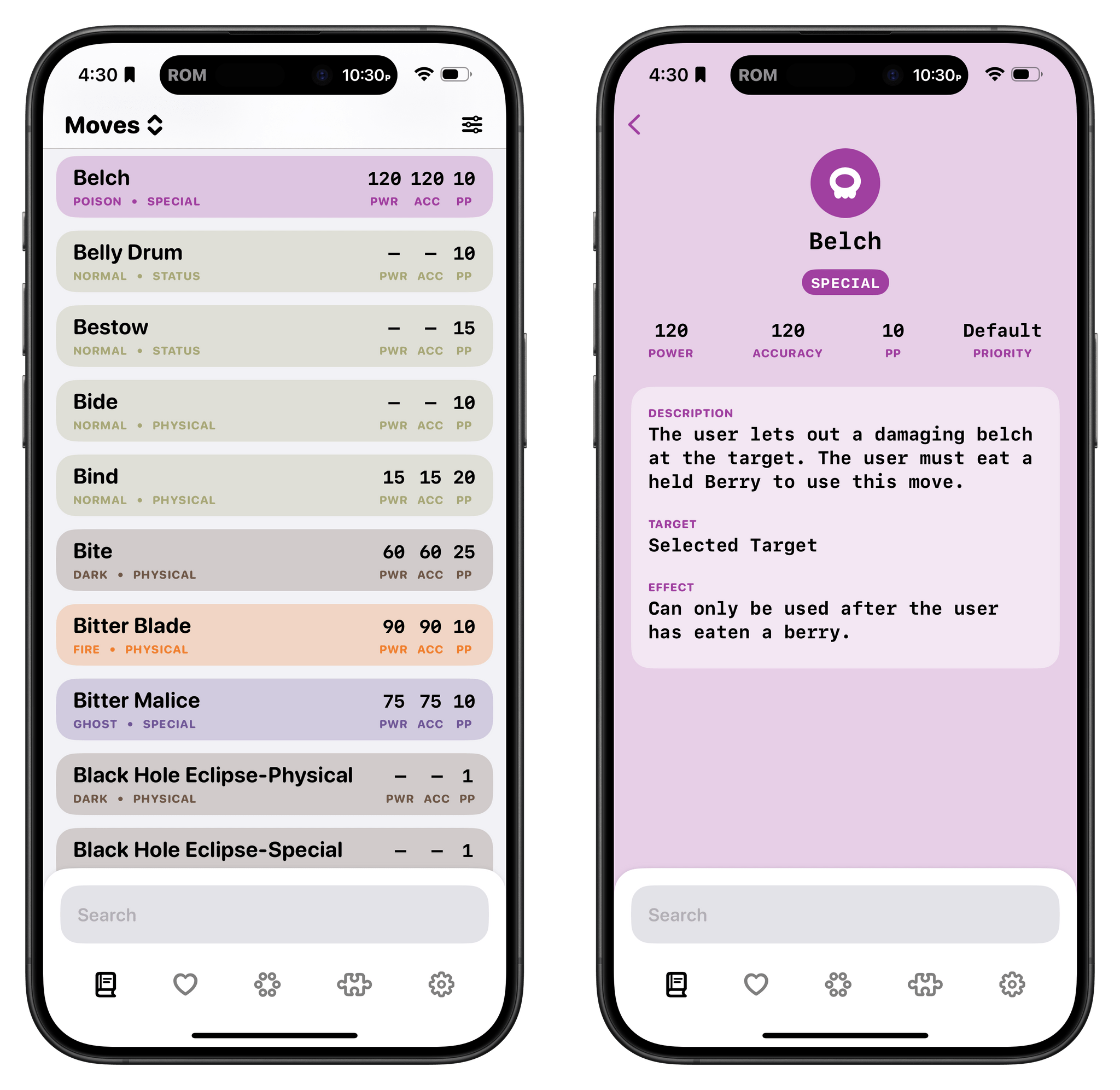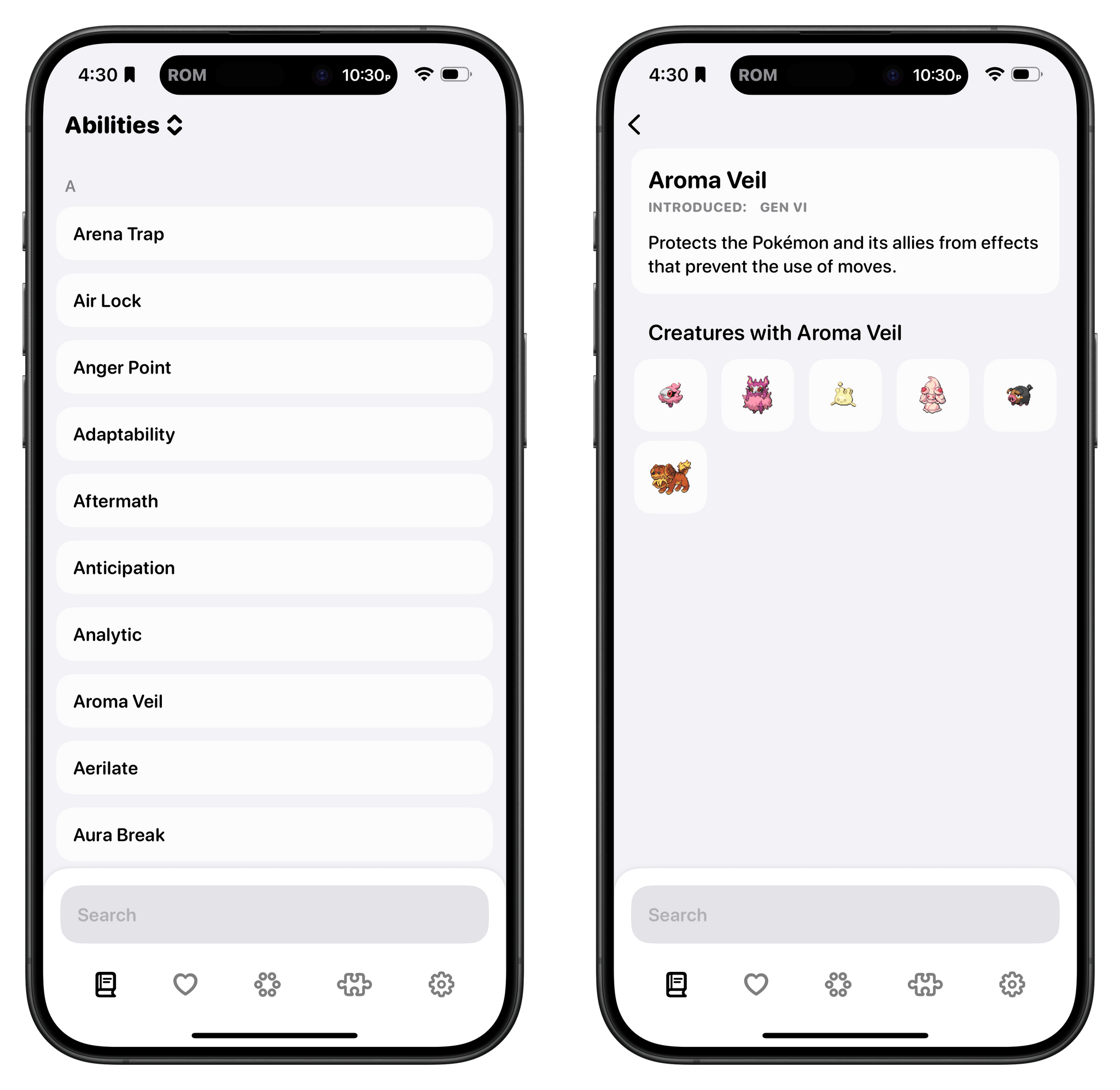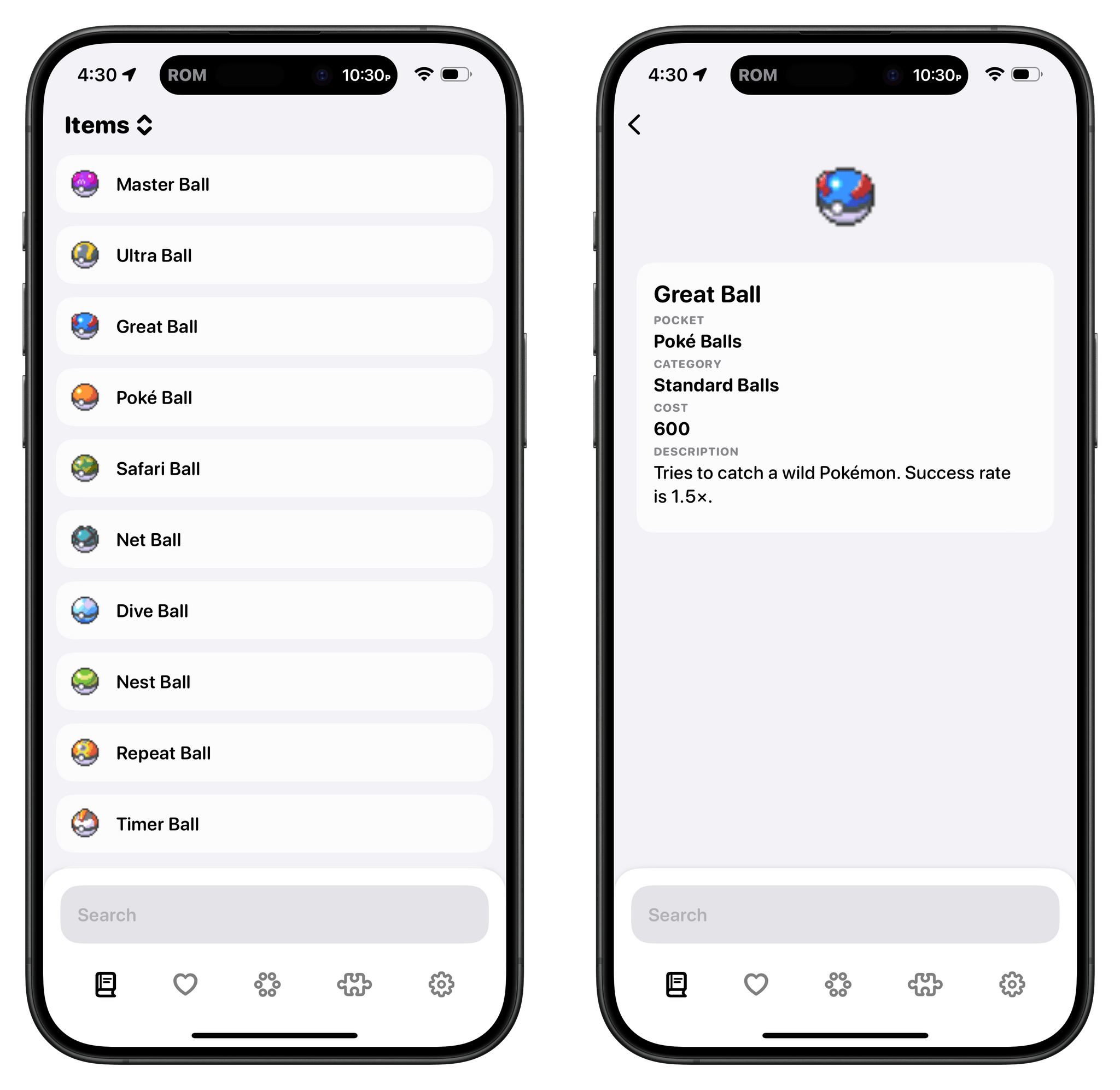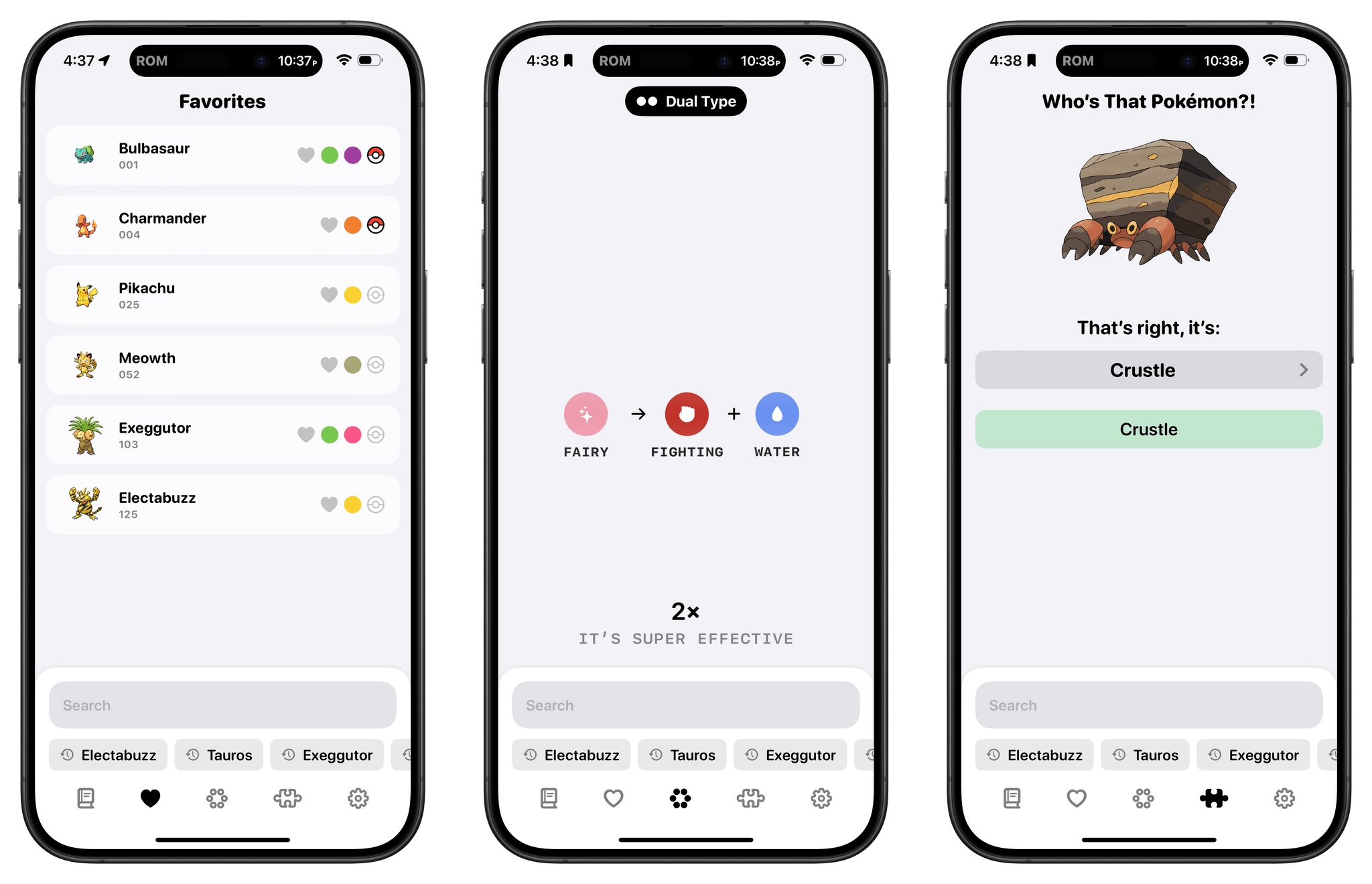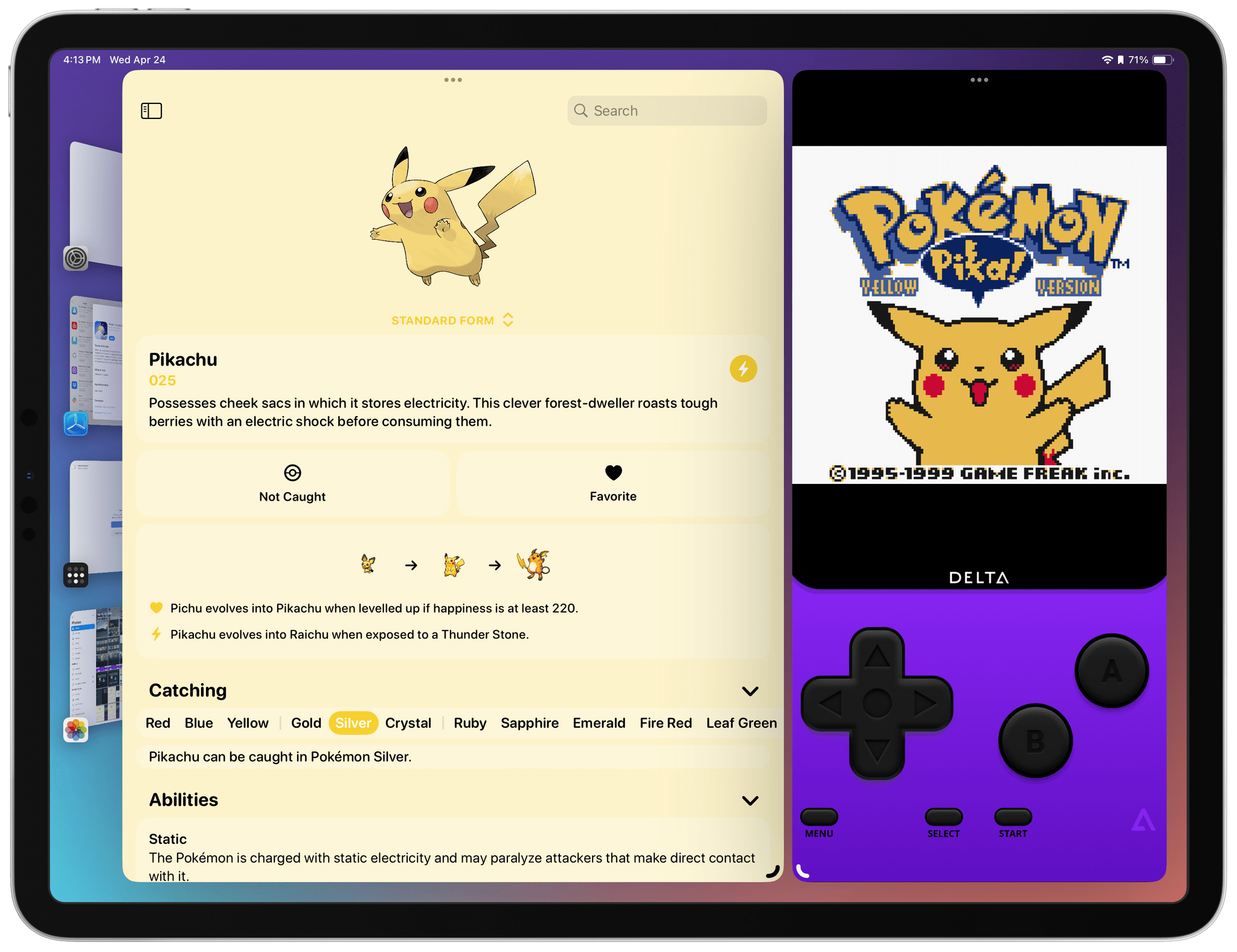As any Pokémon fan knows, the series is all about data – lots and lots of data. So much data that entire websites and apps are dedicated to helping players keep track of it all. That’s a big design challenge for any app developer, which is why I was so glad to see it taken on by Ben McCarthy, whose apps, including the camera app Obscura, are some of the best designed on the App Store.
Ben’s new app is called Ketchup, and it’s a comprehensive compendium of every generation of Pokémon that incorporates powerful search, caught and favorite Pokémon tracking, a battle match-up utility, and a quiz game all in one app. But what makes it special and sets the app apart from others I’ve tried over the years is the design, which makes it easy to find what you’re looking for and presents it in a coherent, understandable, and modern interface.
The core of Ketchup is its catalog of Pokémon, moves, items, and abilities. The free version of the app includes the first generation of 151 Pokémon, with all nine generations – a total of 1,025 creatures – available via a one-time In-App Purchase.
The catalog defaults to showing a summary list of Pokémon, but it can be filtered to display moves, items, and abilities, too. The summary view is organized by generation and includes a small image of the Pokémon, its name and entry number, and icons representing its types. If a Pokémon has been caught, you have its shiny variety, or it has been marked as a favorite, that information is shown in the summary, too, and synced to other versions of the app via iCloud. A touch I like a lot is that you can mark a creature as caught from the summary view simply by swiping to the right and tapping, making it easy to add them while in the midst of a gaming session.
Another of my favorite parts of Ketchup is its search functionality, which is present across all of its iOS tabs and in the corner of the iPad app’s window. On iOS, the search field is built into a slide-up card element. A short swipe up on the card reveals a compact, horizontally scrolling list of recently viewed entries. Swipe again, and additional details about everything you’ve viewed are revealed. I’d love to see more apps take this approach to search. It’s perfect for a reference app like Ketchup. The only time you won’t find recently viewed items in Ketchup is when you’re in full-screen mode on the iPad. There isn’t a natural place to put recents, like there is on the iPhone or small iPad size classes, but I’d like to see it tucked away in the iPad’s sidebar or somewhere similar in a future update.
That’s a lot of information about Pokémon, and we haven’t gotten beyond Ketchup’s creature summary view yet. However, there’s a lot more available when you tap on a Pokémon’s Ketchup entry, which reveals a detail view that goes much deeper. Here, you’ll find the same information you can get from the summary view, plus evolution information, catching information by game, abilities, type match-up data, physical characteristics, and learned and Technical Machine moves. It’s a ton of information, but it’s expertly organized in a way that makes it easy to understand the basics of each creature and progressively dig deeper as you scroll through each entry. Add the fact that every entry is tinted with the color of the Pokémon depicted, and each one feels a lot like a classic sports trading card, with the exact sort of nerdy stats that Pokémon fans, which Ben clearly is, will love.
It’s worth noting that moves and abilities also have their own separate sections accessible from the iPhone version’s summary view and the sidebar on the iPad, which is a convenient way explore them independently of the Pokémon themselves. Items can be accessed from Ketchup’s catalog summary view, too, and include every variety of Pokéball, candy, powder, potion, berry, stone, and everything else that can be found in Pokémon games, along with a detail view for each.
In addition:
- Any Pokémon marked as a favorite is accessible from a separate tab on the iPhone and a section in the iPad’s sidebar for quick access.
- There’s a Pokémon match-up utility similar to Ben’s app Aether that uses a clever dial-like interface to evaluate Pokémon match-ups by picking the type of the attacker and defender. The feature accounts for dual-type Pokémon, too.
- You can test your Pokémon knowledge with the Quiz tab, which shows the silhouette of a random Pokémon and gives you three guesses to pick it from a list of 16 choices.
Anyone who has gotten deep into the weeds of the decades of Pokémon games knows how much information there is out there about every aspect of the game. Ketchup is a great utility because it will appeal to fans at all levels. For casual players, it’s a great way to track the creatures you catch and make a list of your favorites.
However, as you get more into the series, Ketchup is the perfect guide to understanding Pokémon types, match-ups, and other details that will add depth to the experience. The only thing I think that would make Ketchup an even better companion to Pokémon games would be an option to create notes about whichever game you happen to be playing. Still, Ketchup’s timing is excellent because with the release of the Delta game emulator, I’ve been feeling the itch to go back to some of the Game Boy and Game Boy Advance entries in the Pokémon series. I’m sure I’m not alone.
If you love Pokémon games, go get Ketchup now. It’s easily the best Pokémon companion app I’ve tried.
Ketchup is available as a free download on the App Store and comes with the first generation of Pokémon. A one-time purchase of $9.99 unlocks the full catalog of creatures. There is also an option to pay $19.99 if you want to pay more to support this excellent app.