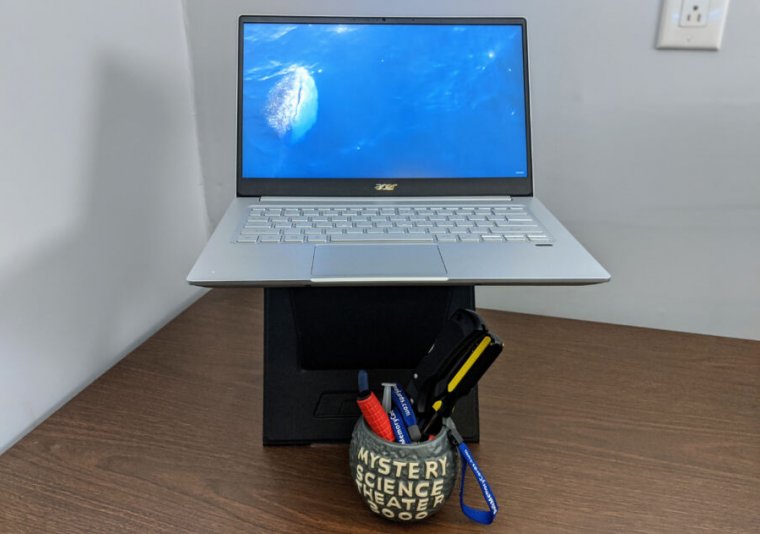
We got our first look at a Ryzen 4000-powered laptop back in April, with the Asus Zephyrus G14 gaming laptop. The Ryzen 9 4900HS CPU in that gaming laptop was phenomenal, even if the rest of the laptop didn't quite live up to its promise. The Swift 3 in many ways continues that story—one of a laptop that's built cheaply to hit lower price points within its general class, but has a lot more power under the hood than you'd typically expect at that price point.
Overview
-
The keyboard on the Swift 3 is—aside from performance—its best feature. All the keys you expect are where they should be, the shape and spacing is good, and the travel and weight is great for a laptop. The touchpad is good also.Jim Salter
-
On the left side, we have a DC barrel jack, a USB-C 3.0 port, a full-size HDMI out, and a USB-A 3.0 port.Jim Salter
-
On the right side of the Swift 3, we have a USB-A 2.0 port, a 3.5mm audio combo jack, and a Kensington device lock slot.Jim Salter

Acer Swift 3
We wouldn't recommend the Swift 3 for especially young or careless children; its light weight and inexpensive design comes at the cost of a little increased flexibility in places where you'd probably rather not have it. We don't see that being an issue for anyone who's relatively respectful of their electronics, though, and wouldn't hesitate to throw a Swift 3 in a laptop backpack with a bunch of other gear; it would travel fine.
The Swift 3's cooling system is respectable without particularly standing out. It's never entirely quiet, but in most normal use, it's pretty innocuous—you likely won't hear it at all from a few feet away unless you're in a completely silent room. When the fans spin up to maximum, such is in all-core Cinebench R20 testing, they're easily audible from a few feet away, with a hint of whistle to the fan noise—but even at maximum flow, they're not really obnoxious.
| Specs at a glance: Acer Swift 3 SF314-42, as tested | |
|---|---|
| OS | Windows 10 Home |
| CPU | 2.0GHz 8-core AMD Ryzen 7 4700U (4.1GHz boost) |
| RAM | 8GB LPDDR4 (not upgradable) |
| GPU | AMD Radeon 7 core |
| SSD | Samsung 512GB NVMe M.2 SSD |
| Battery | 48Wh 3-cell LiOn |
| Wi-Fi | Intel AX200 Wi-Fi 6 |
| Display | 14-inch 1080p IPS |
| Camera | 720p, top bezel mounted |
| Connectivity |
|
| Price as tested | $650 |
The built-in speakers on the Swift 3 are mediocre but—are you detecting a pattern yet?—best described as "fine." They're perfectly functional for conference calls or watching a show on YouTube but won't impress anyone hoping to jam to something bassy. The 720p webcam follows suit, with image quality that's not up to snuff with a higher-end Logitech standalone but is about on par with the reasonably good off-brand standalones.
The keyboard is, in our opinion, unusually good for a budget laptop. There's nothing weird in the layout; all of the keys are where they're supposed to be, about the right size, with a nice amount of dead space in between them and a decent travel distance. Given that we're talking about a laptop, typing on the Swift 3 felt quite good indeed. The keyboard backlight is smooth, even, and bright—anyone relying on it for less-than-touch night typing will be pleased with it.
The touchpad is unremarkable—it tracks well, offers push-to-click on both left and right bottom corners appropriately, and we had no problems with accurate response to multi-touch tapping gestures. Just beneath the touchpad, there's a shallow indentation that provides purchase for the user's fingertips when opening the laptop—a nice touch we wish more laptops shared.
-
The display isn't super bright, but we found it more than adequate. Note the harsh shadows cast by our studio lights.Jim Salter
-
To give you some idea of what the Swift 3's display is working around to look good here, we took a wider shot including the studio flood aimed directly at the screen.Jim Salter
-
This tight shot of the display with the studio flood aimed directly at it from a couple of feet away demonstrates that it's more than adequate for even harsh lighting.Jim Salter
Some reviews have called out the Swift 3's display in particularly harsh terms, calling it unusable in even moderately lit spaces. Our Spyder 5 colorimeter reads the Swift 3's display at full brightness at 160 nits—which is, as other outlets have reported, less bright than average for laptop displays. By comparison, a 2019 HP Elite Dragonfly's display read 350 nits—but also by comparison, the desktop monitor next to our open-air test rig read in at only 105.
We found the Swift 3's display crisp, readable, and easily bright enough even under very harsh light. To demonstrate, we took shots of the Swift 3 running the BBC's relatively dim and soft Relaxing Oceanscapes video, with one of our photo floods aimed directly at it—you can see the results above. We don't think Swift 3 users are likely to have any genuine trouble with the display's brightness levels.
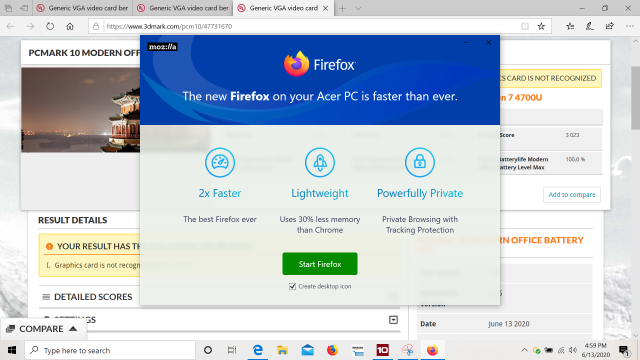
Somewhat to our surprise, even open source giant Mozilla apparently did some kind of shovelware marketing deal with Acer—we wouldn't normally call the Firefox browser "shovelware," but we did not appreciate the intrusive, Internet Explorer-style pop-up that jumped in our face while checking PCMark 10 benchmark results in the default Edge browser, either.
The notification spam isn't the end of the world—we didn't spot anything actually malicious, and we suspect it would all stop on its own after a week or two of intermittent user-bothering. To be fair, the XPS 13 had more shovelware spam than we cared for, too—so given the Swift's low price tag, we find it difficult to be too mad about it. But if you're a technically proficient Arsian considering buying the Swift 3 as a gift for a less-proficient friend or relative, you might want to think about spending 10 minutes clearing out the crud before handing it over.
Performance
-
The Passmark test is a "magnifier"—it generally shows a larger distance between CPUs than Geekbench 5 does.Jim Salter
-
In single-threaded CPU testing, there's rarely much to choose from—but the Swift's R7-4700U edges out the XPS 13's i7-1065G7 and the Dragonfly's i7-8665U.Jim Salter
-
Cinebench R20 is more workload-focused than Passmark, but largely confirms the easier test's findings—there's a lot of air in between it and the far more expensive Dell and HP laptops.Jim Salter
-
In single-threaded Cinebench R20, the Swift 3 even comes within shouting distance of the far more powerful ASUS ROG G14 gaming laptop.Jim Salter
-
Geekbench 5 shows much less distance between the Swift's Ryzen 7 4700U and the XPS 13's i7-1065G7 than either Passmark or Cinebench did—but it still has the far less expensive Swift on top of either Intel laptop.Jim Salter
-
Geekbench 5 single-threaded has the Swift 3 somehow beating even the ROG G14—we wouldn't put too much stock in that, personally.Jim Salter
-
3DMark Time Spy has the Swift slightly edge out the Ice Lake powered Dell, and utterly crush the older, Whiskey Lake powered HP. All of them, of course, are deeply in the shadow of the G14 gaming laptop here.Jim Salter
-
The less-demanding Night Raid benchmark, aimed at "basic systems" expected to have integrated GPU, still has the Swift edging out the XPS 13 and dominating the Dragonfly—with all three still looking like wind-up toys next to the ROG G14 gaming laptop.Jim Salter
-
The Samsung M.2 NVMe SSD in the Swift 3 is pretty much UFO-class for a budget laptop.Jim Salter
We don't yet have a good library of budget conscious laptops to compare the Swift 3 to, so we had to make a choice when it came to showcasing it side by side with other laptops we've tested—we could either pit it against the ultra-low-dollar Celeron-and-friends segment such as the Kano PC, Seeed Odyssey, and the cursed Walmart EVOO, or we could pit it against far more expensive business- and gaming-class laptops.
We like the match-up against the pricier laptops, so that's what we went with here. At $650, the Swift 3 is roughly a third of the price of either the Ice Lake-powered XPS 13 2020 or the Whiskey Lake-powered Elite Dragonfly and a little more than half the cost of the Ryzen 9-powered Zephyrus G14 gaming laptop. Despite the enormous difference in price, the Swift 3 dominates both of the business-class laptops across the board.
Although the Swift 3 in turn is beaten handily by the Zephyrus G14, there are some major sacrifices the G14 makes for its performance that the Swift 3 doesn't need to. The G14's fans are distinctly obnoxious to any non-gamer, where the Swift's aren't any louder than most people's "normal laptop" expectations. The G14 is also missing a webcam entirely and has a distinctly funky keyboard layout, compared to the Swift's mediocre-but-serviceable integrated camera and pretty great keyboard.
Although we don't have comparison benchmarks on hand for the Swift 3's storage performance, we feel comfortable describing its Samsung M.2 NVMe SSD as adequate for any vaguely normal desktop use, and UFO-class for a budget laptop. Similarly, we have no complaints about its Intel AX200 Wi-Fi—if you asked us what our #1 top pick for a Wi-Fi chipset in a laptop was, price no object, that would be our answer.
We found plenty of minor nits to pick with the Swift 3 when it came to general impressions—not the brightest screen in the world, not the best internal speakers, the chassis is a little bit bendier than we'd prefer. But when it comes to raw performance, it's tough to do better.
Battery life
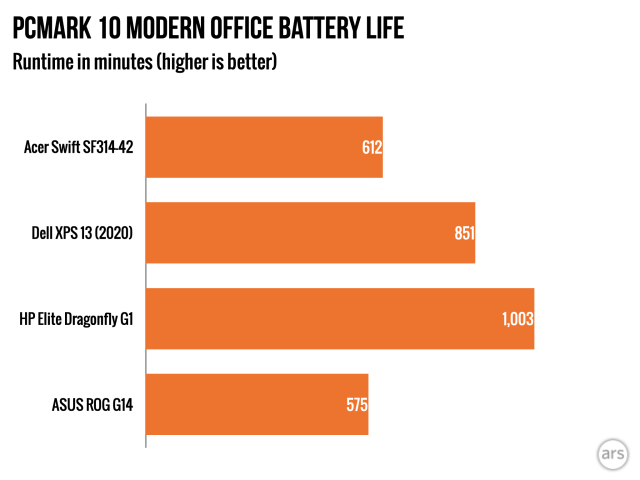
The Swift 3's battery life is decent without being phenomenal, at a little less than ten-and-a-half hours' runtime on PCMark 10's Modern Office battery life test. You shouldn't mistake this as playtime when doing solid gaming or video playback; Modern Office 10 emulates a typical day in the life of a laptop, with a mixture of videoconferencing and playback, office suite, Web browsing, and desktop idle workloads.
The lower runtime on the Swift 3 compared to the HP and Dell systems shouldn't be blamed on its Ryzen 7 4700U CPU—the real culprits are its smaller battery (48Wh) and, likely, its noticeably larger screen. Regardless, we're filing this one under "you get what you pay for"—remembering, again, that the Swift 3 is roughly a third of the cost of the HP or Dell systems.
Will it Linux?
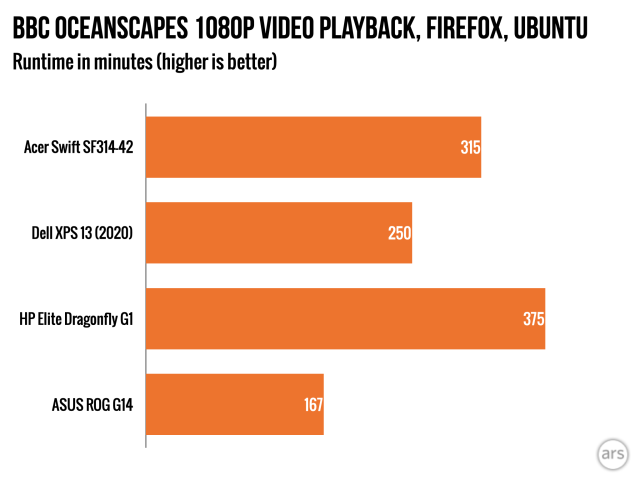
The answer here is a resounding, joyous "yes." We're happy to say that the Swift 3 makes a fantastic Linux laptop!
We installed Ubuntu 20.04 desktop on the Swift 3, and it required absolutely no coddling—the installation went smoothly, and on reboot, everything Just Worked with one exception—the fingerprint reader on the Swift 3 is not one of the relatively few models currently supported under Linux.
We did not allow Ubuntu to install any proprietary drivers, nor did we really need to. All devices with the exception of the fingerprint reader worked perfectly, with the output of lshw -c and lsusb confirming successfully loaded drivers for all other hardware. The graphics were snappy, Wi-Fi both connected to our house wLAN rapidly and got good throughput, and the battery life was great.
Although the Swift 3 has an unusually small battery, it also has an unusually good hardware selection for Linux laptop users, resulting in a solid five-hour, fifteen minute runtime when playing the BBC's 10 Hours of Relaxing Oceanscapes in full screen and full brightness under Firefox. This was an hour less than the Elite Dragonfly's runtime—but an hour higher than the XPS 13 DE's, despite the XP having a much larger battery and being an OEM Linux laptop.
In our opinion, you'll have trouble finding a better Linux laptop without going to a dedicated Linux OEM, such as System76—which will offer you an even better integration experience, but whose current selection can't beat the Swift 3's low cost and, in the less-expensive models, can't match its performance either.
Conclusion
The Swift 3 is, in our opinion, an excellent "working person's laptop." Although it doesn't win many points for style on the outside, its internals and actual performance are outstanding—even as compared to business laptops three times its price. A lot of this performance comes from the Ryzen 7 4700u processor and its associated Vega graphics, but the fast NVMe storage rounds out the package nicely.
RAM is the weakest part of the Swift 3's performance package—at 8GiB, it's enough for most general workloads, and both Windows and Linux ran quite happily, with the fast NVMe SSD minimizing the impact of any minor excursions into pagefile or swap. But if you plan to do heavy creation, development, or virtualization work, that 8GiB could start feeling pretty cramped—and it's not upgradeable.
Moving back to the positives, we really like the keyboard on the Swift 3. The keys have nice spacing and travel and are arranged in the least "laptop-funky" layout we've seen in quite a while. The touchpad also felt nice, with no missed two-finger right-clicks, and push-to-click available in both bottom corners. Finally, the onboard Wi-Fi+BT is Intel's AX200 Wi-Fi 6 chipset—currently the gold standard for laptop Wi-Fi.
If you're in the market for a budget-but-not-cheap laptop and prefer to err on the side of performance rather than glitz, the Ryzen-powered version of the Swift 3 is almost certainly going to be a good fit.
The good
- Better all-around raw performance than business laptops at 3x the price
- Great, well-backlit keyboard and smooth touchpad
- Notch at center-top of chassis for easy laptop opening
- Full 1080p resolution IPS display
- Very thin and lightweight
- Intel AX200 Wi-Fi 6
- Flawless under Ubuntu 20.04 Linux
The bad
- Less-than-average brightness display
- Mediocre webcam and speakers
- Chassis could be a little stiffer
The ugly
- RAM is not upgradeable—if 8GiB isn't enough, you're out of luck
reader comments
116