Which Apple Pencil works with iPad Air 4?

Which Apple Pencil works with iPad Air 4?
Best answer: The iPad Air 4 is only compatible with the second-generation Apple Pencil, the same version of the Pencil that works with the iPad Pro.A better Pencil: Apple Pencil (second generation) ($129 at Apple)
The second-generation Apple Pencil is the only one that will work with the new iPad Air 4
The second-generation Apple Pencil, or Apple Pencil 2, as it's sometimes called, is what you'll want to get for drawing, handwriting, and other such tasks on the iPad Air 4. To pair it to the iPad, you'll just attach the Pencil's magnetic flat side to the small charging area on one side of the iPad (the right side if you're holding the iPad in portrait orientation with the Touch ID button on top).
The reason you can only use the Apple Pencil 2 with the iPad Air 4, and not the first-generation Pencil, comes down to a few factors. The first-generation device, for instance, can't even pair with the iPad Air 4. To pair that stylus, you need to plug its Lightning connector into a Lightning port. The iPad Air 4 doesn't have a Lightning port, as it's switched to USB-C.
The second-generation Apple Pencil is a superior stylus for the iPad Air
After two years of being confined to Apple's high-end iPad Pro line, it's good to see the second-generation Apple Pencil expand down to more of Apple's tablet line. That being said, the iPad Air 4 might not cost as much as the iPad Pro, but it's definitely out of the "budget" category.
It's superior in every way to the first-generation Apple Pencil. It doesn't need to pair and charge in the iPad's Lightning port (or via a dongle attached to a Lightning cable). Instead, it magnetically attaches to the side of the iPad Air or iPad Pro and is charged inductively by a small plate built into the iPad. That charging/pairing spot also means you can easily store and retrieve the Apple Pencil when you need to do so.
The flat side of the Apple Pencil 2 serves a dual purpose. First, is to connect to your iPad. The second, however, is to let you switch what tool your Pencil controls while you're using it with your iPad. By default, double-tapping the flat side of the iPad closer to the tip will switch between whatever your current tool is in your current app (a pencil, pen, paintbrush, etc.) and an erasure function. This can be customized a bit in Settings or the settings of individual apps.
It's a little pricier, but the second-generation Apple Pencil offers a much better stylus experience than its predecessor.
The iPad Air 4 is coming soon
The iPad Air 4 doesn't launch until some point in October, but if you want a powerful, highly portable iPad, but don't want to pay iPad Pro prices, it'll be worth the wait. The iPad Air 4 will be the best iPad for many people, especially those who want an iPad as a powerful supplementary device to their existing stable of gadgets.
Master your iPhone in minutes
iMore offers spot-on advice and guidance from our team of experts, with decades of Apple device experience to lean on. Learn more with iMore!
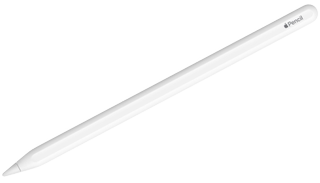
A better stylus.
The second-generation Apple Pencil improves on the first-generation stylus in every way except price. It works with the current revision of the iPad Pro, as well as the upcoming iPad Air 4.
Joseph Keller is the former Editor in Chief of iMore. An Apple user for almost 20 years, he spends his time learning the ins and outs of iOS and macOS, always finding ways of getting the most out of his iPhone, iPad, Apple Watch, and Mac.

iPad Air 6 in larger size ‘leaked’ by over-enthusiastic case manufacturer — ESR preps for the 12.9-inch model and new iPad Pro, ahead of rumored May launch

Apple's huge AI iPhone upgrade will be entirely on-device to start with — 'Full details' expected at WWDC 2024 with iOS 18 ahead of iPhone 16

This hidden iPhone feature puts your friends and family's locations directly into the Maps app using Find My
Most Popular




