App developer Guilherme Rambo last year released AirBuddy, an app that's designed to bring iOS-like AirPods integration to the Mac, and today, Rambo is releasing an updated version of the app, AirBuddy 2.
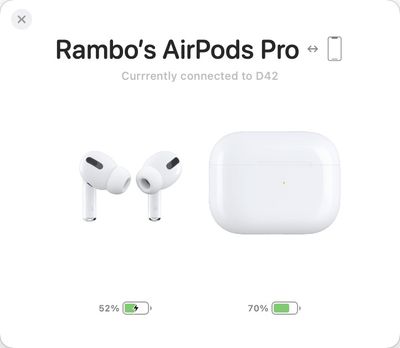
Compared to the original version of AirBuddy, the updated app features a redesigned user interface, reliability improvements, and several new features like historical usage data and custom connection modes.
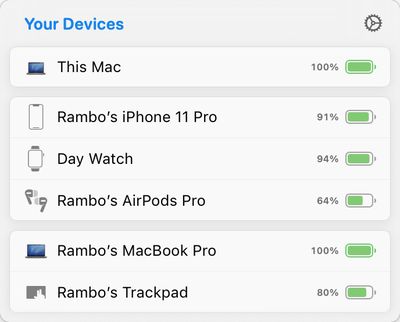
AirBuddy 2 is meant to make connecting AirPods and Beats headphones to a Mac as seamless as connecting to an iOS device. When AirPods are near a Mac with AirBuddy 2 installed, a window pops up that lets you click to connect. Battery life is displayed in the menu bar or in the Today center, and a swipe lets you change to a new listening mode.
You can connect iPhones, iPads, and other Macs running AirBuddy 2 to your main Mac to monitor battery life, and in addition to making it easy to swap devices with headphones, it's also designed to make it simple to transfer a Magic Mouse, Magic Trackpad, or Magic Keyboard between Macs with a click.
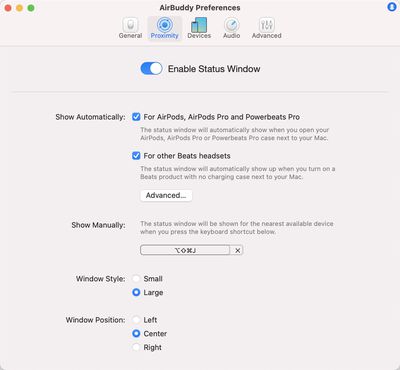
Custom connection modes are available to set listening mode, volume, and microphone access when AirPods connect to a Mac, and the app offers up historical data about headphone usage such as listening time, call time, and battery life for 12 hours, 24 hours, or the prior day.
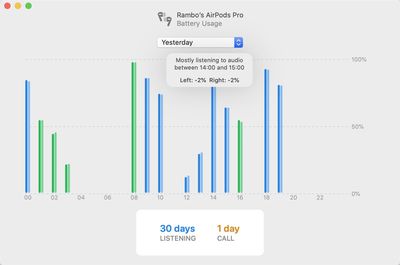
AirBuddy 2 can be purchased from the AirBuddy website for $9.99. AirBuddy users who purchased the AirBuddy app in 2019 can upgrade for $4.99 in the app, and AirBuddy users who purchased the original app in 2020 will get a free upgrade to AirBuddy 2.



















Top Rated Comments
An example of something that AirBuddy 2 allows that macOS Big Sur doesn’t is so-called “connection modes,” which resolves a major nuisance for me, an iMac user stuck on Bluetooth 4.2. Sometimes, when connecting my AirPods, macOS likes to choose the AirPods for both output and input, which given Bluetooth 4.2’s reduced bandwidth means atrocious output audio quality until you manually switch the input back to the built-in mics. It does this randomly, even with nothing open that could possibly need the microphone and certainly nothing actively using it. It’s best to just eliminate the issue altogether by telling it to connect for output only when connecting; AirBuddy allows this, and macOS alone doesn’t.