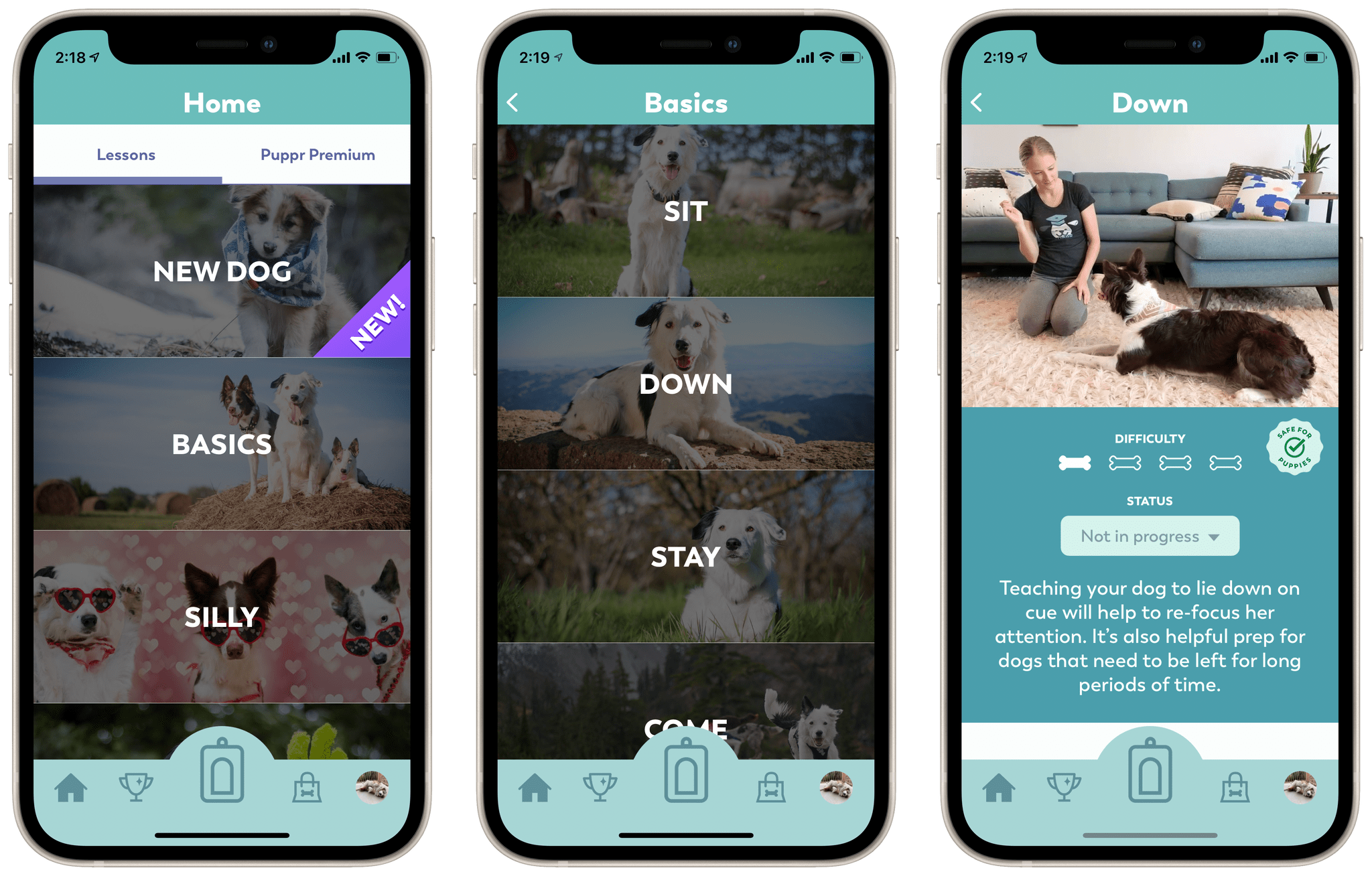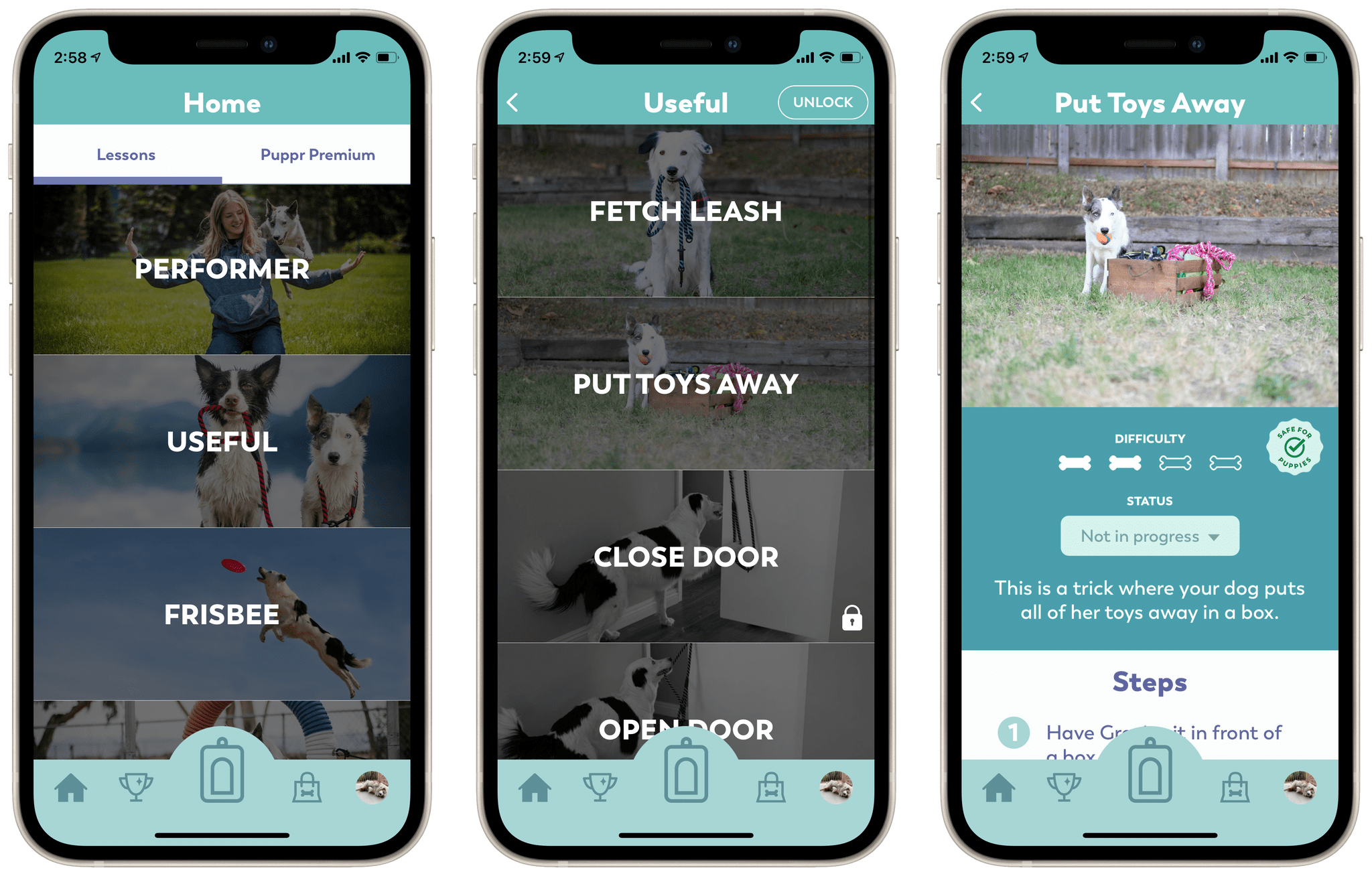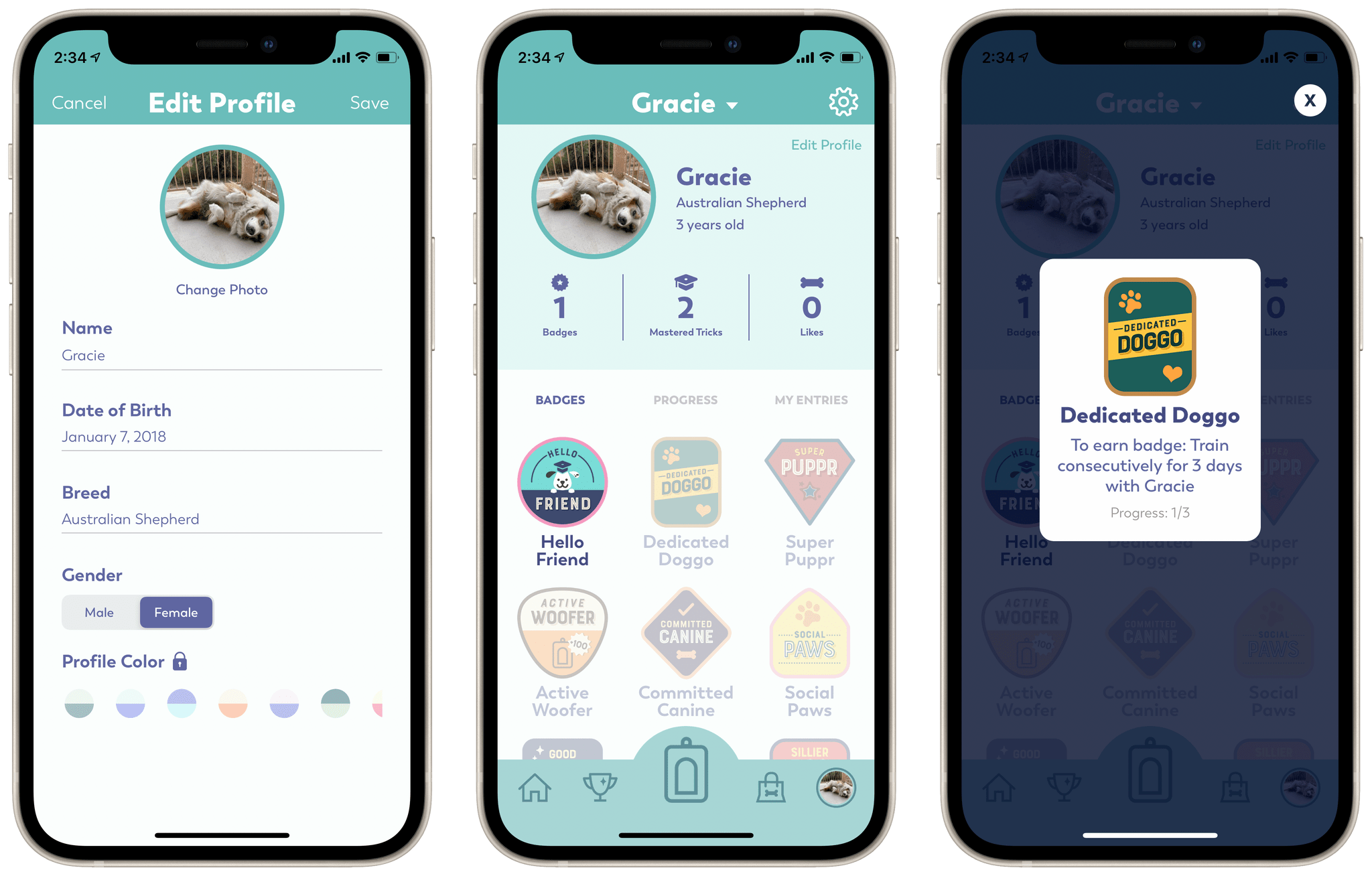I came across Puppr during its recent feature as Apple’s App of the Day and decided to give it a try. The app is a simple and fun instructional tool for teaching your dog new behaviors and tricks. Since I’ve been staying with my parents for the last couple of months, I decided to take it for a spin doing some training with the family dog.
Puppr’s Home view consists of a scrolling list of categories for dog lessons. You can start simple with the ‘New Dog’ or ‘Basics’ categories, but it quickly ramps up from there. Each category consists of a series of behaviors or tricks, and tapping one opens its details view. Within this view you can see a brief video of the trick in action with a real dog. There’s also a difficultly rating, a description, and a badge for whether it’s safe to teach this trick to puppies. Each trick includes a status dropdown which you can use to note that you’re in progress of teaching it to your dog, or that your dog has mastered it.
Below the details you’ll get into the steps to teach the trick. Tricks are broken down into a series of steps that ramp your dog up to the full trick. Each step includes a brief, informative instruction on what its goal is and how exactly to perform it. Instructions break down when you should add in verbal cues to the tricks, and when you should click your clicker.
A clicker, if you haven’t used one before, is a tool for training dogs which literally just makes a loud click sound when you press it. You can use your own clicker if you have one, but Puppr actually comes with one built into the app that you can use as well. The clicker is a large button in the center of the bottom tab bar which causes your device to emit a clicker-like sound. Make sure to turn your volume up so that your dog can clearly hear it.
Rather than human user profiles, in Puppr you can create profiles for dogs. Each profile lets you enter a name, age, breed, and picture. The app then keeps track of which tricks you’ve taught, or are in the process of teaching, to each of your pets. The profile tab also features a list of badges which you can earn over time. I haven’t paid much attention to this, but if you’re getting serious about dog training then the badges can be a fun way to keep the habit up (badges accrue for things like training multiple days in a row or teaching certain numbers of tricks).
My family dog — Gracie the Australian Shepherd — already has her basics down from previous training, so I wanted to try out something more difficult. I found a category of tricks called “Circus” and started teaching her “Hooped Arms.” This is a trick where you form a hoop with your arms and have your dog leap through it.
I took some videos of the process to show Gracie’s progress, which was surprisingly rapid following Puppr’s excellently laid out steps. First I placed my hand against the wall close to the floor and had her jump over that:
Once Gracie was consistenyly jumping over my straight arm, I moved onto step 2. This time I made a hoop against the wall and had her jump through it:
Finally, I moved away from the wall entirely and had her jump through a midair hoop:
Gracie’s still not quite as fluid as the dog in the Puppr video, and she doesn’t appreciate when I try to raise the hoop to my waist level, but we’re getting there. She knows the trick now, and just needs some more practice to smooth it out and start jumping higher. Overall, I was very impressed by how easy and straightforward it was to teach something that looked quite complex using Puppr’s instructions.
Not every trick will go as easily as this one, which was only rated at 2 out of 4 bones (the app adorably rates with bones instead of stars) in difficulty. That said, many of the more advanced tricks build on skills taught in easier ones, and Puppr calls this out. For example, in Puppr’s tips section for Hooped Arms (tips can be found at the bottom of each trick) it mentions that your dog might struggle to get its back legs through the hoop. If this is the case then you should try teaching the simpler “Orbit” or “Back Up” tricks in order to improve their rear end awareness. Tips like these are extremely valuable to me as a complete amateur in dog training. Gracie didn’t have that particular problem, but if she had then I wouldn’t have known how to approach resolving it without the app’s advice.
Puppr is a free app on the App Store. There are quite a few tricks available (including the Circus pack that I used) entirely for free. If you want to try some of the paid ones, you can unlock all current and future lesson packs via a $13.99 in-app purchase, or you can buy packs individually for a smaller price. The app offers a service called Puppr Premium as well, which is a $12.99/month or $99.99/year subscription (with a 7-day free trial). Puppr Premium unlocks all current and future lesson packs, and also gives you access to a live chat service with Puppr’s trainers where you can ask them questions about any issues you might be having while training your dog.
The app also features a ‘Puppr Shop’ tab which includes Amazon Affiliate links to various training treats and equipment, as well as other dog-related products. This provides another nice way to support the app if you like it, and links to some good options if you aren’t sure what to purchase for your pet.