Apple Fitness+ review: A physical & mental health godsend during the pandemic winter
Following recommended social distancing and quarantining guidelines for the last year has been a challenge for everyone, made even more difficult during a historically snowy winter. The launch of Apple Fitness+ turned out to be perfect timing for someone cooped up in a small apartment for most of the season.
I moved to my Brooklyn apartment for location and convenience, not luxurious space. Maxing out at 500 square feet, if I'm being generous, it is not an ideal amount of square footage to shelter in place, particularly when you want to get in some exercise.
As the Covid-19 pandemic surged last year, quarantining and respecting social distancing recommendations wasn't so bad during the spring, summer and fall months — I could run outside with a mask and maintain a safe distance.
I also invested in some space-friendly equipment: adjustable-weight dumbbells and a kettle bell, for example, to continue strength training without needing to go to my local gym.
Then the snow came. A storm in late January was the biggest New York City had seen in 5 years. February 2021 proved to be the eighth snowiest on record. That meant dangerous, icy conditions on the streets and sidewalks, which lingered for weeks. And no outdoor running for me.
Sure, I could still lift weights while cooped up in my small apartment, but the lack of variety was tough, as was finding motivation. And I figured I could forget about getting in effective cardio in my enclosed space.
Enter Apple Fitness+
I've been using Apple Fitness+ multiple times a week since it launched last fall. But it wasn't until the dead of winter that I came to fully appreciate the motivation and variety that the new service provides.
Apple Fitness+ is far from perfect, but it is a fantastic fitness solution, and was a great asset for both my physical and mental health in the pandemic winter of 2021.
I've mostly been drawn to the strength training classes. For the most part, they are sufficiently challenging and effective, with short breaks in between sets, and likable expert trainers that do a great job of walking you through the exercises and motivating you to push yourself.
In the winter days where I wanted to do some cardio and couldn't get outside, HIIT (which stands for high-intensity interval training) classes were just what I needed — even when sweating it out in a tiny room inside my tiny apartment.
Simply put, the HIIT classes kick my butt. They consistently get me into ideal heart rate territory and challenge me physically, all while requiring a relatively small amount of space. The body weight-based exercises rely on bursts of activities like squatting and jumping, allowing short breaks in between to catch your breath.
Apple Fitness+ classes for strength and HIIT come in lengths of 10, 20 or 30 minutes. On some days this is the perfect length, but other days it's a little too short, and I'd like to go for closer to an hour. When this is the case, I like doing one class after another to get in a full 60 minutes of exercise.
Now that the weather is starting to warm up and spring is around the corner, Apple Fitness+ remains a core part of my workout routine. I enjoy running outside, but it's nice to do 20-30 minutes of strength training before I head out and get some fresh air and additional exercise.
My space-saving setup and equipment
I don't really have the space in my apartment for a bike or a rowing machine, so I haven't tried those classes with Apple Fitness+. Thankfully the strength-focused workouts just rely on one or two dumbbells (some are entirely body weight, but most require weights).
For the strength workouts, I've been using CAP Barbell Adjustable Dumbbell (out of stock at time of publishing, but originally purchased for $280 from Amazon).
I like this set because it's extremely easy to dock and change the weight amount. For some strength workouts, two sets of weights are required (one medium, one heavy). The CAP system is quick and simple, allowing me to switch between different weights in a snap in between sets, without missing a beat in my workout.
You'll also want a yoga mat of some type when using Apple Fitness+, especially if your apartment has a hardwood floor like mine. Even the strength workouts have a lot of mat-based work, including kneeling exercises and push-ups.
Finally, aside from an Apple Watch Series 6, you'll need something to watch your workout classes on. I have an Apple TV 4K that I use from time to time, but largely have found it easier to use Apple Fitness+ in my home office, where I connect my 12.9-inch iPad Pro to a 21.5-inch LG UltraFine 4K monitor via USB-C.
Where Apple Fitness+ could improve
My setup highlights the most glaring flaw I have seen thus far with Apple Fitness+: There is absolutely zero MacBook Pro support. It would be much easier to stream Apple Fitness+ on my Mac connected to my LG monitor, but instead I must unplug my Mac and plug in my iPad. Using the iPad with an external monitor also disables live data from the Apple Watch, such as heart rate and calories burned, which are normally displayed if you work out with an Apple TV or directly on the iPad itself.
The Mac is an integral part of Apple's ecosystem, and the absence of Apple Fitness+ support on MacOS is a glaring oversight — one I hope will be addressed soon.
Some have reported that there are various connectivity issues between the Apple Watch and other devices when having a workout. This has happened to me once or twice, but not in a few months, so I consider myself lucky that my setup appears to be working well.
Another issue is it's unclear when starting a workout just how challenging it will be. Sometimes I have started a strength session with medium dumbbells and found it to be very easy, and some others caught me off guard with how challenging they were. I have found that some trainers tend to have classes that are a bit more intense than others — it would be helpful for Apple to present this information up front.
Apple Fitness+ also needs to offer a way to filter workouts based on equipment needed. Some workouts require one dumbbell, versus two or even four. Some are body weight only.
I'd like to see Apple expand the equipment options as well as the service grows, potentially offering workouts that use a kettle bell, barbell, or resistance bands.
Expectations versus reality
Apple Fitness+ isn't for everyone. Peloton users appreciate the standard bike resistance settings that Apple simply can't replicate when users bring their own equipment.
My wife prefers barbell-based workouts with Les Mills Bodypump — Apple Fitness+ doesn't have any barbell workouts. Bodypump classes are also longer — up to an hour — while Apple Fitness+ strength classes max out at 30 minutes.
My father — who doesn't live in Brooklyn, and has more space available than I — has tried Apple Fitness+ and he enjoys it as well, but he prefers to work out with a heavy bag. Aside from some shadow boxing thrown into HIIT workouts with trainer Jamie-Ray Hartshorne, there are no boxing-specific workouts here.
As for my own workout needs, I'm not a step-on-the-scale kind of guy. I play recreational hockey and like to stay active. Sure, we'd all like to be thinner and stronger, but I didn't start Apple Fitness+ with any specific goals in mind beyond improving my strength, cardio, health and general wellbeing.
And I think that's where Apple Fitness+ has hit the sweet spot for me. Some fitness fanatics will find the program to be too basic or too limiting compared to their own established workout routines. But I'm just looking for some motivation and direction while trying to keep my sanity cooped up at home.
A few months after the launch of Apple Fitness+, I find myself using it five or six times a week and genuinely enjoying the workouts. Both my body and my brain are grateful.
 Neil Hughes
Neil Hughes















 Wesley Hilliard
Wesley Hilliard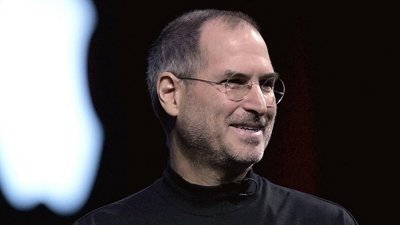
 Andrew Orr
Andrew Orr



 Amber Neely
Amber Neely

 William Gallagher
William Gallagher







