iMore Verdict
Bottom line: The Logitech Circle View is built for privacy, and Apple's HomeKit, by ditching a required account and app. This camera also offers sharp 1080p visuals, and weather resistance, making it a great choice for security inside and out.
Pros
- +
Weather resistant
- +
Great image quality
- +
No app or account needed
- +
Supports HomeKit Secure Video
- +
Fast and responsive
Cons
- -
Expensive
- -
Lacks motion zones and advanced settings
- -
Slightly odd design choices
You can always trust iMore.

Before today, if someone were to ask me which HomeKit camera to purchase, I would have said the Logitech Circle 2 thanks to its flexible design, weather resistance, and support for HomeKit and HomeKit Secure Video. The Circle 2 has been incredibly reliable over the years, and has only gotten better through updates, but it has been getting a little long in the tooth.
My recommendation has recently changed though, as Logitech has unveiled a successor to the Circle 2 today, the Logitech Circle View. The Circle View continues on the same path as its previous incarnation by offering support for both HomeKit and HomeKit Secure Video, but comes with a sleek new design. Also new is that it only works with Apple's platforms, and even goes so far as to forgo having its own app, supporting HomeKit Secure Video right out of the box.
I have been testing the Circle View for the last week, and I have found it to be a solid follow up to an already great camera. A clean modern design, easy set up process, and Home app only controls make the View a camera that I have no problem recommending to anyone who is concerned about privacy or who is all-in on HomeKit.
Secure video
Logitech Circle View: The features
As its name suggests, the Circle View camera sports a circular design consisting of a mixture of metal and plastic. Unlike the Circle 2, the View features a darker look, with an all-black frame and is no longer modular. The camera and stand comes in one piece enabling easy placement, and the entire assembly can be mounted to a wall by attaching to a single plastic plate with hardware that is included.
The camera has an LED indicator light that can be toggled on and off near the top which reports on the status. There is a single button around the back that is used for manually turning off the camera and the stand allows for tilting up and down, which can be used to obscure the view for those moments where extra privacy is needed. The camera is powered by USB, either with the included brick, or with an available USB port, and the 10 foot power cord is not detachable, presumably for weather resistance, which is IP64 rated.
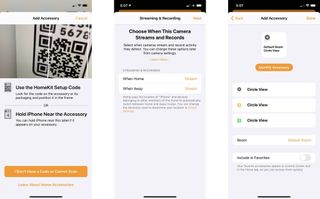
The Circle View captures and streams footage in HD 1080p resolution with an 180 degree field of view through its glass lens. For night vision, the camera utilizes 2 infrared LEDs that are capable of illuminating objects within 15 feet. The camera also supports 2-way audio through a built-in microphone and speaker, allowing users to have conversations with those within its view.
As previously mentioned, the Circle View only works with iOS and the Home app this time around. Setting up and managing the camera takes place entirely in the Home app, which requires a HomeKit hub like an Apple TV or HomePod to work remotely. The camera connects directly to home networks over 2.4ghz Wi-Fi, without an additional dedicated Logitech hub. Once connected, the camera can be viewed through the Home app on iOS, iPadOS, macOS, Apple Watch, and even on Apple TV with third party apps.
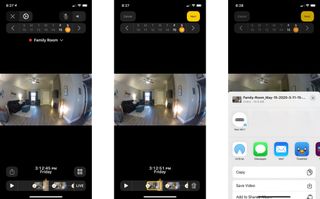
Recording goes through Apple's HomeKit Secure Video feature which uses iCloud, and requires a paid storage plan of at least 200GB for 1 camera at $2.99 a month, and supports up to 5 cameras on the 2TB plan at $9.99 a month. Recorded footage is kept for 10 days in a timeline format in the Home app, and videos can be saved and shared using the iOS share sheet. Despite requiring a paid iCloud storage plan, recorded footage does not count against your data allotment.
Dude, where's my app?
Logitech Circle View: What I like

Thanks to its lack of a separate app and not requiring an account, I absolutely love that the Circle View can be set up in under 5 minutes. All that it needed is to unbox the camera, plug it in, and scan its set up code with the Home app. Since the stand and power cord are attached, there is no digging around for parts or additional assembly, and even mounting it to a wall is easy with just two screws which were provided.
Having everything go through the Home app also gives me a much greater sense of privacy, so much so, that I have no reservations about placing it inside of the home. There is something special about not having to worry about potentially prying eyes or having my household activities being just a data breach, rogue employee, or password guess away from being broadcasted to others.
Image quality from the Circle View has also been fantastic, with the camera providing a bright, detailed view both indoors and out.
Just like with the Logitech Circle 2 Camera, the View has been extremely reliable and responsive. During my week of testing, I have yet to come across any instances where I could not access the camera's live feed or faced any "No Response" messages. Loading the live view is also fast with most instances taking only a second or two, which is just amazing considering it streams over a wireless connection.

Image quality from the Circle View has also been fantastic, with the camera providing a bright, detailed view both indoors and out. Motion captured in recordings and while streaming a live view was equally impressive, with very little blurring or artifacts seen. The camera's night vision offered a much brighter image than I expected, although I found that it was a little too pixelated and was not quite as good as some competitors, but was certainly good enough for most scenarios.
Zero zones
Logitech Circle View: What I don't like

While HomeKit accessories in general sport higher price tags than options for other ecosystems, the Circle View is still a little on the pricey side at $160. Despite liking the sleek design with the metal stand, I would liked to have seen the camera priced near the $100 range to make it more accessible. The Circle View also only works with HomeKit and iOS, which for the price, may be a lot to ask for those looking for the most bang for their buck.
Speaking of the look and feel of the camera, there are aspects of its design that I find just a little odd. While it does not affect performance in any way, I find the decision to use a white power cable for an all-black camera makes the camera stand out from its surroundings. I also do not like how the latest Circle camera does not have any accessories or a battery pack to make it more flexible like the previous Circle 2 and its range of awesome mounts.
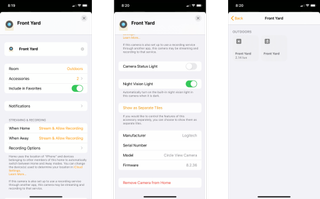
Finally, as much as I enjoy the Circle View's HomeKit Secure Video integration and lack of a separate app, Apple's Home app does not offer enough in the way of settings and features for cameras as of yet. Missing features include setting motion zones, tweaking bandwidth usage, adjusting picture quality, and setting the preferred frame rate. Sure, the lack of options keeps things simple, but motion zones in particular, are sorely needed.
Full circle
Logitech Circle View: The Bottom Line
Logitech's latest Circle camera is the HomeKit camera that I have been waiting for, and not just for my own benefit. This camera offers Apple fans an easy, "it just works" set up experience and keeps everything private without requiring an additional app, cloud, or account. This ease of use and lack of overwhelming options opens the doors to the connected home for many, which is just what HomeKit needs to help bolster its adoption.
With that being said, the Circle View is certainly not perfect. The lack of advanced controls like setting motion zones will cause some bouts of frustrations with nuisance notifications, and its high price tag will limit its potential to reach more. However, when it is all said and done, the Circle View is now the best option for HomeKit that you can buy today.

Bottom line: The Logitech Circle View is built for privacy, and Apple's HomeKit, by ditching a required account and app. This camera also offers sharp 1080p visuals, and weather resistance, making it a great choice for security inside and out.





Christopher spends most of his time writing and dreaming about all things HomeKit and the Home app. Whether it is installing smart light switches, testing the latest door locks, or automating his households daily routines, Christopher has done it all.


