 Have you noticed that your external display doesn’t look right when using it with a MacBook Air or MacBook Pro? Is it far too warm, like everything is coated in orange? It’s a common problem, but there’s an easy way to fix it.
Have you noticed that your external display doesn’t look right when using it with a MacBook Air or MacBook Pro? Is it far too warm, like everything is coated in orange? It’s a common problem, but there’s an easy way to fix it.
Find out how in today’s pro tip.
This is a strange “issue” for some MacBook users because it makes a perfectly working external display look broken. And you may have noticed that it only occurs when your MacBook is open; close its lid and colors look just fine.
You may have already played around with different display profiles in System Preferences, and found a color setting that improves things. But you can eliminate the problem altogether much more easily.
Here’s what causes strange colors on external displays — and how to fix them.
Why do displays look so bad with a MacBook?
You’ll be pleased to know this isn’t a hardware problem. Neither your MacBook or your external display or broken. Instead, it’s because your MacBook is using True Tone to calibrate colors based on the ambient light around you.
This feature works brilliantly on your MacBook itself, and sometimes, it works well on external displays, too. On many panels, however, it leads to an image that’s way too warm (or too cool?) and not at all pleasant to look at.
There are two simply solutions you can use to correct things.
How to correct external display colors
Perhaps the easiest fix is to close your MacBook’s lid while using it with an external screen. This disables True Tone (because the sensor is blocked) and instantly makes your external display look a lot better.
If you don’t want to close your machine because you want to use both displays simultaneously, follow the steps below to disable True Tone:
- Open System Preferences on your MacBook.
- Click Displays.
- In the Built-in Retina Display window, uncheck the True Tone box to disable it.
Problem solved!
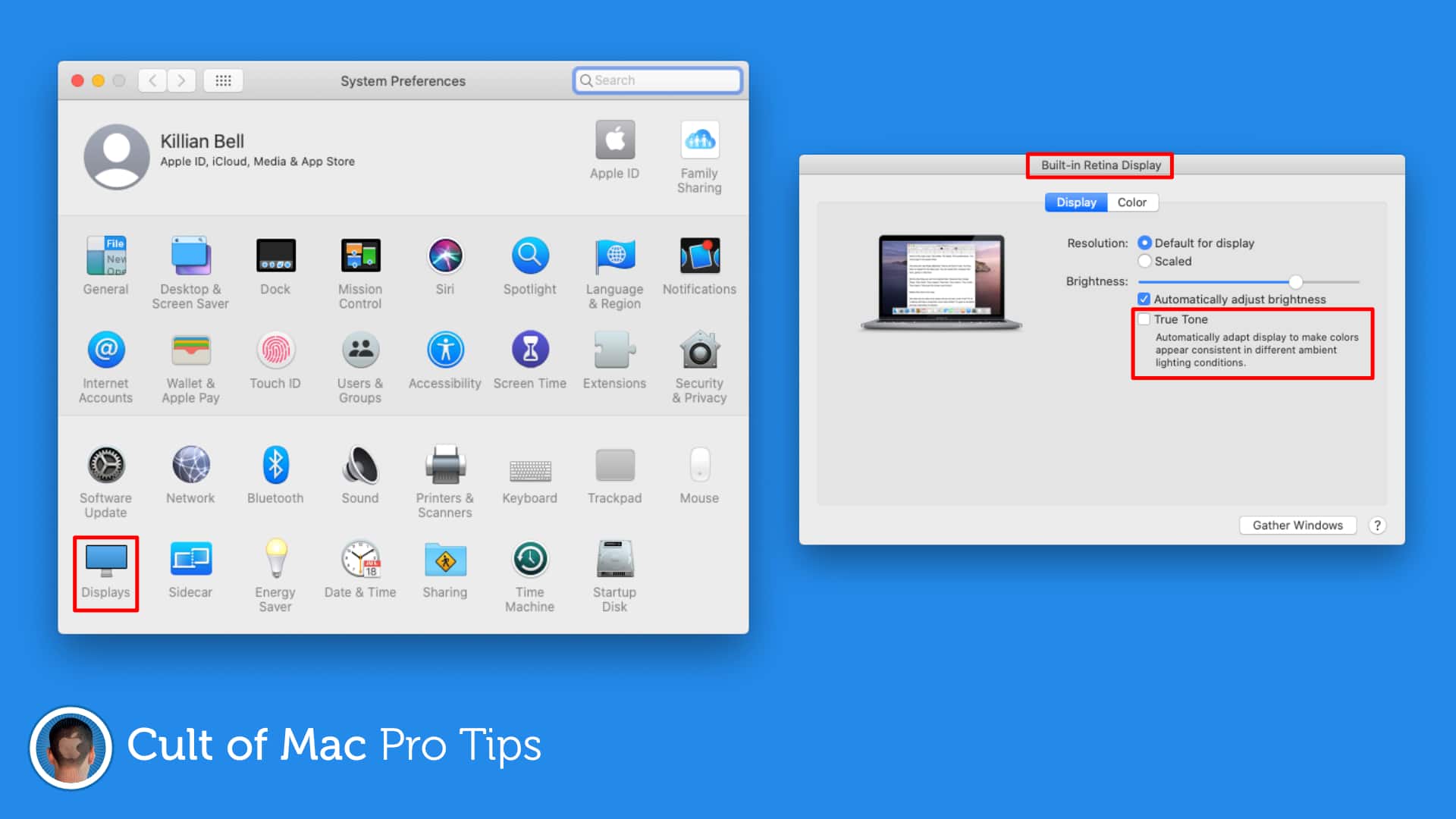
Image: Killian Bell/Cult of Mac
Is this a bug?
Believe it or not, this behavior is intentional — it’s not a bug in macOS. Back in 2018, Apple made it so that the True Tone technology in its latest notebooks could extend to external displays and adjust their colors, too.
It’s a nice idea, and with some external displays, it works well. However, many simply aren’t built for True Tone, and they look horrible when it’s used.
It would be nice if Apple allowed True Tone to be automatically disabled when an external display is connected (and automatically enabled again when it’s disconnected), but you’ll have to toggle it yourself for now.
![Change this MacBook setting to fix external display color problems [Pro tip] MacBook-external-display-problem](https://www.cultofmac.com/wp-content/uploads/2020/05/MacBook-external-display-problem-1536x864.jpg)

