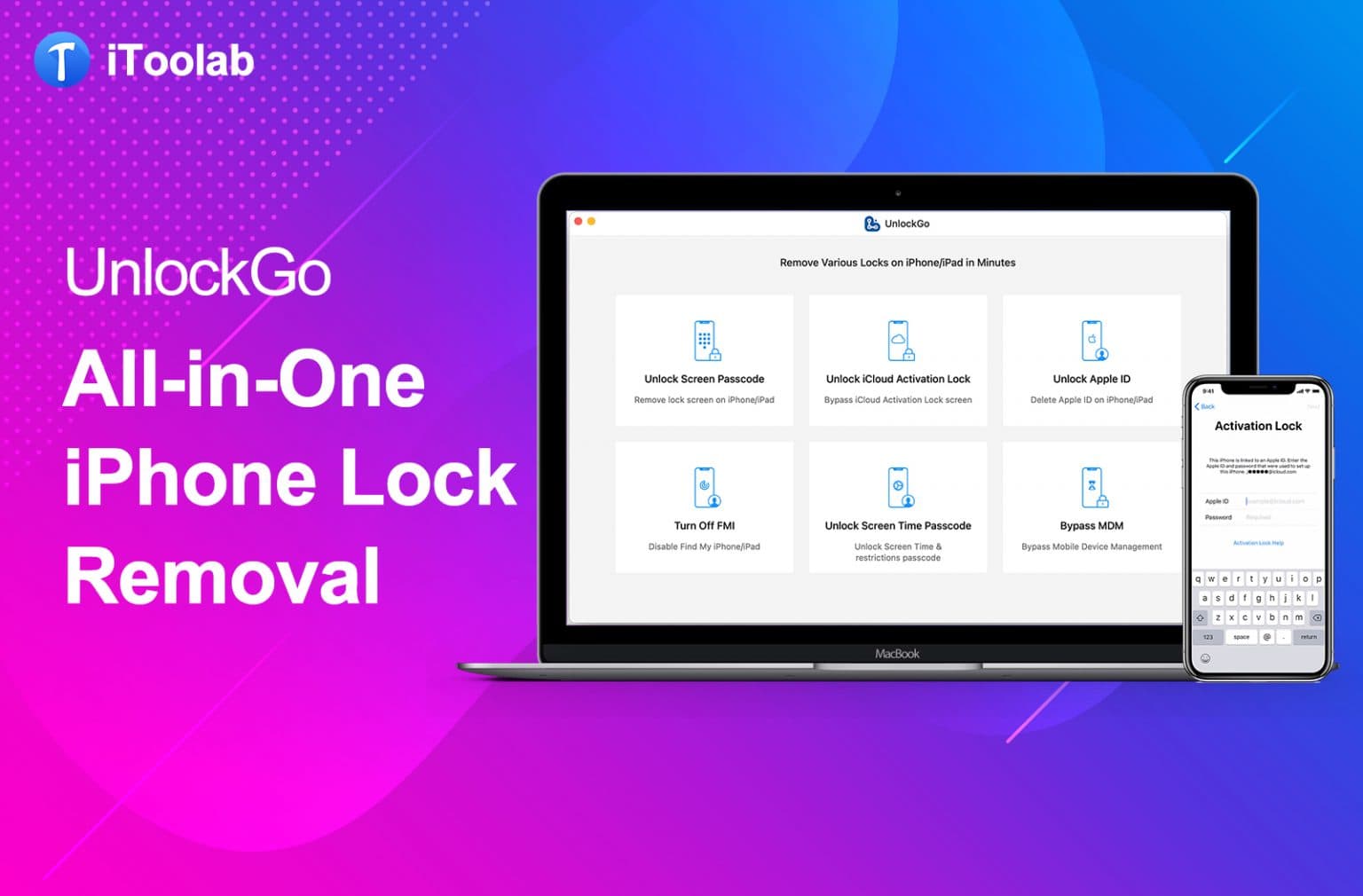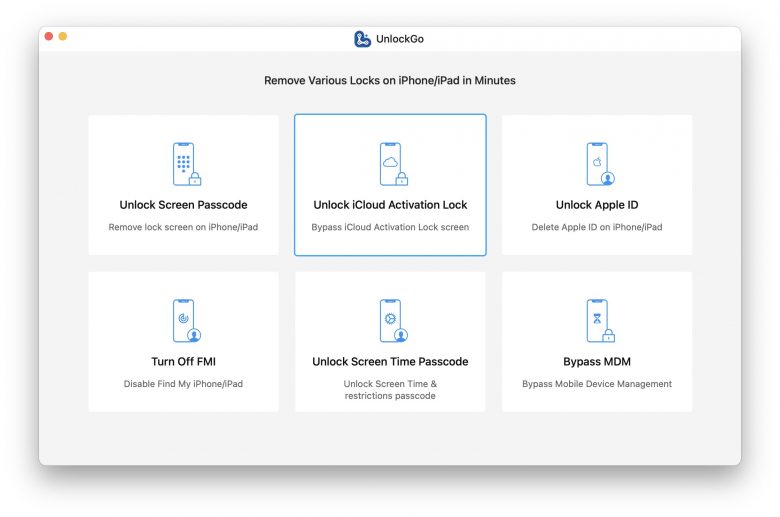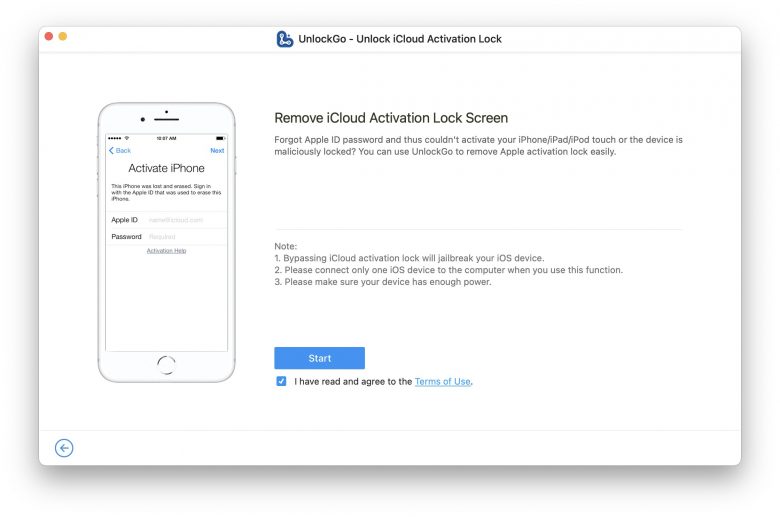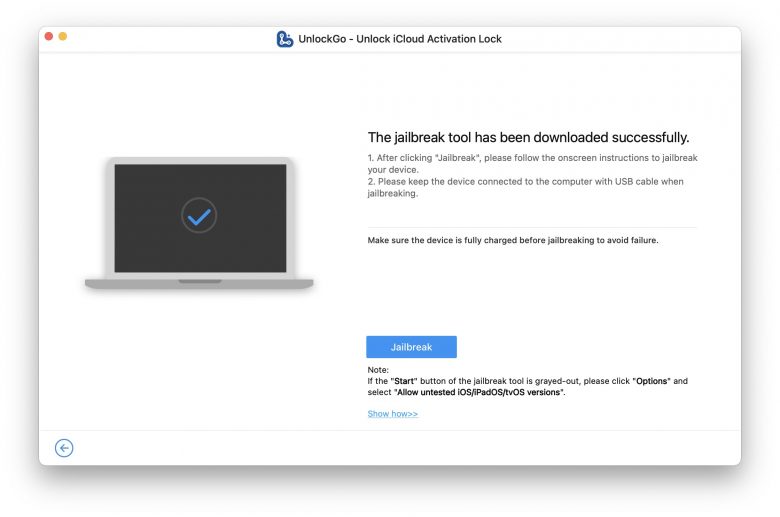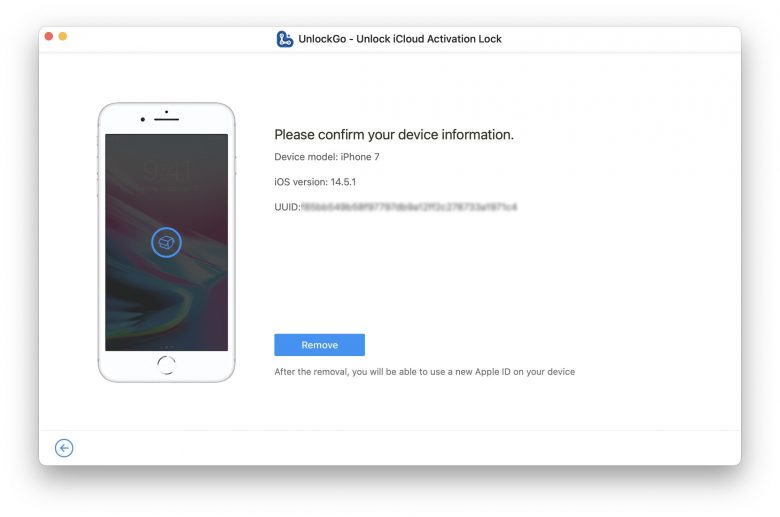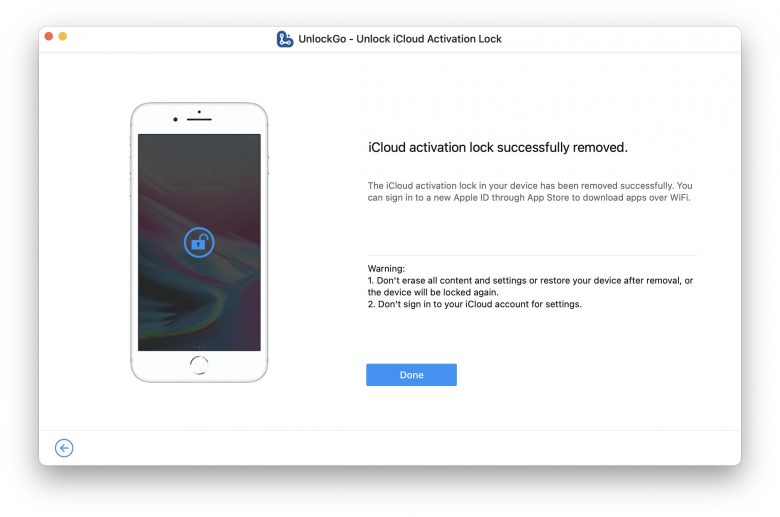This device access feature is brought to you by iToolab UnlockGo.
Anybody can get locked out of their iPhone, iPad or iPod touch. It’s not a good feeling. Fortunately, if you run into trouble with your device screen passcode on an Apple device, iToolab UnlockGo can bypass it.
Perhaps you forgot your Apple ID password. Or your device is disabled. Or maybe you bought a second-hand device with another Apple ID logged in.
In any case, UnlockGo can remove an Apple ID and iCloud activation lock, no password necessary, from an iPhone, iPad or iPod touch. That’s crucial, because it allows you to log in with another Apple account.
Why use iToolab UnlockGo?
UnlockGo can remove various locks and get you back onto your device in minutes. It’s easy to use. Here are the main features:
- Bypass iCloud activation lock without a password (see below).
- Delete an Apple ID from an iPhone, iPad or iPod without a password. No one can use the old ID to track or access the device.
- Unlock a four-digit or six-digit passcode, Touch ID or Face ID.
- Easily turn off Find My without a password.
- Bypass mobile device management and remove an MDM profile.
- Reset the Screen Time passcode on iOS devices.
Check out UnlockGo’s tech specs to find out more about devices supported and software compatibility.
Bypass iCloud activation lock
At some point you may find yourself with a second-hand Apple device still assigned to a previous user’s Apple ID. If you don’t have the password, you can’t use the device with Apple services. If you’re lucky, you might get help from the previous owner.
Failing that, an easy fix for the problem is simply to use UnlockGo to delete a previous user ID. You can do it without a password. It works with iPhone 5s to iPhone 12 Pro Max running iOS 12 or later, whether the Find My functionality is turned on or off.
After you remove an iCloud account or Apple ID, you can create a new Apple ID or switch to a different one.
UnlockGo will not require you to provide answers to the previous account’s security questions. And because deleting an iCloud account or Apple ID doesn’t require an International Mobile Equipment Identity (IMEI) code, you can easily do everything yourself at home rather than seeking help from a repair service.
You can read more about how to delete an Apple ID from iPhone without a password, and iCloud lock removal. The basic steps go like this:
Step by step: Use iToolab UnlockGo to bypass iCloud activation lock
Step 1: Install UnlockGo on your computer and launch it.
Step 2: Using a USB cable, connect the Apple device you need to unlock to your computer and allow it to trust the connection. Choose the Unlock iCloud Activation Lock option on the UnlockGo application and select Start to Unlock by tapping the button.
Step 3: UnlockGo will automatically download the jailbreak tool. You only need to follow the instructions, and it only takes one minute to jailbreak your iOS device.
Step 4. Then click Remove to continue. In just a few seconds, your iCloud activation lock is successfully bypassed.
Step 5. Then set up your iPhone. You will find the activation lock is gone.
You can learn about other password-removal guidelines in UnlockGo’s guide.
Price: Plans for five devices and one Mac are lifetime, $49.95; one-month, $29.95; one-year, $39.95; one-year business plan for unlimited devices and one Mac, $355.95.
Where to download: iToolab.com