Apple made an enormous number of changes in its 2021 operating system updates. Many of these drew plenty of attention — like the FaceTime upgrade — but some useful improvements might have been overlooked in all the hoopla.
Here are nine new features in iOS 15, iPadOS 15 and macOS Monterey you might have overlooked.
Overlooked features in iOS 15 and iPadOS 15
Apple’s iPhone and iPad operating systems remain similar enough that many of the features coming to one are also debuting in the other.
Safari pull to refresh
Soon, all that it’ll take to refresh a web page on an iPhone or iPad is pulling down from the top. If this sounds familiar, the same gesture has long been in Mail, Facebook, Twitter and many other applications. It’s very convenient, and helps make up for the Reload button being semi-hidden.
There are some big changes in Safari for iPad, too.
Find My when iPhone is off
Even when you think your iPhone is off, it’s not completely shut down. With iOS 15, it’s still connected via Bluetooth to the Find My network. So even if your battery goes dead, you can find your handset, because it reserves a bit of power for this feature.
An interesting side effect of this is that an iPhone can be located if it’s stolen, even if the thief turns it off.
Scheduling departure and arrival times in Apple Maps
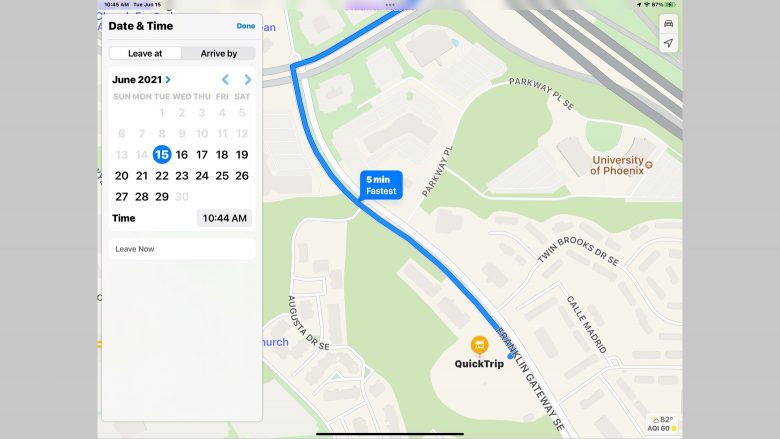
Screenshot: Ed Hardy/Cult of Mac
With iOS 15, Apple Maps can tell you how long it’ll take to get to a restaurant if you leave at 6:30 p.m. tomorrow. Or you can find out what time you need to leave to arrive at a time of your choosing. This is based on historical traffic data (not precognition) but should be a useful tool for getting around.
It’s another example of Apple working to catch up with Google’s Waze.
FaceTime tells you you’re muted but trying to talk
We’ve all been there. You’re talking away in a video chat but you’ve forgotten you muted yourself. FaceTime in iOS 15 and iPadOS 15 lets you know you’re on mute but still talking.
Security updates without feature updates
Starting with iOS 15/iPadOS 15, you’ll have the option to install security updates without also installing new features. This will make iPhones and iPads more secure without the risk of adding bugs.
Notify When Left Behind for any device
An iPad can be set up to alert you if you forget it at the office. The same trick works with a Mac, AirTags, iPhone and other Apple gadgets.
And this goes beyond leaving your tablet at work. People forget their devices on airplanes, in restaurants, in hotel rooms, etc., all the time. Hopefully this will happen less when the new feature arrives.
You can set locations where you don’t get the reminder. So you won’t be alerted if you deliberately leave your iPad at home, for example.
Enhanced Print Options
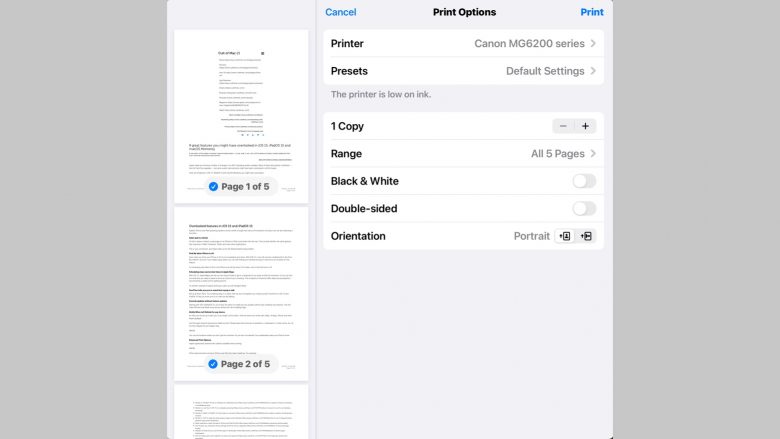
Screenshot: Ed Hardy/Cult of Mac
Apple significantly improved the options available when printing in iOS and iPadOS 15.
Other new features in iOS and iPadOS 15
Other improvements coming to iPhone and iPad did make headlines. For example:
- Hands on: iPadOS 15 fixes a multitude of multitasking sins
- Hands on: Live Text in iOS 15 is completely amazing
- Hands on: iOS 15 drag and drop between apps works brilliantly
- Safari extensions make the leap to iPhone and iPad this fall
- iOS 15 gives you temporary iCloud storage boost for device upgrades
- iPadOS 15 finally lets you use iPhone apps in landscape mode
- iOS 15 brings back word magnifier for easier text selection
- You can specify per-app accessibility settings in iOS and iPadOS 15
- Wallet app automatically archives expired tickets and passes in iOS 15
- Scroll wheel alarm-setting makes a comeback in iOS 15
- iOS 15 brings redesigned Apple TV Remote to Control Center
- In iOS 15, the Wallet app will store your driver’s license and house keys
Overlooked features in macOS Monterey
There’s plenty to like in the next macOS version. But here are a couple of nice tweaks you might have overlooked.
Automatic window resizing when changing monitors
Drag a window from your MacBook’s display onto a large external screen and it’ll automatically resize itself. This should make working with multiple monitors easier.
Low power mode
As iPhone does now, a MacBook that’s running low on power will reduce its processor’s clock speed and display brightness to extend battery life.
Other new features in macOS Monterey
Many of the changes in macOS Monterey did draw the attention they deserve. For example:
- macOS Monterey lets you use a second Mac as an external display
- macOS Monterey gets new ‘erase all contents’ option like iPhone and iPad
- macOS Monterey brings Universal Control, Shortcuts, and Safari improvements
Source: Apple, Apple and Apple


