iMore Verdict
Bottom line: The Meross Smart WiFi Plug Mini provides all of the HomeKit outlet essentials in a compact package, with a compact price. An easy setup process, fast response times, and reliable connection make it one of the best HomeKit values around.
Pros
- +
Affordable
- +
Does not require an app or account
- +
Compact design
- +
Supports HomeKit, Alexa, Google Assistant
- +
Does not require a hub
Cons
- -
Indoor use only
- -
Does not monitor energy consumption
- -
Meross app did not discover plugs initially
You can always trust iMore.
Smart plugs may not be the flashiest of HomeKit accessories, but they are definitely an essential for those looking to automate their home. Despite being a smart home staple and an accessory that typically remains behind the scenes, there are only a few options available for Apple's platform that can be found for $20 or less.
There are values to be found though, some from new to HomeKit vendors like Meross, who entered the market earlier this year with a sleek two-pack of compact plugs. I have been testing a pair of the Meross Smart WiFi Plug Mini over the past week and have found them to offer a fantastic mix of performance, reliability, and flexibility with its compact design.
All the basics
Meross Smart WiFi Plug Mini: The features

The Meross Smart WiFi Plug Mini, as its name suggests, emphasizes small design. The all-white compact plug is one of the most compact HomeKit plugs available today, measuring just 2.7-inches wide by 1.5-inches tall. The plug itself is devoid of any branding on the sides that are visible when in use, and sports the HomeKit set up code label directly on the top, making it easy to access when pairing.
The Smart WiFi Plug Mini has just one button, which is located on the right side next to a tiny LED status indicator. The physical button provides the ability to toggle the plug on and off on-device quickly, and it also serves as a way to reset the plug if needed through a long press. Activating the button manually, or through remote controls, produces a soft mechanical noise, but it's relatively minor and, not loud enough to notice unless the room is nearly silent.

Connecting the Meross plug to HomeKit occurs over 2.4ghz Wi-Fi, which like other HomeKit accessories, may not work with some mesh networks that use the same SSID name for both channels. The plug connects directly to home networks, without a separate Meross hub required. However, controlling the plug from outside of the home requires a HomeKit hub, like an Apple TV or HomePod. Once connected to HomeKit, the plug can be used with automations and scenes, as well as with quick toggles in the Home app and Siri.
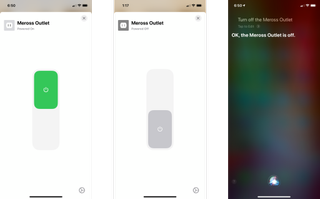
In addition to HomeKit, the plug works with Android as well as with Amazon's Alexa and the Google Assistant. Additional specs for the plug include a maximum load rating of 15 amps and an operating temperature range between 32-104 degrees Fahrenheit. The plug is not rated for use in damp or outdoor locations, but it does include overload protection, a flame-resistant cover, and is ETL listed.
Compact convenience
Meross Smart WiFi Plug Mini: What I like

As someone who has gotten accustomed to bulky smart plugs from other manufacturers over the years, it is incredibly nice to actually be able to use the other outlet on the wall if needed. Even though I may not ever run into a scenario where I need two of the mini plugs on the same outlet, it is possible, and the plug works great with other devices that may have bulky power bricks of their own.
Along the same vein, I love how the plug's compact size also extends to how far it sits off the wall once plugged in. While not perfect, the small distance makes placing items on lower outlets in high traffic areas actually feasible, and it just looks so much cleaner than others that can often look comical. I also like how Meross kept its overall design minimal, with a low profile button, and a small LED indicator that doesn't light up a room at night.

With such a low price, one would expect that the smart plug would suffer in other areas, such as performance, but that isn't the case here.
With such a low price, one would expect that the smart plug would suffer in other areas, such as performance, but that isn't the case here. Both of the Meross plugs have been incredibly reliable, and responsive since I began testing. The plug is quick to update its status in the iOS Home app, and commands sent are executed pretty much instantly. The same speed also extends to Siri commands, and it has been so reliable that I can safely slot it into some of my more crucial automations without having to worry.
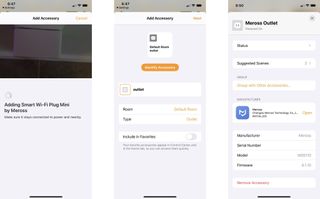
Finally, I absolutely love that setting up the plug didn't require yet another app to download, as I was able to get it up and running quickly using just Apple's Home app. The plug and play nature of the accessory and an account-free setup process means you can be on your way to smart home goodness within a minute or two after unboxing.
App problems
Meross Smart WiFi Plug Mini: What I don't like
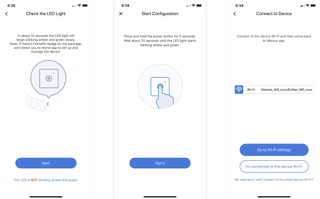
As I just mentioned, the Meross Smart WiFi Plug Mini does not require its own app or account when using it with HomeKit, but there is one available to download from the AppStore. To use the Meross app, all that is needed is a few bits of information during the account creation process, and a couple of taps to add the plug. At least that is how it is supposed to go.
During my initial testing, the app was unable to locate the plugs even after being set up with HomeKit. Instead of asking for permission to use my HomeKit data, the app attempts to locate devices via the local network. For some reason, the plugs simply didn't show up in the app for the first few days which was a little frustrating. Thankfully, after checking into the app a couple of weeks later the plugs were discovered, and I was able to use it for controls and for checking into firmware updates. I am not really quite sure what caused the issue, but everything is working as it should now.
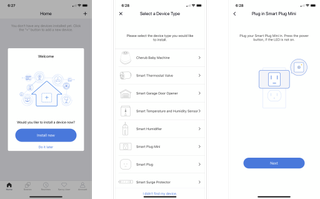
Outside of the initial discovery issue, the low price of the plug does come with some minor limitations. One of which is that the plug does not support energy monitoring capabilities which can be useful for identifying power-hungry appliances or for estimating how much something costs to run. The other is that the plug is only rated for indoor usage, so any dreams of having a compact plug outdoors will be dashed.
Affordable alternative
Meross Smart WiFi Plug Mini: The Bottom Line
With an incredibly low price and compact design, the Meross Smart WiFi Plug Mini is a fantastic way to jump in with HomeKit or to add a little more convenience to your automated home. Throw in fast response times and solid reliability, and you will be hard-pressed to find a better HomeKit-enabled value today.
Sure, the Meross Mini plug does not come with some of the fancier stuff like energy monitoring, but sometimes, simpler is just better. Open the box, plug it in, and scan with the Home app, it is really that simple. Even if you do not use HomeKit today, this version of the Meross Smart WiFi Plug Mini is the one to get, as it works with all of the smart home assistants.

Bottom line: The Meross Smart WiFi Plug Mini provides all of the HomeKit outlet essentials in a compact package, with a low price. An easy setup process, fast response times, and reliable connection make it one of the best HomeKit values around.








Christopher spends most of his time writing and dreaming about all things HomeKit and the Home app. Whether it is installing smart light switches, testing the latest door locks, or automating his households daily routines, Christopher has done it all.


