No matter how hard you are on your gear, you aren‘t going to destroy the OWC Envoy Pro FX. The 2 terabyte SSD is waterproof and offers military-level drop toughness. Plus the USB-C accessory supports Thunderbolt 3 so data transfers are super fast.
I put the solid state drive through testing. Here’s how it stood up.
This post contains affiliate links. Cult of Mac may earn a commission when you use our links to buy items.
OWC Envoy Pro FX review
To demonstrate over-the-top toughness, OWC sent the Envoy Pro FX into space aboard the Blue Origin New Shepard. Realistically, it’s probably tougher than you need unless you’re planning a canoe trip up Mt. Everest. But an SSD built like a tank should give you confidence it’ll survive being tossed into a backpack or having coffee spilled on it.
And when time comes to get to work, the 2 TB drive is ready. It can be connected to almost any computer with a USB port, though its fastest connections use USB-C and the high-speed Thunderbolt standard.
Hardware and design
The OWC Envoy Pro FX is very portable at 4.5 inches by 2.75 inches by 0.6 inches. You can definitely get smaller SSDs with the same capacity. And it’s surprisingly hefty for its size, weighing in at just over half a pound.
But it’s truly rugged — something you can say about smaller, lighter drives. It feels like I could hammer a nail with this thing. It’s IP67 rated so it’s totally dustproof and can survive being immersed in shallow water for half an hour. It offers MIL-STD810G military-level drop toughness so it survived multiple 4-foot drops onto all faces, edges and corners.
The exterior is all dark-gray aluminum, and there are cooling fins on the edges — no fan is necessary. Plus, ridges on the bottom of the Envoy Pro FX also make holding onto the SSD easier.
A LED shows when the drive is getting power, and blinks to show when it’s actively in use — don’t unplug it then.

Photo: Ed Hardy/Cult of Mac
Cables
There’s a single USB-C port on one end. The OWC Envoy Pro FX is bus powered so it gets power from the same cable used for data transfers. You don’t need to worry about a separate power cable.
Speaking of which, OWC includes a cable that can handle Thunderbolt 3 speeds. This has USB-C connectors on both ends, and is fitted with a USB-A adapter so you can plug the drive into older computers.
Just remember that all cables aren’t created equal. An off-the-shelf USB-C cable doesn’t automatically give you Thunderbolt 3 speeds. Use the one that came with the drive or get one that definitely supports Thunderbolt 3.
OWC Envoy Pro FX performance
OWC promises that this SSD can transfer data at up to 2800 MBps. Of course, that takes a Thunderbolt 3 connection.
I do real-world testing to show how devices work in everyday life. But the Envoy Pro FX made that a challenge because it’s so damn fast. Transferring a 1GB file to the driver took 1.6 seconds. Transferring it back was just as quick.
I then got a hefty 10.7 GB file to challenge the drive a bit more. Moving it onto the SSD took a mere 12 seconds. Copying the file from drive to computer happened in 18 seconds.
Fast. Very fast.
For comparison, the Samsung T7 SSD supports USB 3.2 Gen 2 but not Thunderbolt, and it transferred the 10.7 GB file in 33 seconds.
Cross-device compatibility
The SSD works with any Mac or iPad with a USB-C port. No special software necessary. But that’s just the start. I tested it with a Windows PC over a USB-A connection and it worked fine. And I plugged it into various other devices — like my Wi-Fi travel router — and they could read it too.
Don’t set the Envoy Pro FX up on a Windows PC if you want cross-device compatibility. It’ll be set up in NTFS format which Macs and lot of other devices don’t fully support.
OWC Envoy Pro FX final thoughts
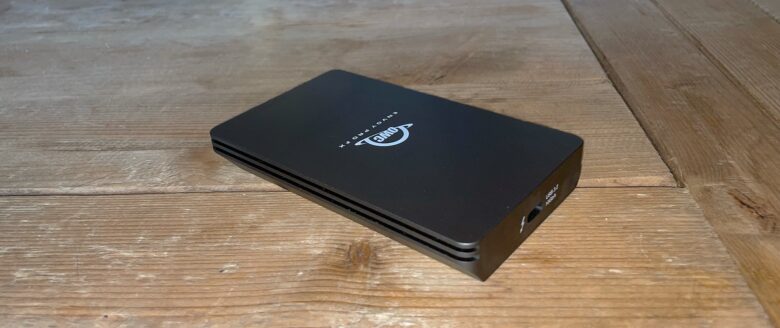
Photo: Ed Hardy/Cult of Mac
The Envoy Pro FX is rugged enough for any roving photog. Or if you need to access to files on a dusty, dirty job site, it just might be what you’re looking for. But OWC’s drive is bulky if you don’t need that level of toughness.
But it’s super speed might tempt you anyway.
Pricing
Of course, pricing for the SSD varies by capacity. A 240 GB version is $219, the 480 GB one os $269, a 1 TB version is $369, and a 2 TB one is $549.
Buy from: Amazon
Comparable products
The Samsung T7 is a rival SSD available in capacities up to 2 TB. It’s not waterproof or particularly rugged so it can be smaller. But it doesn’t offer Thunderbolt so it’s slower — as noted earlier. Costs less, with the 2 TB version at $329.
Or there’s the WD My Passport SSD. It’s also non-rugged and uses USB 3.2 Gen. 2 rather than Thunderbolt but has a lower price. Its 2 TB version is $269 but a 4 TB one is $679.
OWC provided Cult of Mac with a review unit for this article. See our reviews policy, and check out other in-depth reviews of Apple-related items.
![This portable Thunderbolt SSD is so tough it’s been to space [Review] OWC Envoy Pro FX review](https://www.cultofmac.com/wp-content/uploads/2021/08/A0368C96-4CCF-4FB4-928F-8301F77C71BA-1536x864.jpeg)

