Apple recently brought a bunch of awesome new fonts to macOS, but they’re not enabled by default. Here’s how to download them for free so that you can enjoy them inside almost any Mac app.
Because these fonts aren’t activated automatically in macOS, and they weren’t mentioned anywhere by Apple, most Mac users don’t know they’re available. But thanks to Typography.Guru, we do now.
Download awesome new fonts in macOS
Here’s the full list of new fonts available:
Font families
- Canela from Commercial Type (16 styles)
- Domaine Display from Klim Type Foundry (6 styles)
- Founders Grotesk by Klim Type Foundry (17 styles)
- Graphik by Commercial Type (18 styles)
- Produkt by Commercial Type (8 styles)
- Proxima Nova by Mark Simonson Studio (12 styles)
- Publico by Commercial Type (12 styles)
Individual display fonts
- Sauber Script by TypeJockeys
- Quotes Caps and Quotes Script by Sudtipos
To get your hands on these fonts, you don’t need any special tools. Simply follow the steps below.
- Open the Font Book application on your Mac.
- Click All Fonts in the sidebar.
- Locate one of the new fonts you wish to download (all new fonts will be greyed out since they’re not downloaded yet) and then click the Download button.
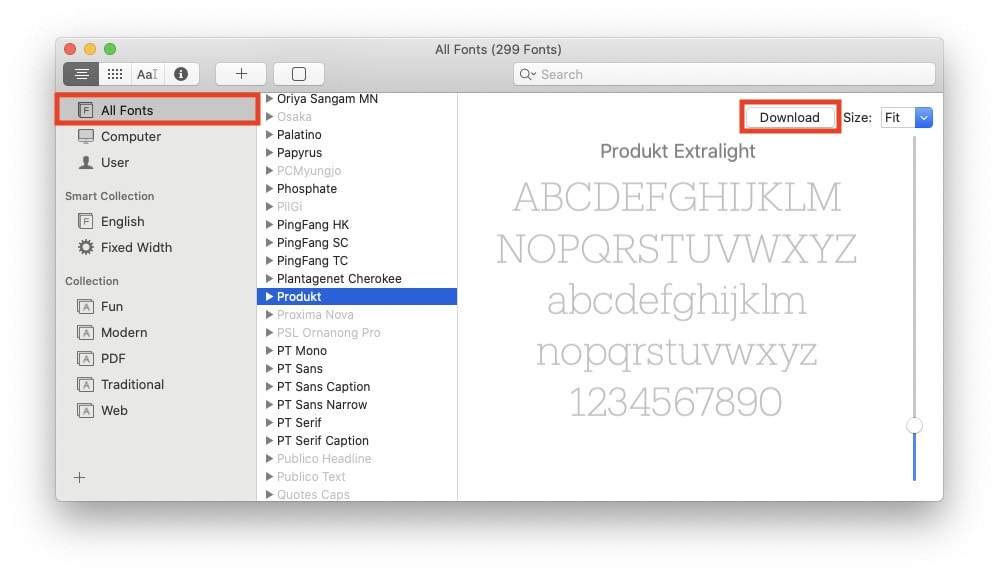
- Click Download again on the popup to confirm you want to continue.
You can download multiple fonts simultaneously by holding down the Command key while you select the ones you want, then pressing Download. But there is no way to download all without selecting them first.
Once your new font has finished downloading, you can use it almost anywhere in macOS. Note that you may need to restart apps you have open for the new fonts to appear.


