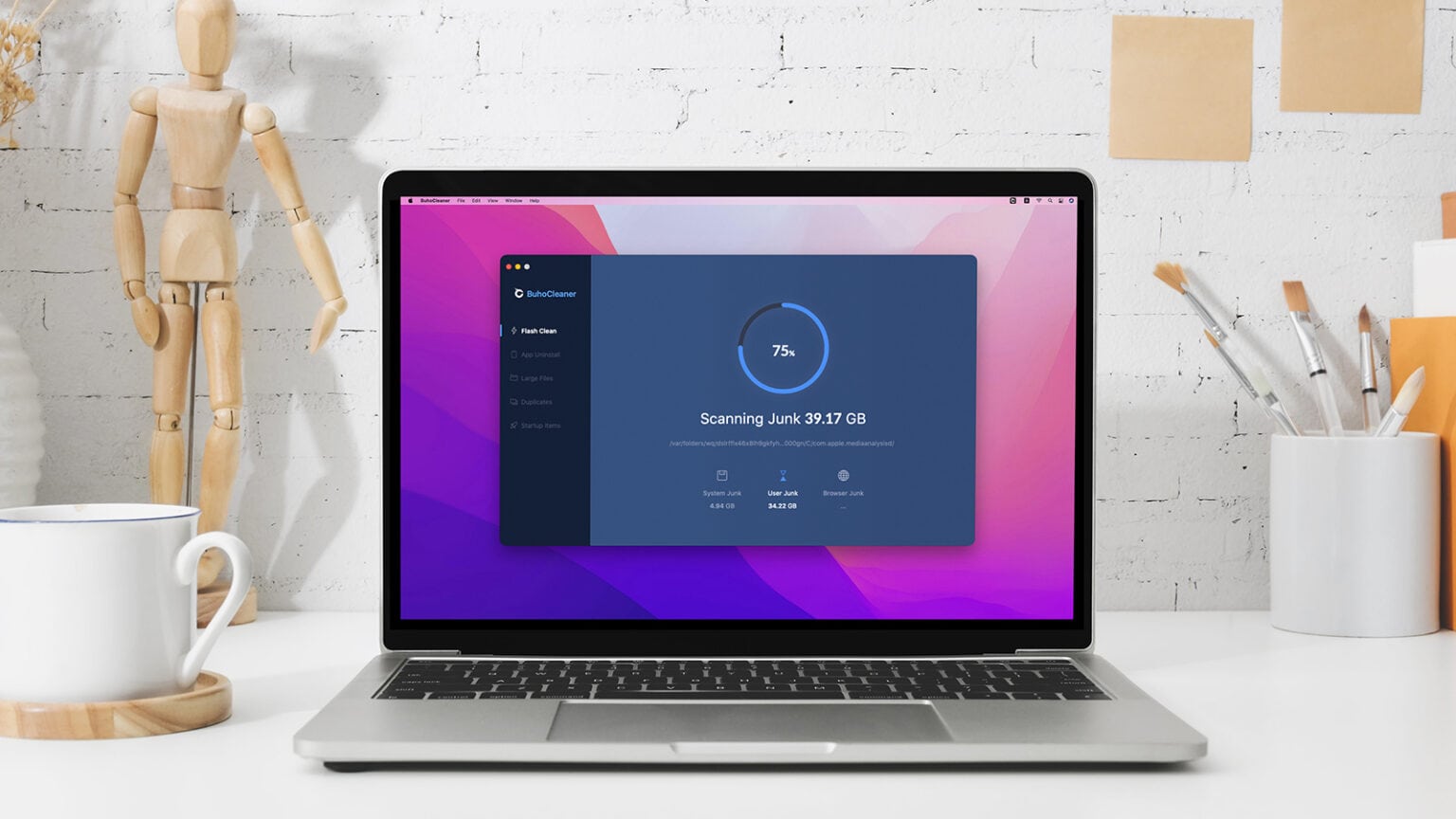This Mac software post is brought to you by BuhoCleaner.
Macs have always been known for their stability and ease of use. But even the most perfect operating system can collect a few cobwebs or start to feel slow after years of use. BuhoCleaner for Mac is designed to clear out the junk and get your Mac back in fighting shape in just a few clicks.
Clear out the junk in just one click
You may not realize it, but every time you check your email, browse the web or launch your favorite app, little files can get left behind. While you may not ever think about those benign files, they can slowly eat up storage space. BuhoCleaner offers a simple, one-click cache cleaner that hunts down that leftover debris. It quickly removes the garbage to give that space back to you.
Using the Flash Clean feature, BuhoCleaner will find old installer files, system and user logs, browser cache and even excess bloat from Xcode. Depending on what you use your Mac for most, and the age of your machine, this could amount to multiple gigabytes of crud. BuhoCleaner flags all those unwanted files for deletion.
No need to worry about what might get deleted, though. You can always review the details and choose to keep any of the files.
Track down space-hogging apps and files
With BuhoCleaner’s App Uninstall feature, you can fully remove old apps that may be eating up space as well. If you’re the type that downloads software from outside the App Store, there could be tons of space taken up by old apps.
App Uninstall tracks down those apps (and all their associated files) and allows you to completely remove them from your system. And if you’re really desperate to reclaim some storage space, App Uninstall also gives you a clear idea of each app’s size. It quickly identifies the apps that take up the most space on your Mac so you can triage the situation.
Similarly, BuhoCleaner’s Large Files scan will find any files taking up more than 50MB on your machine. These could be videos, documents, audio files, iPhone backups, zipped files or any other large individual files. From there, you can easily select various files. Then simply purge them from your system, without the need to track them down individually.
Another common culprit when it comes to computer storage is duplicate files. Whether the result of accidentally copying a file instead of moving it, or downloading something more than once, you can end up with multiple copies eating up disk space. With BuhoCleaner, you can quickly scan your system for duplicates. Then, you can get rid of any redundant files in a snap.
Built for macOS, optimized for M1 Macs
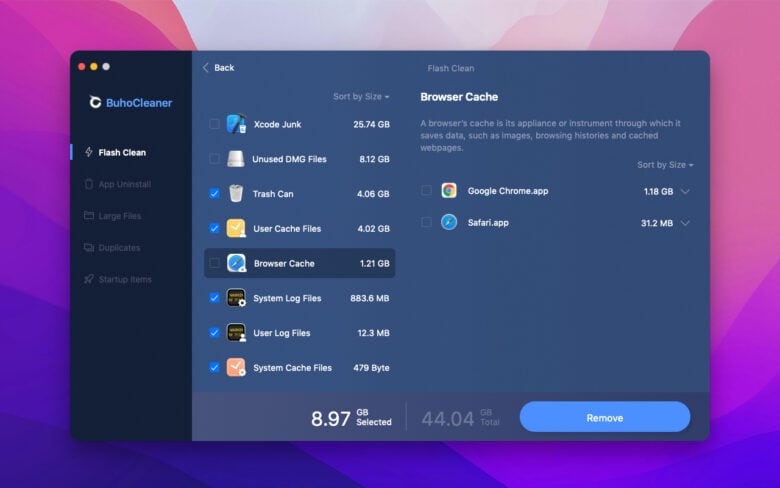
Screenshot: BuhoCleaner
BuhoCleaner can be a very useful app for keeping your Mac running smoothly for years. The app works on both Intel- and Apple Silicon-based Macs. You can rest assured that BuhoCleaner has you covered now and in the future.
If storage space isn’t your issue, the BuhoCleaner menu bar app offers a quick overview of your Mac’s current system resource usage. Whether it’s high CPU load, a memory-hogging app or some unexpected network activity, BuhoCleaner’s menu bar app has you covered. Best of all, you can quickly free up RAM or jump into a quick Flash Clean with a single click.
BuhoCleaner’s single-user license retails for $19.99. A family license (for three machines) typically retails for $29.99. And a business license (10 machines) runs $59.99. But right now, you can take advantage of a 70% discount on a family license just for Cult of Mac readers. That means you can get BuhoCleaner for three Macs for as little as $8.99!
If you’re not satisfied, BuhoCleaner offers a 30-day money-back guarantee. How can you go wrong? Check out BuhoCleaner today, and keep your Mac running like new.
Price: $8.99 for a family license for three Macs. Use code COM4E5CA29 to get your discount.
Download from: Dr.Buho