The awesome Watchsmith Apple Watch app now has interactive maps for weather and workouts

What you need to know
- Watchsmith 1.3 is now available for download.
- The update adds new interactive maps for weather and workouts.
- They work great on Apple Watch Series 3 and above.
Watchsmith made a huge splash not too long ago when it brought custom and dynamic complications to Apple Watch. But there's an app beneath those complications that I think a lot of people forget about. Now that app is even better thanks to the arrival of interactive maps.
Those kinds of maps were previously only available to Apple's first-party apps, but Watchsmith developer David Smith didn't mind – he just built his own.
Since the first Apple Watch a built-in Maps app has been included with watchOS. This provides turn-by-turn directions and point-of-interest search. This functionality, however, isn't available for 3rd-party apps. For us all we have had a basic map component that provides for static display of a map with optional pin annotations.
He set about fixing Apple's failure by adding support for his own maps using SwiftUI. Amazingly, those maps run so well that they work on the older Apple Watch Series 3. And they're lightning fast on newer watches.
I was delighted to eventually to get this to work, which is a testament to the great work the watchOS team has done with bringing SwiftUI to the Apple Watch. Even more exciting is that this can run smoothly on a variety of Apple Watch hardware (including the Series 3).
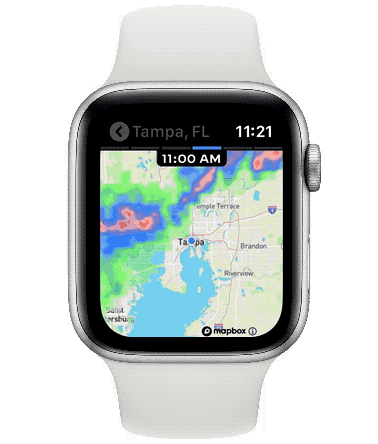
The new maps pop up in a couple of places. The most obvious is a new weather radar map that will show you what's going on in the skies above you. You can move the map around using your finger and even zoom in or out using the Digital Crown, just as you'd expect.
Maps also make an appearance in terms of route tracking when doing a workout as well. You don't have to be tracking the workout using Watchsmith either – any workout app that tracks your location is fine. When a workout is being tracked, Watchsmith can show you where you've been. Why this isn't something built into actual workout apps, I'll never know!
For any workout that includes route tracking (whether recorded in Watchsmith or not) I now also show you a full map of your path. If you tap on the summary map you can then also get a fully interactive version should you want to zoom into any part of it.
This is all pretty suit and just as impressive is the fact this is all available as part of the existing Watchsmith Premium subscription. Watchsmith itself is a free download, but Premium is a $1.99 per month or $19.99 per year subscription. I'd say it's worth every penny, too.
Master your iPhone in minutes
iMore offers spot-on advice and guidance from our team of experts, with decades of Apple device experience to lean on. Learn more with iMore!

Oliver Haslam has written about Apple and the wider technology business for more than a decade with bylines on How-To Geek, PC Mag, iDownloadBlog, and many more. He has also been published in print for Macworld, including cover stories. At iMore, Oliver is involved in daily news coverage and, not being short of opinions, has been known to 'explain' those thoughts in more detail, too.
Having grown up using PCs and spending far too much money on graphics card and flashy RAM, Oliver switched to the Mac with a G5 iMac and hasn't looked back. Since then he's seen the growth of the smartphone world, backed by iPhone, and new product categories come and go. Current expertise includes iOS, macOS, streaming services, and pretty much anything that has a battery or plugs into a wall. Oliver also covers mobile gaming for iMore, with Apple Arcade a particular focus. He's been gaming since the Atari 2600 days and still struggles to comprehend the fact he can play console quality titles on his pocket computer.
Most Popular




