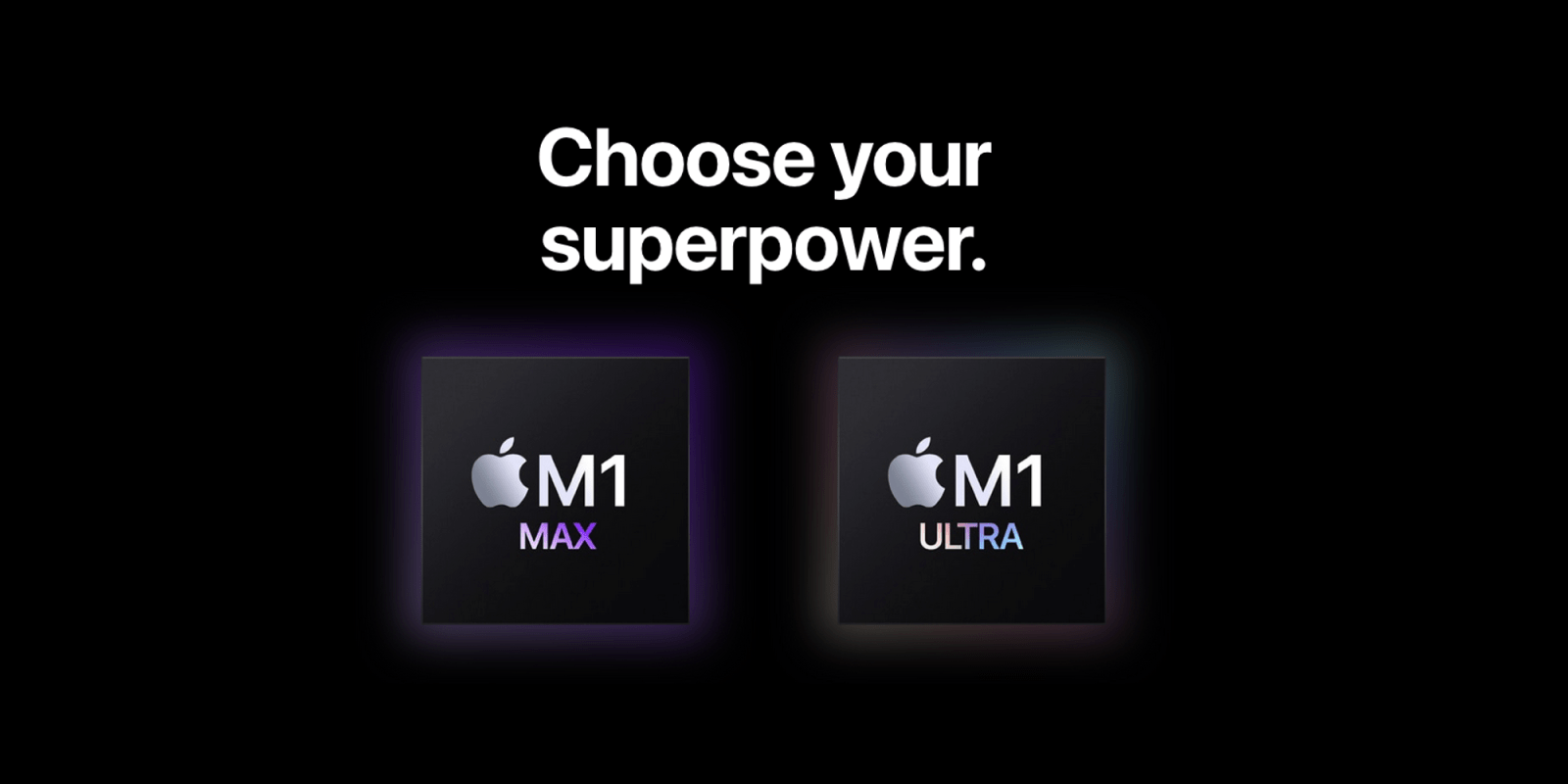
We didn’t have long to wait after the launch of the Mac Studio to see a bunch of M1 Ultra benchmarks. These ranged from comparisons to the 28-core Intel Mac Pro to a comprehensive set of tests by Macworld.
A new set of tests not only aims to see how the M1 Ultra and M1 Max compare in real-life usage, but also when performing tasks specifically suggested by pro app users …
Background
With the launch of the Mac Studio, Apple also announced a brand-new Apple Silicon chip, the M1 Ultra. This is effectively two M1 Max chips in one.
We got an early sense of just how powerful the M1 Ultra chip is when a Geekbench test showed it to be more powerful than the highest-spec CPU offered in the Intel Mac Pro.
The 28-core Intel Xeon W-3275M processor, which is the best you can get with Mac Pro, scores 19951 in Multi Core. This means that M1 Ultra is about 20% faster than the most expensive CPU available for the Intel Mac Pro.
Macworld ran a very thorough set of benchmarks, which suggested that the benefit of the top-end chip varied a lot, with ProRes videographers seeing the greatest improvement.
If you’re heavy into ProRes and video codecs such as H.265, having double the accelerators found in the Ultra will give you great performance gains. If you’re a photo editor, the almost identical single-core performance of both models will mean you’re better off with the cheaper version in terms of value. If you do need to do heavier photo work, however, the higher RAM limits of the Ultra can come in handy. Again, recognize what your workflow demands, and then pick accordingly.
M1 Ultra benchmarks with real-life usage
What Engadget has done is to try to make its own tests as realistic as possible. To ensure this, it asked its readers what demanding tasks they perform most frequently, so that it could specifically benchmark the M1 Ultra against both the M1 Max and a high-end PC when carrying out examples of real-world usage.
The M1 Ultra fuses two M1 Max chips together to get you a processor with 20 CPU cores and 64 GPU cores, along with up to 128GB of RAM, and it’s one of the fastest processors we’ve ever tested.
We asked what tests you’d like to see run on the M1 Ultra and assembled quite a list, including Adobe Lightroom and Premiere Pro, Davinci Resolve and Fusion, 3D modeling in Blender, machine learning tests like TensorFlow and Pytorch, and even some gaming.
It concluded that, yes, when it comes to CPU-bound tasks, the M1 Ultra really is about twice as fast as the M1 Max. For GPU-heavy usage, the improvement was less dramatic, but still generally in the 40-80% range.
Unsurprisingly, it echoed Macworld’s conclusions that heavy-duty video rendering is where the M1 Ultra really shines.
The M1 Ultra does best when its hardware accelerators can kick in. These are the parts of the chip built to speed up specific tasks, namely video rendering and AI processing. In a test processing ten 8K video clips at once, the M1 Ultra did the job in just 29 seconds when its accelerators were able to help out. This was about twice as fast as the PC we were testing, despite it having a 16-core AMD 5950X processor and Nvidia RTX 3080 Ti graphics card.
You can watch the video below.
FTC: We use income earning auto affiliate links. More.




Comments