Pokémon HOME: How to unlock free Rowlet, Cyndaquil, and Oshawott with maximum effort levels

In May 2022, an update came to Pokémon HOME, finally allowing players to bring their Pokémon from Pokémon Legends: Arceus into HOME. This update came with an incentive! Anyone who transfers their first Pokémon from Arceus on their Switch to HOME will receive Rowlet, Cyndaquil, and Oshawatt at maximum effort levels in the mobile app.
How to unlock free Rowlet, Cyndaquil, and Oshawott with maximum effort levels
Before you begin, have your Switch and your phone ready. You will want to make sure to have the Pokémon HOME app on Switch and mobile and have it linked to the same Nintendo Account in both places. It will ask you to do this when you first set up your app.
- Grab your Nintendo Switch and select Pokémon HOME from the home menu.
- On the main menu, select the POKÉMON option to bring in Pokémon.Source: iMore


- In the game list, find Pokémon Legends: Arceus and press A.
- A confirmation window will pop up, select yes with A to connect to Pokémon Legends: Arceus.Source: iMore


- Once it's connected, your Pokémon HOME box will show on the left, and your Pokémon in the Arceus pastures will show on the right; select the pasture the Pokémon you want to move resides in at the top of the box.
- When you've found the Pokémon you want, press A or Y to select it.Source: iMore


- Place the Pokémon where you would like them to be in the box and release by pressing A or Y.
- Press + to exit and be sure to save and exit.Source: iMore


- After closing the app on your Switch, open Pokémon HOME on your phone.
- As soon as you get in, Poké Boy will appear and tell you you have a present, tap the screen to get through the dialogue.
- Once Poké Boy is done speaking a present will appear. Tap it to open.
- This will bring you to the Mystery Gifts menu. Tap Gift Box.Source: iMore



- There will be messages in the Gift Box. Tap them one at a time to redeem the rewards.
- When you open the redeem message, select Claim at the bottom of the message and continue to the other messages doing the same thing.
- Once you've claimed them, they will be in the Basic Box on the Pokémon menu in your Pokémon HOME game, ready to go!Source: iMore

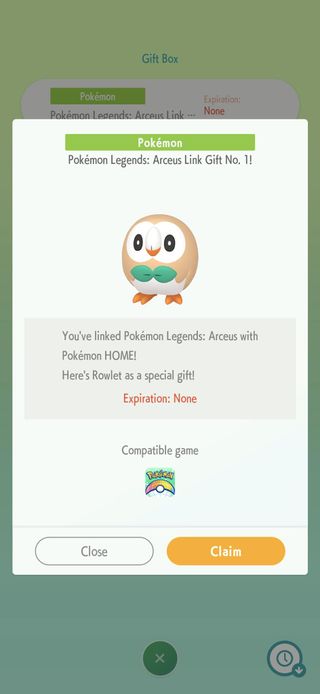

Now that you have your Pokémon transferred, enjoy your new Oshawatt, Cyndaquil, and Rowlet! You can now move them to any game you can link to Pokémon HOME. If you don't have them all yet, there is a wide variety of Pokémon games available on the Nintendo Switch that are compatible.
Our top equipment picks
To get these rewards you will need the app on both a Switch and mobile device. Although your phone doesn't have to be super high-powered to handle Pokémon HOME, in case you're on the hunt for a phone worth gaming on, these are our choices for the best options available in both areas.

Pokémon at home and on the go
The latest and greatest in the Nintendo Switch family, the Nintendo Switch OLED is the optimal choice for a superior visual experience. It's available in the neon red and blue the Switch is known for or the iconic black and white exclusive to the OLED model.

Not only will this phone have more than enough to handle all your Pokémon HOME needs, but with the Apple Arcade subscription, it could be another game system readily available at your fingertips. There are many great perks to this device, from camera, to screen quality, and Apple is stepping it up and into the video game world.
Master your iPhone in minutes
iMore offers spot-on advice and guidance from our team of experts, with decades of Apple device experience to lean on. Learn more with iMore!

Alex has been working with iMore as a Freelance Gaming Writer for three years. You can also find a few articles of hers on Android Central and Windows Central. She regularly covers Nintendo Switch games and accessories as well as iOS game apps. In addition to the Nintendo Switch, you may also find her playing on the PlayStation and PC. When she doesn’t have a controller in hand she likes to spend her time with her husband, son, and dogs, exploring new places, or hiding away with a book (or comic book). A few of her favorite games include the Zelda franchise, Little Nightmares, and Animal Crossing.
Most Popular


