
A few weeks ago, Eve announced the brand-new Eve Aqua with Thread. While Thread alone is a welcome upgrade for a device that is going to be farther away from Wi-Fi than most other HomeKit devices, it also received a nice overall build upgrade that is worth an upgrade if you’re an owner of the previous model.
HomeKit Weekly is a series focused on smart home accessories, automation tips and tricks, and everything to do with Apple’s smart home framework.
The Eve Aqua product line has been around for several years, but an updated 2022 version has Thread support out of the box with some additional changes to the physical body of the product. The new model has a space gray body and matte black front. It replaces the previous generation’s internal system with a brass faucet connector and magnetic valve to improve durability, enjoy better leak protection, and has a near-silent operation compared to the previous model. The silent operation is so dramatic, that I wasn’t even sure it was working at first.
In my hometown of Chattanooga, Tennessee, the summers can get dry, hot, and humid, so plants need extra watering. Even if you don’t have a permanent sprinkler set up in your yard, I’ve found this product to be highly beneficial when you’re heading on vacation or for a long week with no one available to check on your plants. As hot as the summers get here, a week without rain or being watered can take plants from thriving to dying. Another use case is if you’re trying to fill up a pool for the summer, you might only want it to run while you’re at work and asleep. With Eve Aqua, you could easily turn it to run for four hours at a time. This would allow you to only use up your water pressure during non-peak times.
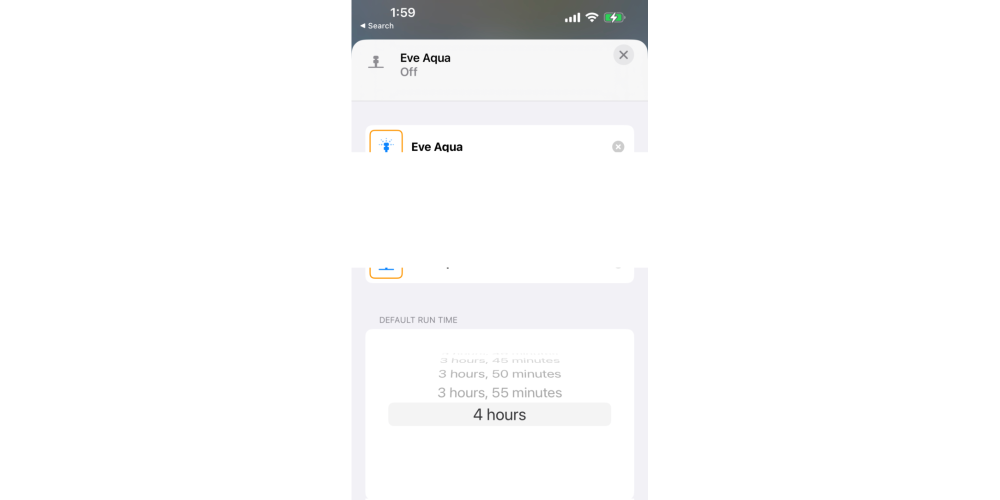
Eve Aqua Specs
- Hose Thread: 3⁄4 in.
- Temperature Operating Range: 4C–50C/39F–122F
- Pressure: Min1bar/14.5psi–Max5bar/72.5psi
- IPX4 Water Resistance
- UV Protection
- Powered by 2x Replaceable AA Batteries
- Connectivity: Bluetooth Low Energy, Thread
- Physical Dimensions: 77x95x128mm/3.03×3.74×5.04 in.
Adding Eve Aqua to HomeKit
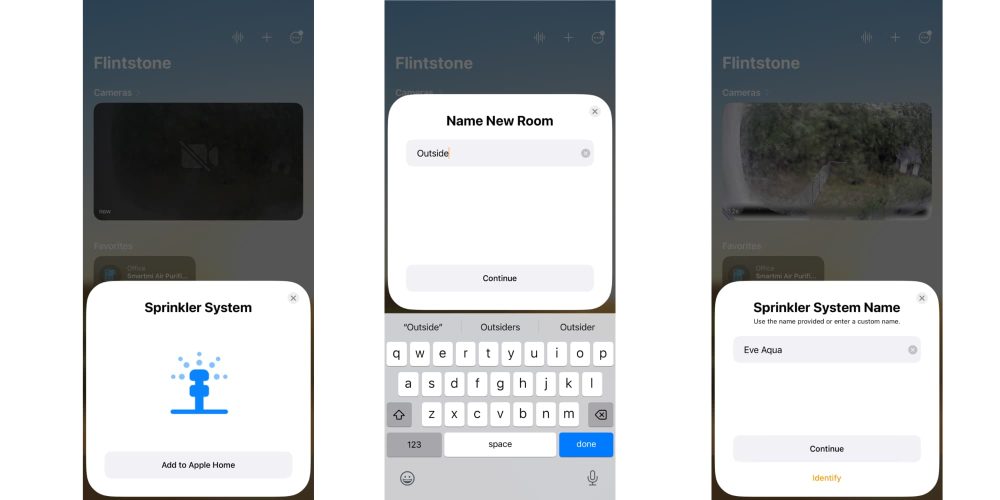
Eve includes the HomeKit code on the bottom of the unit as well as in the manual, but since this is an outdoor product, I would HIGHLY advise either putting a copy of it in Apple Notes or back it up using an app like Homepass. Once it joins your network, you’ll choose a room. This was the first outdoor device I onboarded in my new HomeKit home, so I created an Outdoor “room” and then titled it Eve Aqua so I can easily locate it later.
The Eve app
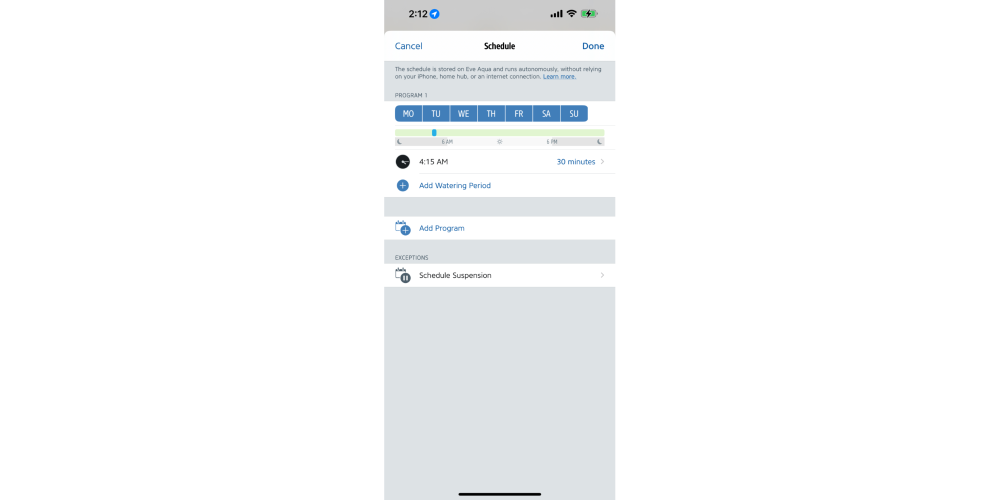
Eve Aqua is great within HomeKit, but it sees a nice upgrade when using the Eve iPhone app. Inside the Eve app, you can create watering schedules to automate the sprinkler coming on and off. The schedule is then stored within the device’s memory to run without relying on your iPhone, HomePod mini, or even an internet connection. You can add multiple water periods and customize how long it runs. You could run a one-hour water session at 4:30 a.m. and then a 30-minute run session at 8 p.m. once the sun goes down.
Summary
Overall, it’s a nice upgrade from the team at Eve. The new body style is more durable, includes a brass ring, and it’s significantly quieter. If you were a fan of the previous generation and used it often, you’ll appreciate the upgrades.
You can purchase the Eve Aqua 2022 version from Amazon or directly from Eve.
FTC: We use income earning auto affiliate links. More.






Comments