AirDrop is not functioning as intended on some iPhone 14 models, according to numerous reports on the MacRumors forums and from MacRumors readers about the issue. When attempting to send a file from an iPhone 14 to the iPhone of a contact, affected users are not able to get the transfer to complete.
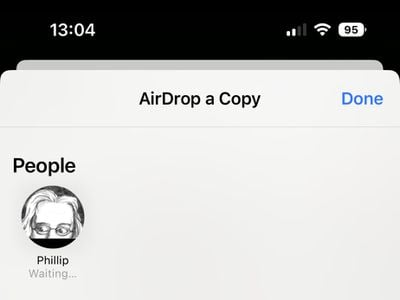
A file sent to a contact shows a "Waiting" message indefinitely, with the person on the other end not receiving a message to accept the AirDrop transfer. From MacRumors forum member Bexx:
Yes! Having the exact same issue. Tried to send my husband a photo earlier and it said it was connecting but his iPhone X did nothing. But if I enable "everyone" so he shows up as just anyone, it lets me send no problem. I can, however, Airdrop to my own devices. Just not contacts.
The problem appears to be with the iPhone 14 models rather than iOS 16, but it is possible that some people running iOS 16 could also be experiencing issues. At the current time, we've only heard reports from iPhone 14 owners.
As noted on the forums, there is a partial workaround that can be used. To send a file to a contact, AirDrop settings must be changed to "Everyone" rather than "Contacts." AirDrop settings can be accessed by opening up the Control Center and long pressing on the top left block. Tap on "AirDrop" and then choose the "Everyone" option.
Unfortunately, this workaround is not compatible with password sharing, as sending a password to another person requires both participants to have each other's contact information saved in the iPhone. From MacRumors reader Patrick:
Contacted Apple today through support as Airdrop not working between the two new 14 PM. They has me reset carrier settings change to everyone instead of contacts and finally got it to work. The odd thing is the normal airdrop person emoji I would use doesn't work, I have to be on "everyone" and then I can see my spouse's phone under "other". I tried sharing a password through Apple passwords and get a message stating the person isn't in my contacts. I assume iCloud contacts are not matching possibly?
Apple is aware of the issue, according to multiple readers who contacted Apple Support, so a fix is likely going to be coming in the near future.




















Top Rated Comments