Why iPhone gamers shouldn't ignore Netflix Games
Awesome games included in your subscription.

Mobile gaming is a part of most people's daily routines. We play on our iPhones and iPads while on the bus, in free spaces within our busy schedules, while waiting for the doctor, or even when hanging out with friends and family. And why wouldn't we? With access to several gaming services and countless games, those small screens are an amazing entertainment source wherever we go.
As most of us have experienced, many of the most popular mobile games on the App Store are free. But of course, you usually have to pay for that gratis access by sitting through mind-numbing ads or by getting prodded constantly by relentless in-game microtransactions. Some of these popups have seriously made the iMore team consider throwing our expensive iPhone 14 Pro handsets across the room.
Apple Arcade successfully found a way to address this game-interruption frustration with its practically-priced, ad-free mobile games subscription. But another ad-free mobile gaming alternative isn't being taken advantage of by many people who are already paying for it: Netflix Games. In fact, they may not even know it exists, which is a damn shame considering the growing quality of the catalogue the TV and movie service is quietly building.
Ad-free, microtransaction-free, and included with Netflix

Out of all of the major streaming services available these days, Netflix boasts the largest number of members by far with 220.67 million subscribers reported in 2022. Within that number are plenty of folks who haven't played any of the games made available through their subscription.
As I stated before, there aren't any in-game purchases, no extra fees, no ads, and you can access these games as much as you want with a current membership. The one thing to note is that it's available exclusively for mobile devices. So, within the Apple ecosystem, you can play on any iPhone, iPad, or iPod touch that runs iOS/iPadOS 15 or later.
If the existence of this gaming library is unfamiliar to you, that's because Netflix Games' fledgling feathers only just recently fell to the ground. It was added to the wider Netflix subscription last year in November 2021.
You might be thinking, I've already got my go-to games or my go-to mobile gaming service and I don't need another. But you really shouldn't dismiss what Netflix Games has to offer since it has some of the best iPhone games available. You really don't want to miss out on hits like Digital Sun's action-adventure game, Moonlighter, or Subset Games' turn-based strategy game, Into the Breach. What's more, Stranger Things fans can have fun running through retro-style adventures following the first and third seasons' plots with Stranger Things 1984 and Stranger Things 3: The Game.
Master your iPhone in minutes
iMore offers spot-on advice and guidance from our team of experts, with decades of Apple device experience to lean on. Learn more with iMore!
Since it's still in its infancy, Netflix Games still has plenty of ways to grow and it isn't done adding additional titles just yet. Only this last week, it added two big games to its library. Firstly, there was the addition of Night School Studio's popular paranormal thriller, Oxenfree. A choice-based adventure game that follows teens and their supernatural encounters on an abandoned island. Secondly, Monument Valley developer, Ustwo Games', latest creation, Desta: The Memories Between was also added to the library. If you haven't played these games then you really ought to check them out.
All Netflix Games available now
- Arcanium: Rise of Akhan
- Asphalt Xtreme
- Before Your Eyes
- Bowling Ballers
- Card Blast
- Desta: The Memories Between
- Dominoes Café
- Dragon Up
- Dungeon Dwarves
- Exploding Kittens
- Heads Up!
- Hextech Mayhem: A League of Legends Story
- Into the Breach
- Into the Dead 2
- Knittens
- Krispee Street
- Lucky Luna
- Mahjong Solitaire
- Moonlighter
- Nailed It! Backing Bash
- Oxenfree
- Poinpy
- Relic Hunters Universe
- Rival Pirates
- Shatter Remastered
- Shooting Hoops
- Spiritfarer
- SpongeBob: Get Cooking
- Stranger Things 3: The Game
- Stranger Things: 1984
- Teeter (Up)
- This is a True Story
- Townsmen - A Kingdom Rebuilt
- Wild Things: Animal Adventures
- Wonderputt Forever
How do you access Netflix Games anyway?
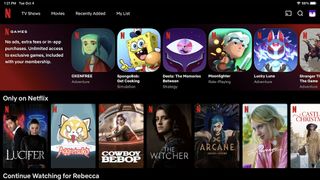
Netflix makes it incredibly easy to get to their games via two different routes. First off, on your compatible iPhone, iPad, or iPod touch you can scroll down within the Netflix app until you get to its list of games. Alternatively, you can go to the App Store and look up a specific game by name. Just make sure the Netflix logo is in the game icon image, the name, or listed as the developer, as various versions of the same game can be found on the App Store — including stand-alone paid-for versions of the same game. A little confusing, admittedly.
An excellent library
Just as Apple Arcade has continued to grow and include more titles, Netflix Games is on a path to add several more adventures to its gaming library. Remember that as of right now it's less than a year old and is roughly two years younger than Apple Arcade. Given some more time, it could become an even greater mobile gaming center.
If nothing else, current Netflix subscribers shouldn't pass up the opportunity to check out the ad-free and microtransaction-free games made available to them on the service. Check out popular hits for the first time or easily replay them from the comfort of your iPhone or iPad. It's on 'TADUM' Netflix really should be shouting about more.

Gaming aficionado Rebecca Spear is iMore's dedicated gaming editor with a focus on Nintendo Switch and iOS gaming. You’ll never catch her without her Switch or her iPad Air handy. If you’ve got a question about Pokémon, The Legend of Zelda, or just about any other Nintendo series check out her guides to help you out. Rebecca has written thousands of articles in the last six years including hundreds of extensive gaming guides, previews, and reviews for both Switch and Apple Arcade. She also loves checking out new gaming accessories like iPhone controllers and has her ear to the ground when it comes to covering the next big trend.
Most Popular

