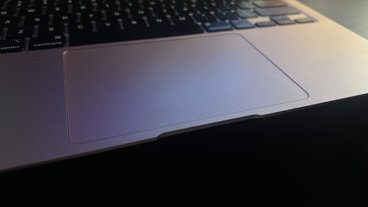What 'charging on hold' means in iOS 16 and what to do
Apple has introduced a new warning in iOS 16, which says iPhone charging is on hold. Here's when you get that warning, what it means, and how to fix it.
The new "Charging on Hold" warning in iOS 16 comes up when two things are happening at the same time. One is that the iPhone is currently being charged, and the other is that the phone is excessively hot.
That means the most likely time you are going to see this warning is when you are driving. Typically, then, your iPhone is plugged into the car so that you can use CarPlay, but it may also be in a particularly hot section of the car.
The iPhone might just be being baked by the sun through the windshield. Or it's possible that if the day is already hot and the iPhone is in a compartment beneath the dash, that it's enough to become a problem.
What you can do about it officially
Apple has not actually detailed this error notification in its support documents — though it does have general battery tips — and so there isn't really any official advice. But the notification itself does contain a clue:
"Charging will resume when iPhone returns to normal temperature," it says.
So what you can do is reduce the temperature, which typically means waiting. Pull over, take the iPhone off its windscreen mount, out of its compartment, or out of its case, and wait.
As useful and important as the notification is, the fact that it comes under these circumstances is frustrating because often you don't have time to wait. You're driving somewhere in a hurry, perhaps following Apple Maps directions, or you're on a freeway with a lot of miles before any point you can stop.
What you can do to help while driving
You could just ignore the notification and continue on your way. But it's a warning for a reason.
Over time, your battery will be damaged by being overheated. Apple's new warning is set to come on before the point that actual damage starts.
So if it is safe and legal to do so, do what you can to cool the phone down. Note that it may be hot to the touch, so be careful.
Leave it on the passenger seat while you continue to use Apple Maps. If your phone is connected to the car with CarPlay then you won't notice any difference.
If you've been using the iPhone's screen for navigation, then you have now lost that — but you will still hear the turn-by-turn directions.
How to cool down the iPhone
As soon as you are able to stop relying on using the iPhone, do so. You don't have to park while it cools down, but take a stop in order to prepare the iPhone.
The steps you can take now are:
- Stop all apps, especially any using cell data
- Lower the brightness, or use Auto-Brightness in Accessibility settings
- Turn on Low Power Mode
- Put the iPhone into AirPlane mode
- Turn the iPhone off completely
The issue of turning off apps using cell data is anecdotal. AppleInsider staff have found their iPhones overheating when in a hot car while taking calls, navigating via Apple Maps, and streaming Apple Music. Turning off all of these let the iPhone continue for longer, although this was over the more general warning about iPhone overheating.
Turning the iPhone off completely is the fastest way to let it cool down, but of course it prevents you doing anything else with the iPhone. You'll have a good idea that it has cooled enough just by touching the back to see how hot it still is. However, taking it out of any case you have on it will help.
Apple does also suggest that for optimum battery care, you should always update to the latest software. That's not a wise choice when you're on the road, but you can do it when you're back at your home or office.
All of this is progressively more inconvenient, but if your iPhone is running hot, there is worse that can happen than a notification. The iPhone could eventually get so hot that it has to shut itself down.
Then you won't be able to use it for anything, or even to switch it back on, until it has sufficiently cooled.
 William Gallagher
William Gallagher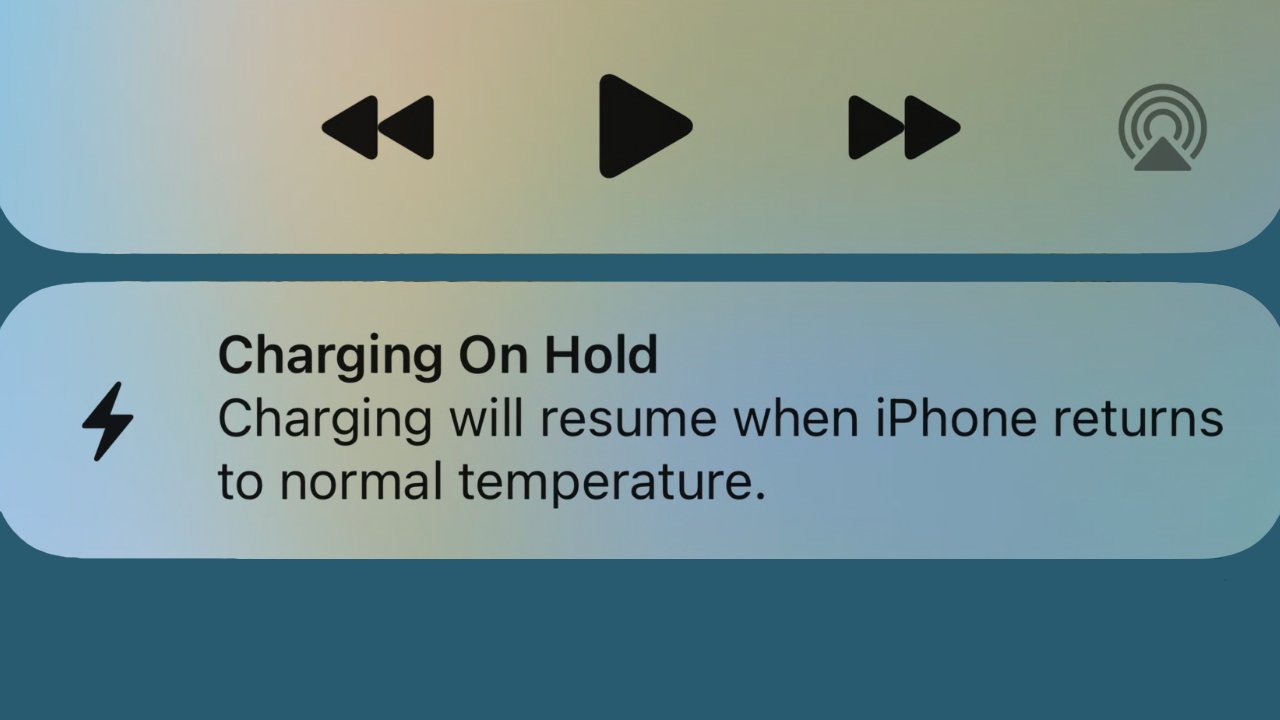













 Chip Loder
Chip Loder
 Andrew Orr
Andrew Orr
 Christine McKee
Christine McKee
 Marko Zivkovic
Marko Zivkovic

 Mike Wuerthele
Mike Wuerthele