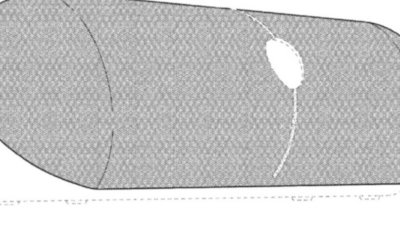Satechi Thunderbolt 4 Dock review: A compact port extender for Mac
Satechi Thunderbolt 4 Dock
4.5 / 5Launched into a crowded field, Satechi's new Thunderbolt 4 Dock doesn't just provide legacy ports, but more Thunderbolt as well.
Most people experience a time when there never seem to be enough ports for the peripherals they use on a day-to-day basis. There is always some new gadget that catches the eye, which makes people think "This will be perfect for my workflow" before cursing as they begin the game of cable musical chairs. Again.
This is especially true when it comes to laptops and tablets, as it's a never-ending cycle. But thankfully, there are options to help us mitigate the shuffle.
Thunderbolt has come a long way in the last decade. Thunderbolt 3 was perhaps the ultimate delivery of Apple's "one cable for everything" promise, adding power delivery to a host computer to the mix. But, at the time, it was a daisy-chain protocol.
With the onset of Thunderbolt 4, several hubs are entering the market as all-in-one solutions with more than just power and legacy port multiplication. Now, they can be Thunderbolt port multipliers as well.
Satechi's Thunderbolt 4 Dock is one of the latest generation of docks with a true Thunderbolt hub feature — and Satechi loaned AppleInsider with a Thunderbolt 4 Dock to take out for an extended test drive.
What's in the box?
Keeping it all simple and straightforward, the box contains the Thunderbolt 4 Dock, a U.S. Power adapter, and a single, short Thunderbolt 4 cable to get you going. This may seem a little sparse, but that's all you need to get going with this dock.
Right out of the box, it's easy to appreciate the overall design and feel of the dock. It has a sleek design that is aluminum and glossy black plastic that matches well with other Apple-centric hardware and desk peripherals.
The overall footprint of the dock at 8 inches by 5 inches does not require a massive amount of desk surface real estate to accommodate it.
The dock feels sturdy, and the rubber footpads on the bottom of the dock are a welcome feature for those who tend to lose components behind the desk while moving other peripherals and items around.
Compatible Devices
MacBook Pro M2, MacBook Air M2, 2021 MacBook Pro M1, 2020/2019/2018/2017/2016 MacBook Pro, 2020 MacBook Air M1, 2018 MacBook Air, 2021 iMac M1, 2019/2017 iMac, iMac Pro, 2021 iPad Pro M1, 2020/2018 iPad Pro, 2020 iPad Air, Microsoft Surface Laptop Studio, Microsoft Surface Pro 8.
On the front of the dock is a Thunderbolt 4 host port, which connects to your Mac and can provide 96 watts of power delivery. This will recharge all current MacBook models, including the 16-inch MacBook Pro.
The front also has a USB-A 2.0 port, a 3.5mm combo headphone and microphone port, and a UHS-II SD card reader for offloading photographs.
Around the back are three Thunderbolt 4 ports that can output 15W each, as well as three USB-A 3.2 Gen 2 ports, Gigabit Ethernet, a security port, and a power connection.
The Thunderbolt 4 Dock is genuinely plug-and-play, with no additional software, drivers, or proprietary hardware required to set up. The dock comes out of the box, you plug in the cables and the external power source, and you can be up and running in minutes.
On the desk
The primary Mac used for the review is a 2018 Mac mini. While better than the M1 Mac mini as far as port selection goes, once you really start loading it up for professional work, it's time for more ports.
The Thunderbolt 4 Dock practically solved some of my daily issues immediately. From the multiple Thunderbolt 4 ports to the additional USB ports on the back, this unit replaced and simplified my entire peripheral and cable management approach for my home workspace.
Like many home office setups, this desk used a weird Frankenstein combination of cables and workarounds with multiple hubs, including some with external power and some without. Now, everything works, charges, and operates exactly as they are supposed to, and there are still several ports open if there's a need to add a new piece to the collection.
Three USB-C devices can connect to the dock, with up to 40 gigabits per second of data transfer and 15W of charging with each port, depending on whether they are Thunderbolt-enabled and what other devices are also connected to the dock. This is handy for external hard drives, device charging, and so on, and provides much more flexibility.
And, of course, bandwidth is still limited to the 40 gigabit connection inherent to Thunderbolt. This doesn't pop up often, and certainly less often than a 10 gigabit USB-C hub manifests the issue.
After three weeks of using the Thunderbolt 4 Dock, there hasn't been a single technical issue. So far, it's been rock-solid — but we'll revisit this if problems erupt.
Display support
While offering a lot of port coverage, with it able to handle quite a few connections through a single Thunderbolt 4 connection to the host, it does lack one common port type: HDMI.
Heavily used in displays, as well as televisions, having at least one would've been a handy addition to the roster, and one that could've easily squeezed in to some empty space on one side.
That said, it does support multiple displays connected to its Thunderbolt ports with a USB-C to HDMI or DisplayPort cable. At a maximum, this can be two monitors at a time, with each able to be at a 4K resolution and at a 60Hz refresh rate.
This external display support can be limited further depending on the Apple Silicon chip in use. Apple's core M1 and M2 chips are limited to two displays total. But, on our test Intel Mac Mini and a 16-inch M1 Max MacBook Pro, support for two 4K screens is a welcome addition.
Pricing and value
As wonderful as the home use features are for the Thunderbolt 4 Dock, it will truly shine in makeshift offices and travel workspaces on the go. The unit is durable without being a brick, and with even with the power brick, it will easily travel in laptop bags, briefcases, and backpacks to meetings, conventions, and remote working situations.
The Thunderbolt 4 Dock retails for $299, consistent with other Thunderbolt peripherals in its class. When you look at all the benefits and weigh the cost against the possible myriad of tech cluttering your desk or travel workspaces, the Satechi Thunderbolt 4 Dock is a must-buy.
Satechi Thunderbolt 4 Dock Pros
- Multiple Thunderbolt 4 ports
- Multiple USB ports
- Versatility with SSD cards and additional audio port
- Easy plug-and-play
- Backward compatible with Thunderbolt 3 and future proofing for Thunderbolt 4
- Sturdy and portable design
Satechi Thunderbolt 4 Dock Cons
- No HDMI ports
- Dock will only support up to two external monitors at a time (maximum resolution is set to 4K at 60Hz)
Rating: 4.5 out of 5
Where to Buy
You can purchase the Satechi Thunderbolt 4 Dock from Amazon, priced at $299.
 Brian Patterson
Brian Patterson





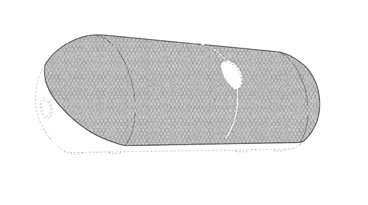








 William Gallagher
William Gallagher

 Malcolm Owen
Malcolm Owen
 Mike Wuerthele
Mike Wuerthele