
VOCOlinc, a highly underrated HomeKit manufacturer, released a new addition to its portfolio in 2022 that I am excited to review: a smart LED floor lamp. This lamp is not just any ordinary floor lamp, it comes with HomeKit integration, making it a powerful tool for enhancing your smart home setup. In this post, I’ll take a closer look at the design and features of the VOCOlinc Smart LED Floor Lamp, how to add it to HomeKit, and potential use cases.
HomeKit Weekly is a series focused on smart home accessories, automation tips and tricks, and everything to do with Apple’s smart home framework.
Overall design
The VOCOlinc Smart LED Floor Lamp boasts a sleek and modern design that would fit seamlessly into any room in your home. The lamp is made of high-quality materials and features a sturdy build that can withstand frequent use by a child or teenager. It’s approximately 15 inches in height and six inches in diameter, making it a perfect fit for most spaces — especially a dorm room or small office. Its small size allows it to fit easily on a desk or a small table without taking up too much space, providing ample lighting without dominating the room.

Additionally, the lamp’s ability to adjust brightness and color temperature also makes it a great solution for enhancing the lighting during Zoom calls if you work from home. As the lamp allows you to choose from a range of brightness levels, it can help to brighten up the space, eliminating shadows on your face, which can make a big difference in improving the quality of video meetings. Although Apple’s built-in webcams aren’t great, they can look a lot better if the lightning is improved.
Adding to HomeKit
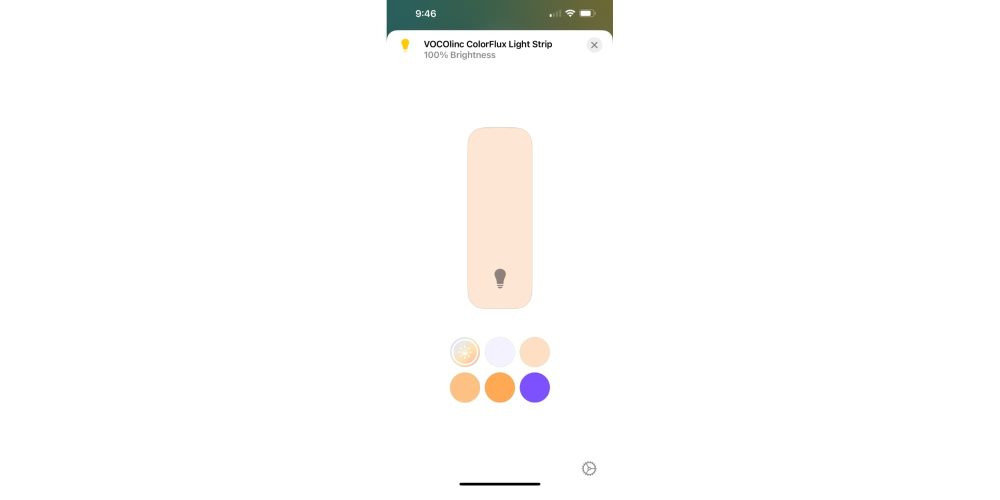
Installing and setting up the VOCOlinc Smart LED Floor Lamp is easy and straightforward if you’re already familiar with HomeKit. After you unbox and assemble it (one thing that’s easy to overlook is the bar the VOCOlinc on it goes at the top), you’ll scan the HomeKit code on the manual off/on button. Once you go through the process of adding it to a room, it’ll then appear in HomeKit. Once it’s in HomeKit, you can turn it off/on from the Home app, Siri, or automatically using scenes and automation. As you can see in the photo above, it also supports Adaptive Lightning as well.
How I am using the VOCOlinc smart LED floor lamp
Like I mentioned before, the lamp is really compact and almost unseen when it’s off outside of the base. If you have a small office and looking to boost your lightning without adding a lot of equipment, the VOCOlinc floor lamp is a great way to accomplish it, and that’s exactly how I am using it. I have a small office, and I wanted to add some extra lighting without having to install any permanent fixtures. This floor lamp is great for that because it’s really compact, but it puts out a lot of light. It’s also very easy to use; plug it in, and turn on the switch. I use it with Homekit a lot, but I love products that also include a physical on/off switch as well.
Wrap-up on VOCOlinc Smart LED floor lamp
VOCOlinc’s smart LED floor lamp is a great option if you’re looking for a HomeKit product that can help you get the most out of your space. While there aren’t that many floor lamps on the market, this one is low-cost and easy to use. It also has a sleek design that will look great in any room of your home! It can be purchased on Amazon or directly from VOCOlinc’s store.
FTC: We use income earning auto affiliate links. More.





Comments