iMore Verdict
Bottom line: The ONVIS C3 Indoor Smart Camera does HomeKit right with Secure Video support, account-free setup, and reliable performance. However, its design, app experience, and night vision put a damper on the entire package.
Pros
- +
Affordable price
- +
Easy setup
- +
Local storage via micro-SD card
- +
Doesn't require an app or account
- +
Supports HomeKit Secure Video
Cons
- -
Dated, bulky, design
- -
Grainy night vision
- -
Onvis app sub-par
You can always trust iMore.
Alongside the recent barrage of HomeKit-enabled smart cameras, the introduction of the ONVIS C3 Indoor Smart Camera may not have topped all of the headlines, but its impending release is still significant for the platform. The C3 is the first appearance of a HomeKit Secure Video capable camera that can be paired right out of the box through the Home app, with a price tag that is below $100.
Now, there are definitely cheaper HomeKit cameras out there, but you have to go through a few hoops to get the same functionality. Whether it is downloading a third-party app and registering for yet another account, or applying a firmware update, all of these are potential barriers for those just looking for an Apple-like experience with their smart home accessories.
I set up an ONVIS C3 camera a couple of weeks ago in my home, and while I believe that its design and night vision aren't the best around, it does have a lot to like, including the aforementioned setup process. Great visuals in well-lit rooms, fast live view response times, local storage, and solid reliability, definitely show that looks can indeed be deceiving.
All the basics
ONVIS C3 Indoor Smart Camera: The features

The ONVIS C3 features a classic indoor camera design, with a large lens portion at the top connected to a wide base via a thin stand. The glossy plastic frame is primarily all-white, with just the front of the lens area having a contrasting black scheme. Alongside the lens, there is a single LED indicator light that is used for showing when it is active or recording.
Around the lefthand side of the C3 is a single button used for resetting the camera, and a micro-SD card slot that can store video locally on cards up to 128gb in size. On the top of the camera is a significant portion dedicated to the integrated speaker, which, combined with an on-board microphone, enables two-way audio. On the back of the C3 is a single USB-C port which is used for power, and a cable, along with wall mount hardware, are included in the box.

The C3 records and streams video in 1080p high definition resolution at 30 fps with a 134-degree wide field of view. The camera also supports HDR, and standards like black and white night vision, but includes several unique features like four-second pre-recording, and up to four streams. Two of these streams are reserved for simultaneous viewing with the others dedicated to local storage, and to the cloud through HomeKit Secure Video.

Smart features are enabled via dual-band Wi-Fi that connects it directly to HomeKit and the ONVIS Home app without a dedicated hub. While an ONVIS specific hub isn't required, HomeKit camera support, in general, needs an always-on resident device, like an Apple TV or HomePod to be in the home. The camera supports HomeKit Secure Video right out of the box, which gives it immediate access to 10 days of rolling cloud storage with a paid iCloud plan. You'll also get smart notifications that can filter out nuisance notifications, like vehicles or animals.
Basic HomeKit features that work with the C3 include automations with the built-in motion sensor, home sharing, and support for live viewing on iOS, iPadOS, watchOS, and macOS. HomeKit Secure Video support also means that the C3 will be compatible with upcoming features in iOS 14, such as Face Recognition, and Activity Zones.
Ready to rock
ONVIS C3 Indoor Smart Camera: What I like

Setting up the ONVIS C3 camera was among the fastest around, as it can be up and running within minutes without a separate app to download, or account to register for. Simply scanning the HomeKit code through the Home app is all that it takes, which not only makes things consistent for HomeKit fans, but it is great for those with privacy concerns, especially with a camera designed for the indoors.
Hardware-wise, I love how the C3 uses a USB-C connection for power, and how it includes a cable right in the box. Of course, the inclusion of USB-C doesn't affect performance in any way, shape, or form. Still, it's definitely a nice touch, one that other recent HomeKit cameras that cost around twice as much have left out. The same applies to the micro-SD card slot for local storage, which is a nice-to-have for backup purposes.
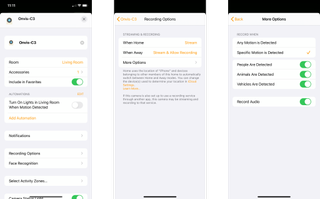
Simply scanning the HomeKit code through the Home app is all that it takes, which not only makes things consistent for HomeKit fans, but it is great for those with privacy concerns, especially with a camera designed for the indoors.
When it comes to image quality, the ONVIS C3 does a great job with details and overall clarity in well-lit areas. I can't quite say that the camera lives up to its claims of providing an image with true HDR, but for the price, the picture is fantastic and will work well for keeping tabs on the inside of the home. The camera also performed well with motion, with minimal pixelation, stuttering, or smearing seen.
Pulling up a live view from the Home app was equally as impressive, with the feed taking just a second or two to start after tapping the camera's thumbnail. With support for HomeKit Secure Video, notifications for motion events arrived quickly, and recorded video was available to view in the familiar timeline. Finally, I like how the ONVIS Home app gives you access to settings like sensitivity, image rotation, and field of view, which are notably missing from other HomeKit Secure Video cameras that are on the market.
Looks grainy
ONVIS C3 Indoor Smart Camera: What I don't like

Let's not beat around the bush here; the ONVIS C3 isn't the prettiest looking HomeKit option around. The camera's overall design harkens back to the early days of smart security cameras, with a bulky plastic design that makes it instantly stand out in any decor. The dated design, plus the lack of heft in the camera, makes the whole package feel incredibly cheap, which is a head-scratcher when being built exclusively for the Apple ecosystem.
The same lack of polish also extends to the ONVIS Home app, which is definitely an app that I do not intend ever to use outside of firmware updates. The app lacks details like visual feedback when you tap and hold on a device tile, which is the only way to access accessory specific options. The app also suffers from a few translation issues and the occasional visual glitches, which makes the overall experience less than ideal.
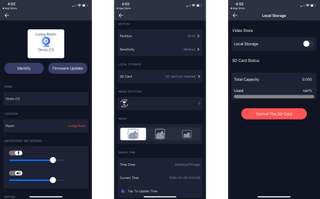
Moving over to the hardware itself, while the ONVIS C3 produces a good picture in well-lit areas, the camera's night vision is not as nice. Images captured and viewing a live feed in the dark have a grainy or noisy look to them, something that I have never seen with a HomeKit camera before the C3. Now, most cameras generally have a pixelated look for a few moments when initially loading, but the C3's image isn't the same, as the grain is smaller, and doesn't go away.
The night vision view reminds me of an old-school CCTV camera view or a TV with lousy analog antenna reception, and is not something that I expected to see on Apple's platform. The grainy image, unfortunately, overtakes what could be a decent view, as things actually look good at night when things line up in certain spots for a second or two.
Dated design, modern features
ONVIS C3 Indoor Smart Camera: The Bottom Line
When it is all said and done, the ONVIS C3 Indoor Smart Camera is definitely a prime example of not judging a book by its cover, and how it is what is on the inside that counts. If you can look past its questionable design, and grainy night vision, there is a lot to like here.
Excellent performance, reliable connectivity, and lack of a required account provide everything that makes HomeKit and HomeKit Secure Video so special. If you just want a set it and forget it experience for less, then, by all means, give the ONVIS C3 a look. However, if you do value design, then the C3 may not be quite the right fit.

Bottom line: The ONVIS C3 Indoor Smart Camera does HomeKit right with Secure Video support, account-free setup, and reliable performance. However, its design, app experience, and night vision put a damper on the entire package.







Christopher spends most of his time writing and dreaming about all things HomeKit and the Home app. Whether it is installing smart light switches, testing the latest door locks, or automating his households daily routines, Christopher has done it all.

