
Apple released the first beta of iOS 16.5 to developers on Tuesday, just one day after iOS 16.4 was released to the public. And while today’s update doesn’t seem like a big one, it does bring some small changes. For example, the Apple News app now has a tab dedicated to the My Sports feature.
My Sports gets its own tab in the Apple News app
iOS 16 introduced My Sports to Apple News. With this feature, users can easily follow news from their favorite teams and leagues, as well as get live scores, schedules, and more. However, My Sports was originally part of the Today tab of Apple News. Now with iOS 16.5, My Sports has become a dedicated tab within the Apple News app.
The way the tab works is basically the same as before, but now it’s much easier to find, as the tab is located between the Today, News+, Audio, and Following tabs. Here’s how Apple describes My Sports:
In My Sports in the News app , you can follow your favorite sports, teams, leagues, and athletes; receive stories from top sports publications, local newspapers, and more; access scores, schedules, and standings for the top professional and college leagues; and watch highlights.
It’s no surprise that My Sports got its own tab on Apple News, as Apple has been investing more in sports content. Apple TV+ now offers access to MLB’s Friday Night Baseball, while the company also recently launched MLS Season Pass in the Apple TV app.
It’s worth noting, however, that the Apple News app is only available in selected countries. This includes Australia, Canada, the US, and the UK.
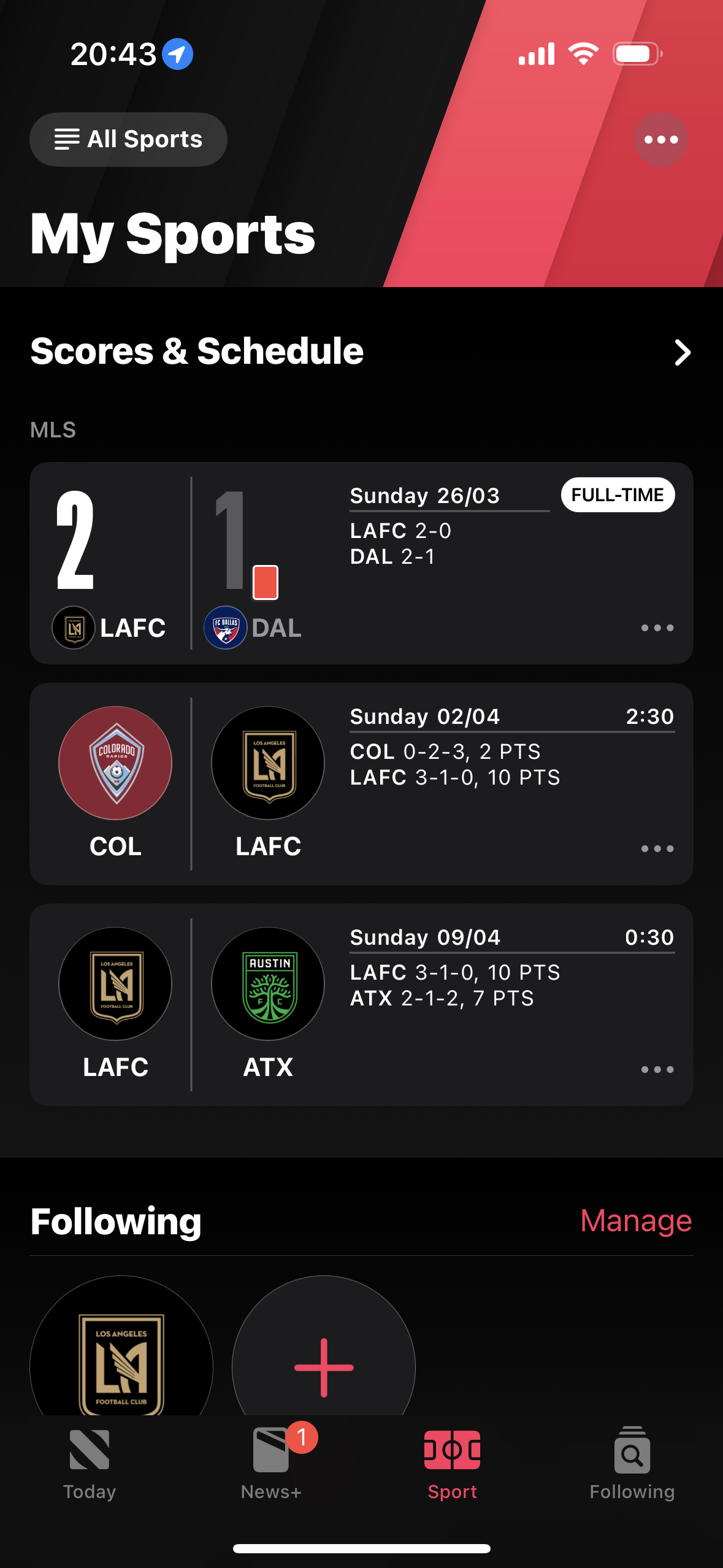
More about iOS 16.5
Right now, iOS 16.5 seems more like a minor update focused on fixing bugs and improving the overall stability of the operating system. The only new feature found so far besides the My Sports tab is the addition of new Siri commands to start or stop a screen recording.
Developers with eligible devices can install the beta update by going to the Settings app, choosing General, then choosing Software Update. It’s unclear when Apple plans to make iOS 16.5 available to the public.
FTC: We use income earning auto affiliate links. More.




Comments